What I think may solve my problem is a wireless access point, but I'm not sure exactly what it is. Is an access point basically a router that I can just put anywhere and it will sort of "catch" the signal so that computers farther away can access it?
What exactly is an access point?
#1

 Posted 25 August 2008 - 10:51 PM
Posted 25 August 2008 - 10:51 PM

What I think may solve my problem is a wireless access point, but I'm not sure exactly what it is. Is an access point basically a router that I can just put anywhere and it will sort of "catch" the signal so that computers farther away can access it?
#2

 Posted 25 August 2008 - 11:02 PM
Posted 25 August 2008 - 11:02 PM

Edited by Major Payne, 25 August 2008 - 11:05 PM.
#3

 Posted 26 August 2008 - 05:54 AM
Posted 26 August 2008 - 05:54 AM

Another solution is upgrading your antenna. Most routers have a standard antenna but you can replace it with a Hi-gain antenna. Maybe this is what Major Payne meant.
Also, check your router settings to make sure the max range is being broadcasted. Maybe just increasing the range will solve your solution and save you some money.
As for a WAP (wireless access point), this is just a wireless switch. And just like a switch, it is used to get connected directly where as a repeater just bounces the signal. Access points are usually for larged scaled areas like businesses or campuses.
#4

 Posted 26 August 2008 - 08:30 AM
Posted 26 August 2008 - 08:30 AM

I think Major Payne knows what he's sayingI don't really understand what Major Payne stated about buying an external wirless antenna, but I'm pretty sure it means a wireless repeater. Buying a wireless repeater will strengthen your signal just like a wired repeater does.
Buying an external antenna might fix this issue.
Regards,
Olrik
#5

 Posted 26 August 2008 - 07:28 PM
Posted 26 August 2008 - 07:28 PM

Major Payne, is the an external wireless antenna you are referring to the same as a Hi-gain antenna that I was referring too?
#6

 Posted 26 August 2008 - 08:08 PM
Posted 26 August 2008 - 08:08 PM

Yes. There are some really great ones out there. This one is rather expensive, but only one at the router may be needed instead of one at the computer and one at the router: Commercial Grade Omni Directional 802.11 AntennaI think he does too.
Major Payne, is the an external wireless antenna you are referring to the same as a Hi-gain antenna that I was referring too?
List of more economical wi-fi antennas: NewEgg.com or TigerDirect.com
What is the best WiFi antenna for me?
10 tips for improving your wireless network
#7

 Posted 26 August 2008 - 09:45 PM
Posted 26 August 2008 - 09:45 PM

I know this is sarahd711's thread, but can you explain how to tell if your laptops integrated external antenna is good enough and if a usb network adapter would even help?
#8

 Posted 26 August 2008 - 11:11 PM
Posted 26 August 2008 - 11:11 PM

Any electical device can cause interference, Fan, refridg., fluorescent lights, ETc...you may be having problems with a cordless phone or similar device operating on or near the same frequency.
And a high gain antenna is just that, an antenna.
#9

 Posted 27 August 2008 - 06:44 AM
Posted 27 August 2008 - 06:44 AM

The RFI from these devices would be very weak at 2.4 GHz unless the wireless device/antenna was very, very close to each other. Given the RFI generated may extend into higher frequencies, the level of signal strength drops off rapidly above the fundamental frequency.Any electrical device can cause interference, Fan, refridg., fluorescent lights, ETc...
#10

 Posted 01 September 2008 - 07:30 PM
Posted 01 September 2008 - 07:30 PM

The "10 tips for improving your wireless network" is a flawlfess guide. I get what you mean by external antenna for the laptop (via usb).
I know this is sarahd711's thread, but can you explain how to tell if your laptops integrated external antenna is good enough and if a usb network adapter would even help?
Laptops with built-in wireless typically have excellent antennas and don't need to have their network adapters upgraded.
Similar Topics
0 user(s) are reading this topic
0 members, 0 guests, 0 anonymous users
As Featured On:









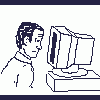






 Sign In
Sign In Create Account
Create Account

