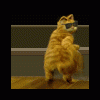
Will any CPU work on any computer?
Started by
IrrevocableXenophile
, Sep 10 2008 06:53 AM
#1

 Posted 10 September 2008 - 06:53 AM
Posted 10 September 2008 - 06:53 AM

#2

 Posted 10 September 2008 - 06:59 AM
Posted 10 September 2008 - 06:59 AM

Surely it depends on whether or not your existing motherboard will support the cpu you intent to replace.
This I found to my cost several years ago, trying to upgrade an old P3 to a P4.
Bought a new motherboard, only to find that the old RAM & Graphics card were incompatible.
Ended up building a new pc.
This I found to my cost several years ago, trying to upgrade an old P3 to a P4.
Bought a new motherboard, only to find that the old RAM & Graphics card were incompatible.
Ended up building a new pc.
#3

 Posted 10 September 2008 - 07:21 AM
Posted 10 September 2008 - 07:21 AM

Alright, sounds like this motherboard probably won't. Lol. But anyways, where would you find out if it would support it?
#4

 Posted 10 September 2008 - 08:57 AM
Posted 10 September 2008 - 08:57 AM

Write down the make of model of the motherboard (open the case and look what's written on the motherboard) and of the CPU. We'll help you to find out.
#5

 Posted 10 September 2008 - 09:19 AM
Posted 10 September 2008 - 09:19 AM

No need to open it up, just download something like CPU-Z and it will give the vital statistics of the CPU you have now from which you can then see what processors are roughly compatible. Also grab PC-wizard and it will give you even more detail including motherboard make and model then post the info in here either read it and type it, take a text dump off either application or take some screenshots of the relevant info.
A mod might also want to move this to SB&U forum rather than windows.
A mod might also want to move this to SB&U forum rather than windows.
#6

 Posted 10 September 2008 - 11:46 AM
Posted 10 September 2008 - 11:46 AM

This is a pretty crappy computer, so don't you laugh. 
Alright so i found out that the motherboard is made by TriGem Computer Inc.
It's a Glendale Motherboard Model.
Took a screeny, fancy telling me how to figure out what CPU's will be supported by this one?
Alright so i found out that the motherboard is made by TriGem Computer Inc.
It's a Glendale Motherboard Model.
Took a screeny, fancy telling me how to figure out what CPU's will be supported by this one?
Attached Files
#7

 Posted 10 September 2008 - 12:08 PM
Posted 10 September 2008 - 12:08 PM

It's a rather old computer with 478 pin cpu socket, taking Intel Pentium 4 and Celeron. If the other CPU is newer then it's a 775 pin, which will not fit your computer.
#8

 Posted 10 September 2008 - 12:21 PM
Posted 10 September 2008 - 12:21 PM

Ok, yes I understand. So the newest cpu's have pins instead of socket holes, which I'm fairly sure the cpu my friend doesn't need has a pins so.. I guess I'll need a new motherboard =)
Anyone know the cheapest motherboard I can get that has a socket T? (LGA775)
Edit (PS. Found one - Foxconn M7VMX-K LGA 775 NVIDIA GeForce 7050 / nForce 610i Micro ATX Intel Motherboard - Retail
This one will work fine for me, thanks for the help guys.
Anyone know the cheapest motherboard I can get that has a socket T? (LGA775)
Edit (PS. Found one - Foxconn M7VMX-K LGA 775 NVIDIA GeForce 7050 / nForce 610i Micro ATX Intel Motherboard - Retail
This one will work fine for me, thanks for the help guys.
Edited by IrrevocableXenophile, 10 September 2008 - 12:28 PM.
Similar Topics
0 user(s) are reading this topic
0 members, 0 guests, 0 anonymous users
As Featured On:















 Sign In
Sign In Create Account
Create Account

