PS. I just realized.. the bottom of the screen, like the task bar is normal.. the line of smileys at the bottom of a post topic screen will be the right color, and ill scroll up till they are to the top of the screen and the yellow smileys will be purple. What the...!?
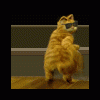
Colors are messed up.. Inverted kinda..
Started by
IrrevocableXenophile
, Sep 29 2008 07:51 PM
#1

 Posted 29 September 2008 - 07:51 PM
Posted 29 September 2008 - 07:51 PM

PS. I just realized.. the bottom of the screen, like the task bar is normal.. the line of smileys at the bottom of a post topic screen will be the right color, and ill scroll up till they are to the top of the screen and the yellow smileys will be purple. What the...!?
#2

 Posted 30 September 2008 - 08:49 AM
Posted 30 September 2008 - 08:49 AM

I misread the post.
Edited by Jeff Berndsen, 30 September 2008 - 11:08 AM.
#3

 Posted 30 September 2008 - 10:24 AM
Posted 30 September 2008 - 10:24 AM

Jeff Berndsen,
This is not a spyware issue. He's referring to the smilies that are available when you make a post on the forum. Only trained helpers are allowed to give malware advice, so please just don't tell people to run a spyware scan.
This is not a spyware issue. He's referring to the smilies that are available when you make a post on the forum. Only trained helpers are allowed to give malware advice, so please just don't tell people to run a spyware scan.
#4

 Posted 30 September 2008 - 11:46 AM
Posted 30 September 2008 - 11:46 AM

Ok, so right now im on a different computer and the picture I just attached is pretty much useless because nothing looks.. out of the ordinary. So pretty much everything that is on the top half of the screen turns like green or purple, but say there was something yellow at the bottom of the screen ill scroll the mouse so its more towards the center or top and it will turn shades of purple. Wierd huh? My Yahoo messenger desktop icon is purple. GARH!!
#5

 Posted 30 September 2008 - 12:05 PM
Posted 30 September 2008 - 12:05 PM

When you moved the monitor over to the other computer did you use the same cable?
#6

 Posted 30 September 2008 - 02:21 PM
Posted 30 September 2008 - 02:21 PM

Yep, I used the same one. I guess the correct thing to do would be to use another monitor on this comp to see if it still has the discoloring. I'll try that.
#7

 Posted 01 October 2008 - 07:39 AM
Posted 01 October 2008 - 07:39 AM

Well, im not really sure, but I seemed to have helped it alot. I pushed the brightener on the monitor to max and then pushed another button that looks like a magnet with a diagonal line through it. Now all I see is a little bit of purple in the mid center at the very top. Not nearly as bad as before. Thanks to those for helping. Still kinda stumped lol. 
Tony
Tony
Similar Topics
0 user(s) are reading this topic
0 members, 0 guests, 0 anonymous users
As Featured On:















 Sign In
Sign In Create Account
Create Account

