0x0000007A: KERNEL_DATA_INPAGE_ERROR
A page of kernel data was not found in the pagefile and could not be read into memory. This might be due to incompatible disk or controller drivers, firmware, or hardware.
Usually this is a software problem that is caused by drivers. Most of the time it happens with the network settings or drivers being somewhat off from what the network hardware needs. You might see if there is a network upgrade of fix from the laptop makers website.
Check your Event Viewer via Administrative Tools. See what errors you can find there. Right click on each error and click properties so you can read more information on each error.
srv.sys is located in the folder C:\Windows\System32\drivers. Known file sizes on Windows XP are 332544 bytes (35% of all occurrence), 332928 bytes, 336256 bytes, 330368 bytes, 332800 bytes, 321280 bytes, 321536 bytes, 322048 bytes.
The driver can be started or stopped from Services in the Control Panel or by other programs. The program is not visible. The file is a trustworthy file from Microsoft. srv.sys seems to be a compressed file. Therefore the technical security rating is 1% dangerous.
You can also try figuring out how to use Microsoft Process Monitor to see where the problem lies.
http://technet.micro...s/bb896645.aspxIf process monitor blue screens the computer you will probably need to look at the minidump files to find out where the problem starts.
if your Blue Screen is showing a Memory Dump do the following:
Go to start | Search | All files and folders and type in .dmp in the All or part of the file name: box.
Note the location of your .dmp files.
If no .dmp files check for minidump.
Remember this location and the path that leads to it.
Then:
1) Download and install the
Debugging Tools from MicrosoftAll you need do is download and install this. Make no attempt to start or run it.
2) Download and install this
debugwizThis is a DOS based batch file that will command the above Microsoft Tools.
3) Open the Wiz & Browse to, or paste in the path to, your .dmp file.
4) The Wiz creates a Text document.
Read this article on how to use the debugging tool.
http://www.wd-3.com/...stercontext.htmPost any information you think is revelent back here so we can look at it.
SRX660
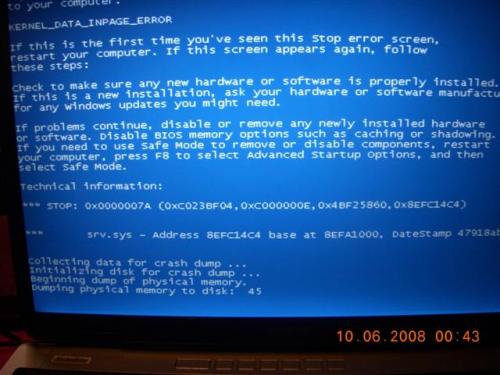
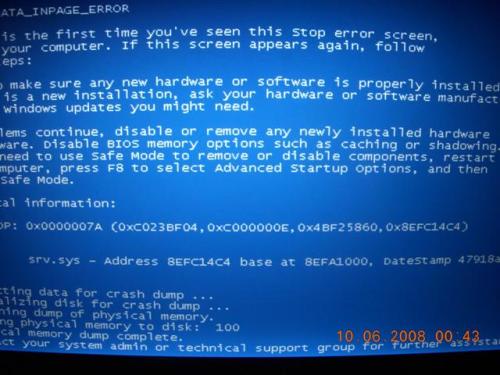















 Sign In
Sign In Create Account
Create Account

