Edited by cradl, 31 October 2008 - 05:37 AM.
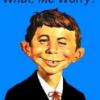
Reinstalled Windows have issues now?
Started by
cradl
, Oct 31 2008 05:26 AM
#1

 Posted 31 October 2008 - 05:26 AM
Posted 31 October 2008 - 05:26 AM

#2

 Posted 31 October 2008 - 09:13 AM
Posted 31 October 2008 - 09:13 AM

Hi cradl ,
all I can think first off is to check your TAB key on your keyboard isn't "stuck" , or the left mouse button , if you get where I'm going with this ?
Try checking out your Keyboard and mouse , it could be that simple , and a logical place to start troubleshooting ...
all I can think first off is to check your TAB key on your keyboard isn't "stuck" , or the left mouse button , if you get where I'm going with this ?
Try checking out your Keyboard and mouse , it could be that simple , and a logical place to start troubleshooting ...
#3

 Posted 31 October 2008 - 09:56 AM
Posted 31 October 2008 - 09:56 AM

Ya I'm going to try and switch keyboards to see but is there anything else that it could be?? Like I said all I did was reinstall XP and put SP3 on it not evwen hooked to net so it couldn't be virus or somone hack to network because my other systems are fine and the keyboard and mouse are the ones I use to hook up to other systems. It has always worked fine even a week ago.?????
#4

 Posted 31 October 2008 - 11:39 AM
Posted 31 October 2008 - 11:39 AM

Check in Device Manager . Control Panel > System > Hardware Tab > device manager . Look and see if you have any Yellow !'s or Red X's .
You could have a problem with your On board Video Chip ?
Have you tweaked anything in the mouse settings , like Auto Scroll . Do have TweakUI , or any software that you installed with your mouse that has advanced options .
Really just have to look a step at a time for each little step in the chain of events .
Have you updated Adobe Reader ?
Sorry with so little info hard to trouble shoot . Yeah , couldn't hurt to RUN > CHKDSK /F
You could have a problem with your On board Video Chip ?
Have you tweaked anything in the mouse settings , like Auto Scroll . Do have TweakUI , or any software that you installed with your mouse that has advanced options .
Really just have to look a step at a time for each little step in the chain of events .
Have you updated Adobe Reader ?
Sorry with so little info hard to trouble shoot . Yeah , couldn't hurt to RUN > CHKDSK /F
#5

 Posted 31 October 2008 - 03:06 PM
Posted 31 October 2008 - 03:06 PM

no nothing device maneger, also just widows SP3 load and nothing else.
#6

 Posted 01 November 2008 - 10:40 PM
Posted 01 November 2008 - 10:40 PM

Hi cradl ,
looks like this is headed no where ... try re-Installing WinXP SP2 , don't update to SP 3 , and see if your machine works ?
Good luck !
looks like this is headed no where ... try re-Installing WinXP SP2 , don't update to SP 3 , and see if your machine works ?
Good luck !
Similar Topics
0 user(s) are reading this topic
0 members, 0 guests, 0 anonymous users
As Featured On:














 Sign In
Sign In Create Account
Create Account

