We originally had DSL in an apartment and I set that up using the install disk and some phone support - this was in 2001on an HP Pavillion with Win98. We got a second machine in 2002 (Medion with Win XP) and a router and I hooked that up. The router is a D-Link DI-604 4 port wired. It worked fine.
In 2003 we got a house and the cabe company sent a guy over to set up a cable modem. When he did the install he couldn't get it to work at first. Then he did something with a network bridge in the Medion (XP) but eventually got it working. I'm not 100% positive that we had the router hooked up when he did the install, but I'm about 80% sure. In any event, the router worked fine. With our HP 712C printer hooked to the Medion we could print just fine from the HP machine through the router and line was good. Until the cable internet service became unreliable and we switched to DSL.
So, getting the DSL I did the setup again myself and didn't know how to do anything with the existing LAN setup, which still includes the network bridge. Everything seemed find and the internet worked. However, the internal address of the new DSL modem and the internal address of the router were the same, and this caused me headache after headache - I'd change the internal address of the router and it would work for a while then it just wouldn't work. So I'd reset the router and change the internal address again and it would work for a while, and then it wouldn't. I got sick of this and unplugged the router and tossed it aside. Now we just swap the lines at the modem to get either one machine or the other onto the internet - we can't share the connection.
Regardless of the router/modem issues, I still don't think that the whole network bridge thing is correct. What I'd like to do is dump all of the existing LAN stuff and start from scratch. I'd also like to make the router work with the modem, but that may be hopeless - are there other settings in the router that may help with the internal address conflicts?
In any event, I've attached a screen capture of my network to see if you can determine anything from this.
Thanks very much for any help you are able to provide.
Edited by ToddB10000, 24 November 2008 - 07:05 PM.



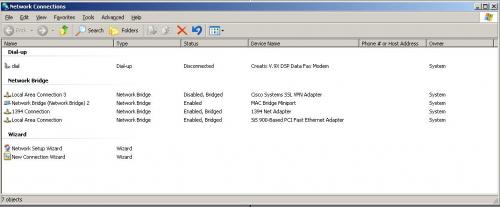











 Sign In
Sign In Create Account
Create Account

