What I would recommend at this stage is remove AVG and try another AV for the moment. If you do not like the one I recommend then I will give you another option later
Please go
HERE and download
avast! 4 Home Edition to your desktop.
Disconnect from the internet and uninstall AVG.
Locate the file that you just downloaded, double-click on the file to launch the installation of avast!
Click
Next on the avast! Setup window and on the next window with the ReadMe File.
Now you will see the Legal Agreement, just click
I agree, and then click
Next to continue.
You will be prompted with Configuration window, make sure that you choose
Typical configuration and then click
Next. Click
Next to the windows that will follow, when the installation will finish, you will be given an option to schedule a boot time scan, select
NoNow you have to restart your machine, select
Restart and then click
Finish.
After you restart you will get a message about avast! it will give you the general "Hello and Thank you for choosing our Product." Also after you restart you will notice 2 new icons in the bottom right corner of the screen.
VERY IMPORTANT - after restarting, right click on the
@ in the taskbar and select
Updating, then highlight and click
Program.
You will get popup after its done updating. If avast! had to download anything for your computer you may get a message asking you to restart.
After you have updated avast! right click the small icon
a in task bar and click
Start Avast! AntiVirusClick Program Registration and you will be taken to their website. Fill out the form and then check you e-mail. Once you get an e-mail from them (usually about 1 minute after submitting the form) copy and paste the serial they provided into the highlighted box. Then click
ok.
After this, you will need to
Schedule Boot-Time Scan with avast! Click on the little button placed up in the left corner, and select
Schedule Boot-Time Scan. Read also this tutorial
HERE it may make it easier to you to follow the steps.
Next, choose
- Scan all local disks
- scan archive files
- click on Schedule
On the next dialog
Operating system restart needed select
YesNow avast! will restart your computer and start to scan before Windows fully loads.
IMPORTANT NOTE since your system had infections on it, avast! will give you dialog box with recommended actions, and options, please make sure if this happens, to click the Move to Chest button, and not to delete any reported files.Post the bootlog report
The boot log will be located here C:\Program Files\Alwil Software\Avast4\DATA\report\AswBoot.txt

 This topic is locked
This topic is locked






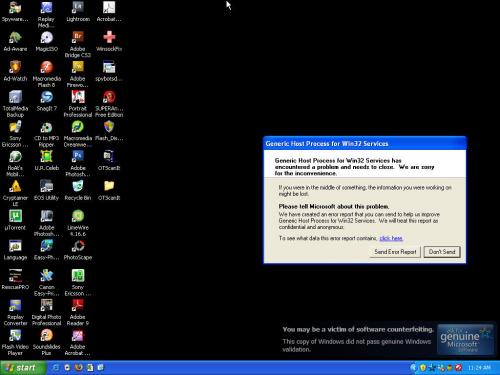
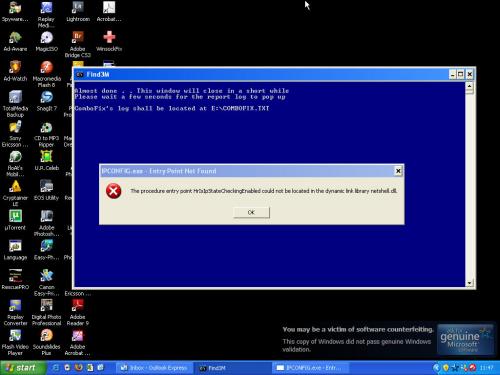
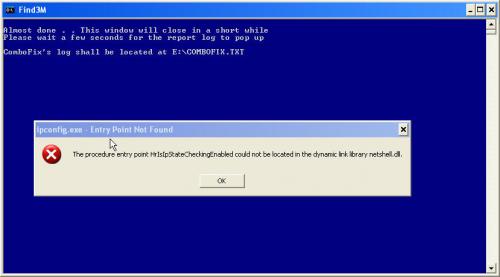
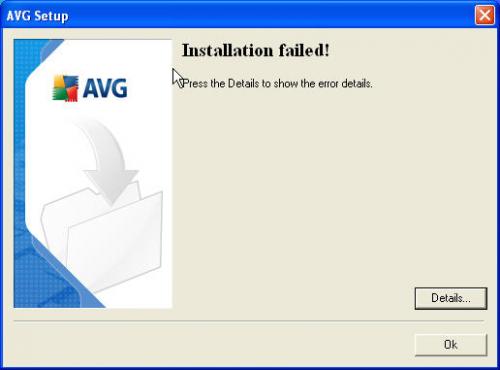
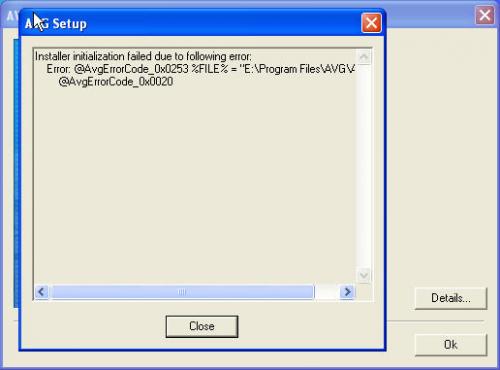











 Sign In
Sign In Create Account
Create Account

