Here are the specs:
1.80 GHz
448 MB of RAM
Both of those are the tip off plus you are running Win XP on probably less than what is required. The
minimum system requirements for for XP is for XP alone and not running other programs. Computer prices are way down and you can get new ones at newegg.com, Dell and several other sources on sale. Even your local stores have good bargains and with the state of the economy, now's the the time to be on the lookout for good bargains.
ViewpointService.exe should be in "C:\Program Files\Viewpoint\Common\ViewpointService.exe".
Edited by Major Payne, 11 December 2008 - 02:33 AM.

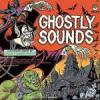














 Sign In
Sign In Create Account
Create Account

