I ran another deep system scan with Bitdefender, and found the following. Hope this helps.
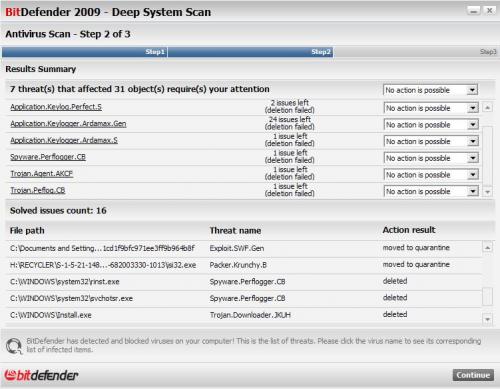
I restarted my computer, and the error window isn't popping up. However, I'm not sure whether the keylogger is still there.
Anyway, here are the logs.
nfo.txt logfile of random's system information tool 1.04 2008-12-10 15:24:09
======Uninstall list======
-->MsiExec.exe /I{403EF592-953B-4794-BCEF-ECAB835C2095}
7-Zip 4.62-->"C:\Program Files\7-Zip\Uninstall.exe"
Adobe AIR-->c:\Program Files\Common Files\Adobe AIR\Versions\1.0\Resources\Adobe AIR Updater.exe -arp:uninstall
Adobe AIR-->MsiExec.exe /I{197A3012-8C85-4FD3-AB66-9EC7E13DB92E}
Adobe Anchor Service CS4-->MsiExec.exe /I{1618734A-3957-4ADD-8199-F973763109A8}
Adobe Bridge CS4-->MsiExec.exe /I{83877DB1-8B77-45BC-AB43-2BAC22E093E0}
Adobe CMaps CS4-->MsiExec.exe /I{94D398EB-D2FD-4FD1-B8C4-592635E8A191}
Adobe Color - Photoshop Specific CS4-->MsiExec.exe /I{3D2C9DE6-9ADE-4252-A241-E43723B0CE02}
Adobe Color EU Extra Settings CS4-->MsiExec.exe /I{5570C7F0-43D0-4916-8A9E-AEDD52FA86F4}
Adobe Color JA Extra Settings CS4-->MsiExec.exe /I{0D6013AB-A0C7-41DC-973C-E93129C9A29F}
Adobe Color NA Recommended Settings CS4-->MsiExec.exe /I{00ADFB20-AE75-46F4-AD2C-F48B15AC3100}
Adobe Color Video Profiles CS CS4-->MsiExec.exe /I{63C24A08-70F3-4C8E-B9FB-9F21A903801D}
Adobe CSI CS4-->MsiExec.exe /I{0F723FC1-7606-4867-866C-CE80AD292DAF}
Adobe Default Language CS4-->MsiExec.exe /I{C52E3EC1-048C-45E1-8D53-10B0C6509683}
Adobe Device Central CS4-->MsiExec.exe /I{67F0E67A-8E93-4C2C-B29D-47C48262738A}
Adobe Drive CS4-->MsiExec.exe /I{16E16F01-2E2D-4248-A42F-76261C147B6C}
Adobe ExtendScript Toolkit CS4-->MsiExec.exe /I{F8EF2B3F-C345-4F20-8FE4-791A20333CD5}
Adobe Extension Manager CS4-->MsiExec.exe /I{054EFA56-2AC1-48F4-A883-0AB89874B972}
Adobe Flash Player 10 Plugin-->C:\WINDOWS\system32\Macromed\Flash\uninstall_plugin.exe
Adobe Fonts All-->MsiExec.exe /I{FCDD51BB-CAD0-4BB1-B7DF-CE86D1032794}
Adobe Illustrator CS4-->C:\Program Files\Common Files\Adobe\Installers\2a31ae7a5c43ff52d8577782dd34e04\Setup.exe --uninstall=1
Adobe Illustrator CS4-->MsiExec.exe /I{87532CAB-7932-4F84-8937-823337622807}
Adobe InDesign CS4 Application Feature Set Files (Roman)-->MsiExec.exe /I{2BAF2B96-7560-48B4-87D4-10178DDBE217}
Adobe InDesign CS4 Common Base Files-->MsiExec.exe /I{7CC7BDD5-6F10-4724-96A1-EAC7D9F2831C}
Adobe InDesign CS4 Icon Handler-->MsiExec.exe /I{1E04CB54-AF4E-4AC3-B4B7-C0A160BE57F1}
Adobe InDesign CS4-->C:\Program Files\Common Files\Adobe\Installers\1710d324011afc3e7658e969025f4ba\Setup.exe --uninstall=1
Adobe InDesign CS4-->MsiExec.exe /I{1DCA3EAA-6EB5-4563-A970-EA14D75037BA}
Adobe Linguistics CS4-->MsiExec.exe /I{931AB7EA-3656-4BB7-864D-022B09E3DD67}
Adobe Media Player-->msiexec /qb /x {39F6E2B4-CFE8-C30A-66E8-489651F0F34C}
Adobe Media Player-->MsiExec.exe /I{39F6E2B4-CFE8-C30A-66E8-489651F0F34C}
Adobe Output Module-->MsiExec.exe /I{BB4E33EC-8181-4685-96F7-8554293DEC6A}
Adobe PDF Library Files CS4-->MsiExec.exe /I{F93C84A6-0DC6-42AF-89FA-776F7C377353}
Adobe Photoshop CS4 Support-->MsiExec.exe /I{63E5CDBF-8214-4F03-84F8-CD3CE48639AD}
Adobe Photoshop CS4-->C:\Program Files\Common Files\Adobe\Installers\faf656ef605427ee2f42989c3ad31b8\Setup.exe --uninstall=1
Adobe Photoshop CS4-->MsiExec.exe /I{B65BA85C-0A27-4BC0-A22D-A66F0E5B9494}
Adobe Photoshop CS4-->MsiExec.exe /I{E4848436-0345-47E2-B648-8B522FCDA623}
Adobe Photoshop Lightroom 2.1-->MsiExec.exe /I{42A96544-2842-444E-8A27-A61848DDEC87}
Adobe Reader 8.1.2-->MsiExec.exe /I{AC76BA86-7AD7-1033-7B44-A81200000003}
Adobe Search for Help-->MsiExec.exe /I{F0E64E2E-3A60-40D8-A55D-92F6831875DA}
Adobe Service Manager Extension-->MsiExec.exe /I{4943EFF5-229F-435D-BEA9-BE3CAEA783A7}
Adobe Setup-->MsiExec.exe /I{0D67A4E4-5BE0-4C9A-8AD8-AB552B433F23}
Adobe Setup-->MsiExec.exe /I{8CE08C3C-8FF4-45D9-925E-4F3CE2D7FA7D}
Adobe Setup-->MsiExec.exe /I{CA1CA5F8-7500-45C5-9D4C-47D13FBC92D2}
Adobe SGM CS4-->MsiExec.exe /I{15BF7AAF-846C-4A6D-80E1-5D1FC7FB461B}
Adobe SING CS4-->MsiExec.exe /I{4A52555C-032A-4083-BDD9-6A85ABFB39A8}
Adobe Type Support CS4-->MsiExec.exe /I{820D3F45-F6EE-4AAF-81EF-CE21FF21D230}
Adobe Update Manager CS4-->MsiExec.exe /I{05308C4E-7285-4066-BAE3-6B50DA6ED755}
Adobe WinSoft Linguistics Plugin-->MsiExec.exe /I{3DA8DF9A-044E-46C4-8531-DEDBB0EE37FF}
Adobe XMP Panels CS4-->MsiExec.exe /I{3A4E8896-C2E7-4084-A4A4-B8FD1894E739}
AdobeColorCommonSetCMYK-->MsiExec.exe /I{68243FF8-83CA-466B-B2B8-9F99DA5479C4}
AdobeColorCommonSetRGB-->MsiExec.exe /I{16E6D2C1-7C90-4309-8EC4-D2212690AAA4}
Apple Mobile Device Support-->MsiExec.exe /I{976C2B2A-CE59-4AB3-83FB-BF895E28F2E6}
Apple Software Update-->MsiExec.exe /I{6956856F-B6B3-4BE0-BA0B-8F495BE32033}
BitDefender Total Security 2009-->MsiExec.exe /X{8ACF317C-CA66-4363-AEBF-A073B124AA1A}
Bonjour-->MsiExec.exe /I{8A25392D-C5D2-4E79-A2BD-C15DDC5B0959}
Brother HL-2140-->RunDll32 C:\PROGRA~1\COMMON~1\INSTAL~1\PROFES~1\RunTime\10\00\Intel32\Ctor.dll,LaunchSetup "C:\Program Files\InstallShield Installation Information\{6D824677-3701-4F4A-8383-74203EA2C54D}\SETUP.exe" -l0x9 -removeonly /uninst
CCleaner (remove only)-->"C:\Program Files\CCleaner\uninst.exe"
Combined Community Codec Pack 2008-06-28-->"C:\Program Files\Combined Community Codec Pack\unins000.exe"
Conexant D850 56K V.9x DFVc Modem-->C:\Program Files\CONEXANT\CNXT_MODEM_PCI_VEN_14F1&DEV_2F20&SUBSYS_200F14F1\HXFSETUP.EXE -U -Idel200fk.inf
Connect-->MsiExec.exe /I{B29AD377-CC12-490A-A480-1452337C618D}
CoreAVC Professional Edition-->C:\Program Files\CoreCodec\CoreAVC Professional Edition\Uninstall.exe
EVEREST Ultimate Edition v4.60-->"C:\Program Files\Lavalys\EVEREST Ultimate Edition\unins000.exe"
Google Pinyin IME-->"C:\Program Files\Google\Google Pinyin\Uninstall.exe"
HijackThis 2.0.2-->"C:\Documents and Settings\steppie\My Documents\Downloads\Programs\HijackThis.exe" /uninstall
Hotfix for Windows Media Format 11 SDK (KB929399)-->"C:\WINDOWS\$NtUninstallKB929399$\spuninst\spuninst.exe"
Hotfix for Windows Media Player 11 (KB939683)-->"C:\WINDOWS\$NtUninstallKB939683$\spuninst\spuninst.exe"
Hotfix for Windows XP (KB952287)-->"C:\WINDOWS\$NtUninstallKB952287$\spuninst\spuninst.exe"
Intel® PRO Network Connections 11.2.0.69-->MsiExec.exe /i{2222B364-0854-4265-B32E-A142DB9DC7BB} ARPREMOVE=1
iTunes-->MsiExec.exe /I{DDDE0BE3-0CBE-4BF6-B75A-E3F69C947843}
Java™ 6 Update 6-->MsiExec.exe /I{3248F0A8-6813-11D6-A77B-00B0D0160060}
kuler-->MsiExec.exe /I{098727E1-775A-4450-B573-3F441F1CA243}
Malwarebytes' Anti-Malware-->"C:\Program Files\Malwarebytes' Anti-Malware\unins000.exe"
Microsoft .NET Framework 1.1-->msiexec.exe /X {CB2F7EDD-9D1F-43C1-90FC-4F52EAE172A1}
Microsoft .NET Framework 1.1-->MsiExec.exe /X{CB2F7EDD-9D1F-43C1-90FC-4F52EAE172A1}
Microsoft .NET Framework 2.0 Service Pack 1-->MsiExec.exe /I{B508B3F1-A24A-32C0-B310-85786919EF28}
Microsoft .NET Framework 3.0 Service Pack 1-->MsiExec.exe /I{2BA00471-0328-3743-93BD-FA813353A783}
Microsoft .NET Framework 3.5-->c:\WINDOWS\Microsoft.NET\Framework\v3.5\Microsoft .NET Framework 3.5\setup.exe
Microsoft .NET Framework 3.5-->MsiExec.exe /I{2FC099BD-AC9B-33EB-809C-D332E1B27C40}
Microsoft Office Access MUI (English) 2007-->MsiExec.exe /X{90120000-0015-0409-0000-0000000FF1CE}
Microsoft Office Access Setup Metadata MUI (English) 2007-->MsiExec.exe /X{90120000-0117-0409-0000-0000000FF1CE}
Microsoft Office Enterprise 2007-->"C:\Program Files\Common Files\Microsoft Shared\OFFICE12\Office Setup Controller\setup.exe" /uninstall ENTERPRISE /dll OSETUP.DLL
Microsoft Office Enterprise 2007-->MsiExec.exe /X{90120000-0030-0000-0000-0000000FF1CE}
Microsoft Office Excel MUI (English) 2007-->MsiExec.exe /X{90120000-0016-0409-0000-0000000FF1CE}
Microsoft Office Groove MUI (English) 2007-->MsiExec.exe /X{90120000-00BA-0409-0000-0000000FF1CE}
Microsoft Office Groove Setup Metadata MUI (English) 2007-->MsiExec.exe /X{90120000-0114-0409-0000-0000000FF1CE}
Microsoft Office InfoPath MUI (English) 2007-->MsiExec.exe /X{90120000-0044-0409-0000-0000000FF1CE}
Microsoft Office OneNote MUI (English) 2007-->MsiExec.exe /X{90120000-00A1-0409-0000-0000000FF1CE}
Microsoft Office Outlook MUI (English) 2007-->MsiExec.exe /X{90120000-001A-0409-0000-0000000FF1CE}
Microsoft Office PowerPoint MUI (English) 2007-->MsiExec.exe /X{90120000-0018-0409-0000-0000000FF1CE}
Microsoft Office Proof (English) 2007-->MsiExec.exe /X{90120000-001F-0409-0000-0000000FF1CE}
Microsoft Office Proof (French) 2007-->MsiExec.exe /X{90120000-001F-040C-0000-0000000FF1CE}
Microsoft Office Proof (Spanish) 2007-->MsiExec.exe /X{90120000-001F-0C0A-0000-0000000FF1CE}
Microsoft Office Proofing (English) 2007-->MsiExec.exe /X{90120000-002C-0409-0000-0000000FF1CE}
Microsoft Office Publisher MUI (English) 2007-->MsiExec.exe /X{90120000-0019-0409-0000-0000000FF1CE}
Microsoft Office Shared MUI (English) 2007-->MsiExec.exe /X{90120000-006E-0409-0000-0000000FF1CE}
Microsoft Office Shared Setup Metadata MUI (English) 2007-->MsiExec.exe /X{90120000-0115-0409-0000-0000000FF1CE}
Microsoft Office Word MUI (English) 2007-->MsiExec.exe /X{90120000-001B-0409-0000-0000000FF1CE}
Microsoft Visual C++ 2005 Redistributable-->MsiExec.exe /X{7299052b-02a4-4627-81f2-1818da5d550d}
Microsoft Visual C++ 2005 Redistributable-->MsiExec.exe /X{A49F249F-0C91-497F-86DF-B2585E8E76B7}
Mozilla Firefox (3.0.4)-->C:\Program Files\Mozilla Firefox\uninstall\helper.exe
Mp3tag v2.42-->C:\Program Files\Mp3tag\Mp3tagUninstall.EXE
MSXML 4.0 SP2 (KB954430)-->MsiExec.exe /I{86493ADD-824D-4B8E-BD72-8C5DCDC52A71}
Nero 8 Micro 8.3.2.1b-->"C:\Program Files\Nero\unins000.exe"
NVIDIA Drivers-->C:\WINDOWS\system32\nvuninst.exe UninstallGUI
PDF Settings CS4-->MsiExec.exe /I{35D94F92-1D3A-43C5-8605-EA268B1A7BD9}
PerfectDisk 2008 Professional-->MsiExec.exe /I{2B6EC03E-6FA0-4D7C-9CCE-1B03819AB613}
Photoshop Camera Raw-->MsiExec.exe /I{CC75AB5C-2110-4A7F-AF52-708680D22FE8}
QuickTime-->MsiExec.exe /I{8DC42D05-680B-41B0-8878-6C14D24602DB}
Real Alternative 1.8.0 Lite-->"C:\Program Files\Real Alternative\unins000.exe"
Rosetta Stone V3-->MsiExec.exe /X{7210BCFE-ED8D-4261-8537-81B5A4BDFA2A}
Security Update for Windows Internet Explorer 7 (KB956390)-->"C:\WINDOWS\ie7updates\KB956390-IE7\spuninst\spuninst.exe"
Security Update for Windows Media Player 11 (KB936782)-->"C:\WINDOWS\$NtUninstallKB936782_WMP11$\spuninst\spuninst.exe"
Security Update for Windows Media Player 11 (KB954154)-->"C:\WINDOWS\$NtUninstallKB954154_WM11$\spuninst\spuninst.exe"
Security Update for Windows XP (KB923789)-->C:\WINDOWS\system32\MacroMed\Flash\genuinst.exe C:\WINDOWS\system32\MacroMed\Flash\KB923789.inf
Security Update for Windows XP (KB938464)-->"C:\WINDOWS\$NtUninstallKB938464$\spuninst\spuninst.exe"
Security Update for Windows XP (KB950974)-->"C:\WINDOWS\$NtUninstallKB950974$\spuninst\spuninst.exe"
Security Update for Windows XP (KB952954)-->"C:\WINDOWS\$NtUninstallKB952954$\spuninst\spuninst.exe"
Security Update for Windows XP (KB954211)-->"C:\WINDOWS\$NtUninstallKB954211$\spuninst\spuninst.exe"
Security Update for Windows XP (KB954459)-->"C:\WINDOWS\$NtUninstallKB954459$\spuninst\spuninst.exe"
Security Update for Windows XP (KB955069)-->"C:\WINDOWS\$NtUninstallKB955069$\spuninst\spuninst.exe"
Security Update for Windows XP (KB956391)-->"C:\WINDOWS\$NtUninstallKB956391$\spuninst\spuninst.exe"
Security Update for Windows XP (KB956803)-->"C:\WINDOWS\$NtUninstallKB956803$\spuninst\spuninst.exe"
Security Update for Windows XP (KB956841)-->"C:\WINDOWS\$NtUninstallKB956841$\spuninst\spuninst.exe"
Security Update for Windows XP (KB957095)-->"C:\WINDOWS\$NtUninstallKB957095$\spuninst\spuninst.exe"
Security Update for Windows XP (KB957097)-->"C:\WINDOWS\$NtUninstallKB957097$\spuninst\spuninst.exe"
Security Update for Windows XP (KB958644)-->"C:\WINDOWS\$NtUninstallKB958644$\spuninst\spuninst.exe"
SigmaTel Audio-->RunDll32 C:\PROGRA~1\COMMON~1\INSTAL~1\PROFES~1\RunTime\10\01\Intel32\Ctor.dll,LaunchSetup "C:\Program Files\InstallShield Installation Information\{A462213D-EED4-42C2-9A60-7BDD4D4B0B17}\setup.exe" -l0x9 -remove -removeonly
Suite Shared Configuration CS4-->MsiExec.exe /I{842B4B72-9E8F-4962-B3C1-1C422A5C4434}
The KMPlayer-->C:\Program Files\The KMPlayer\Uninstall.exe
Unlocker 1.8.7-->C:\Program Files\Unlocker\uninst.exe
Update for Windows XP (KB951072-v2)-->"C:\WINDOWS\$NtUninstallKB951072-v2$\spuninst\spuninst.exe"
Update for Windows XP (KB951978)-->"C:\WINDOWS\$NtUninstallKB951978$\spuninst\spuninst.exe"
VLC media player 0.9.8a-->C:\Program Files\VideoLAN\VLC\uninstall.exe
Windows Live Mail-->MsiExec.exe /I{184E7118-0295-43C4-B72C-1D54AA75AAF7}
Windows Live Messenger-->MsiExec.exe /X{508CE775-4BA4-4748-82DF-FE28DA9F03B0}
Windows Live Safety Scanner-->RunDll32.exe "C:\Program Files\Windows Live Safety Center\wlscCore.dll",UninstallFunction WLSC_SCANNER_PRODUCT
WinRAR archiver-->C:\Program Files\WinRAR\uninstall.exe
Your Uninstaller! 2008 Version 6.0-->"C:\Program Files\Your Uninstaller 2008\unins000.exe"
======Hosts File======
Securitycenter WMI appears to be broken
======Environment variables======
"ComSpec"=%SystemRoot%\system32\cmd.exe
"Path"=%SystemRoot%\system32;%SystemRoot%;%SystemRoot%\System32\Wbem;C:\Program Files\Intel\DMIX;C:\Program Files\QuickTime\QTSystem\
"windir"=%SystemRoot%
"FP_NO_HOST_CHECK"=NO
"OS"=Windows_NT
"PROCESSOR_ARCHITECTURE"=x86
"PROCESSOR_LEVEL"=15
"PROCESSOR_IDENTIFIER"=x86 Family 15 Model 6 Stepping 5, GenuineIntel
"PROCESSOR_REVISION"=0605
"NUMBER_OF_PROCESSORS"=2
"PATHEXT"=.COM;.EXE;.BAT;.CMD;.VBS;.VBE;.JS;.JSE;.WSF;.WSH
"TEMP"=%SystemRoot%\TEMP
"TMP"=%SystemRoot%\TEMP
"CLASSPATH"=.;C:\Program Files\Java\jre1.6.0_06\lib\ext\QTJava.zip
"QTJAVA"=C:\Program Files\Java\jre1.6.0_06\lib\ext\QTJava.zip
-----------------EOF-----------------
Logfile of random's system information tool 1.04 (written by random/random)
Run by steppie at 2008-12-10 15:23:51
Microsoft Windows XP Professional Service Pack 3
System drive C: has 169 GB (55%) free of 305 GB
Total RAM: 1022 MB (49% free)
Logfile of Trend Micro HijackThis v2.0.2
Scan saved at 3:24:06 PM, on 12/10/2008
Platform: Windows XP SP3 (WinNT 5.01.2600)
MSIE: Internet Explorer v7.00 (7.00.6000.20900)
Boot mode: Normal
Running processes:
C:\WINDOWS\System32\smss.exe
C:\WINDOWS\system32\winlogon.exe
C:\WINDOWS\system32\services.exe
C:\WINDOWS\system32\lsass.exe
C:\WINDOWS\system32\svchost.exe
C:\Program Files\Common Files\BitDefender\BitDefender Update Service\livesrv.exe
C:\Program Files\BitDefender\BitDefender 2009\vsserv.exe
C:\WINDOWS\System32\svchost.exe
C:\WINDOWS\system32\spoolsv.exe
C:\Program Files\Common Files\Apple\Mobile Device Support\bin\AppleMobileDeviceService.exe
C:\Program Files\Bonjour\mDNSResponder.exe
C:\Program Files\Malwarebytes' Anti-Malware\mbamservice.exe
C:\WINDOWS\system32\nvsvc32.exe
C:\Program Files\Raxco\PerfectDisk2008\PD91Agent.exe
C:\Program Files\iPod\bin\iPodService.exe
C:\WINDOWS\System32\svchost.exe
C:\WINDOWS\Explorer.EXE
C:\Program Files\Java\jre1.6.0_06\bin\jusched.exe
C:\WINDOWS\system32\RUNDLL32.EXE
C:\Program Files\BitDefender\BitDefender 2009\bdagent.exe
C:\WINDOWS\stsystra.exe
C:\Program Files\Google\Google Pinyin\GooglePinyinDaemon.exe
C:\Program Files\iTunes\iTunesHelper.exe
C:\Program Files\Microsoft Office\Office12\GrooveMonitor.exe
C:\Program Files\Malwarebytes' Anti-Malware\mbamgui.exe
C:\WINDOWS\system32\ctfmon.exe
C:\Program Files\ViStart\ViStart.exe
C:\Program Files\Windows Live\Messenger\msnmsgr.exe
C:\Program Files\Internet Download Manager\IDMan.exe
C:\Program Files\DAEMON Tools Lite\daemon.exe
C:\Program Files\Windows Sidebar\sidebar_clear.exe
C:\Documents and Settings\steppie\My Documents\volumouse\volumouse.exe
C:\Program Files\BitDefender\BitDefender 2009\seccenter.exe
C:\Program Files\Windows Sidebar\sidebar_clear.exe
C:\Program Files\Internet Download Manager\IEMonitor.exe
C:\Program Files\Mozilla Firefox\firefox.exe
C:\Documents and Settings\steppie\Desktop\RSIT.exe
C:\Documents and Settings\steppie\My Documents\steppie.exe
R1 - HKCU\Software\Microsoft\Internet Explorer\Main,Search Page =
http://go.microsoft....k/?LinkId=54896R1 - HKLM\Software\Microsoft\Internet Explorer\Main,Default_Page_URL =
http://go.microsoft....k/?LinkId=69157R1 - HKLM\Software\Microsoft\Internet Explorer\Main,Default_Search_URL =
http://go.microsoft....k/?LinkId=54896R1 - HKLM\Software\Microsoft\Internet Explorer\Main,Search Page =
http://go.microsoft....k/?LinkId=54896R0 - HKLM\Software\Microsoft\Internet Explorer\Main,Start Page =
http://go.microsoft....k/?LinkId=69157R1 - HKCU\Software\Microsoft\Windows\CurrentVersion\Internet Settings,ProxyOverride = *.local
O2 - BHO: IDM Helper - {0055C089-8582-441B-A0BF-17B458C2A3A8} - C:\Program Files\Internet Download Manager\IDMIECC.dll
O2 - BHO: Adobe PDF Reader Link Helper - {06849E9F-C8D7-4D59-B87D-784B7D6BE0B3} - C:\Program Files\Common Files\Adobe\Acrobat\ActiveX\AcroIEHelper.dll
O2 - BHO: Groove GFS Browser Helper - {72853161-30C5-4D22-B7F9-0BBC1D38A37E} - C:\PROGRA~1\MICROS~1\Office12\GRA8E1~1.DLL
O2 - BHO: SSVHelper Class - {761497BB-D6F0-462C-B6EB-D4DAF1D92D43} - C:\Program Files\Java\jre1.6.0_06\bin\ssv.dll
O2 - BHO: (no name) - {7E853D72-626A-48EC-A868-BA8D5E23E045} - (no file)
O3 - Toolbar: BitDefender Toolbar - {381FFDE8-2394-4f90-B10D-FC6124A40F8C} - C:\Program Files\BitDefender\BitDefender 2009\IEToolbar.dll
O4 - HKLM\..\Run: [SunJavaUpdateSched] "C:\Program Files\Java\jre1.6.0_06\bin\jusched.exe"
O4 - HKLM\..\Run: [NvCplDaemon] RUNDLL32.EXE C:\WINDOWS\system32\NvCpl.dll,NvStartup
O4 - HKLM\..\Run: [nwiz] nwiz.exe /install
O4 - HKLM\..\Run: [NvMediaCenter] RUNDLL32.EXE C:\WINDOWS\system32\NvMcTray.dll,NvTaskbarInit
O4 - HKLM\..\Run: [BDAgent] "C:\Program Files\BitDefender\BitDefender 2009\bdagent.exe"
O4 - HKLM\..\Run: [BitDefender Antiphishing Helper] "C:\Program Files\BitDefender\BitDefender 2009\IEShow.exe"
O4 - HKLM\..\Run: [SigmatelSysTrayApp] stsystra.exe
O4 - HKLM\..\Run: [BrStsWnd] C:\Program Files\Brownie\BrstsWnd.exe Autorun
O4 - HKLM\..\Run: [IMJPMIG8.1] "C:\WINDOWS\IME\imjp8_1\IMJPMIG.EXE" /Spoil /RemAdvDef /Migration32
O4 - HKLM\..\Run: [IMEKRMIG6.1] C:\WINDOWS\ime\imkr6_1\IMEKRMIG.EXE
O4 - HKLM\..\Run: [Google IME Autoupdater] C:\Program Files\Google\Google Pinyin\GooglePinyinDaemon.exe
O4 - HKLM\..\Run: [QuickTime Task] "C:\Program Files\QuickTime\QTTask.exe" -atboottime
O4 - HKLM\..\Run: [iTunesHelper] "C:\Program Files\iTunes\iTunesHelper.exe"
O4 - HKLM\..\Run: [GrooveMonitor] "C:\Program Files\Microsoft Office\Office12\GrooveMonitor.exe"
O4 - HKLM\..\Run: [AdobeCS4ServiceManager] "C:\Program Files\Common Files\Adobe\CS4ServiceManager\CS4ServiceManager.exe" -launchedbylogin
O4 - HKLM\..\Run: [svchots] C:\WINDOWS\system32\svchots.exe
O4 - HKLM\..\Run: [FMJA Agent] C:\WINDOWS\system32\YOF\FMJA.exe
O4 - HKLM\..\Run: [Malwarebytes' Anti-Malware] "C:\Program Files\Malwarebytes' Anti-Malware\mbamgui.exe" /starttray
O4 - HKCU\..\Run: [ctfmon.exe] C:\WINDOWS\system32\ctfmon.exe
O4 - HKCU\..\Run: [ViStart] C:\Program Files\ViStart\ViStart
O4 - HKCU\..\Run: [msnmsgr] "C:\Program Files\Windows Live\Messenger\msnmsgr.exe" /background
O4 - HKCU\..\Run: [IDMan] C:\Program Files\Internet Download Manager\IDMan.exe /onboot
O4 - HKCU\..\Run: [DAEMON Tools Lite] "C:\Program Files\DAEMON Tools Lite\daemon.exe" -autorun
O4 - HKCU\..\Run: [Sidebar] C:\Program Files\Windows Sidebar\sidebar_clear.exe /autoRun
O4 - HKCU\..\Run: [$Volumouse$] "C:\Documents and Settings\steppie\My Documents\volumouse\volumouse.exe" /nodlg
O4 - HKUS\S-1-5-20\..\RunOnce: [nltide_3] rundll32 advpack.dll,LaunchINFSectionEx nLite.inf,C,,4,N (User 'NETWORK SERVICE')
O4 - HKUS\S-1-5-21-1757981266-1979792683-1417001333-1003\..\Run: [ctfmon.exe] C:\WINDOWS\system32\ctfmon.exe (User 'other people')
O4 - HKUS\S-1-5-21-1757981266-1979792683-1417001333-500\..\Run: [IDMan] C:\Program Files\Internet Download Manager\IDMan.exe /onboot (User 'Administrator')
O4 - HKUS\S-1-5-18\..\RunOnce: [nltide_3] rundll32 advpack.dll,LaunchINFSectionEx nLite.inf,C,,4,N (User 'SYSTEM')
O4 - HKUS\.DEFAULT\..\RunOnce: [nltide_3] rundll32 advpack.dll,LaunchINFSectionEx nLite.inf,C,,4,N (User 'Default user')
O8 - Extra context menu item: Download all links with IDM - C:\Program Files\Internet Download Manager\IEGetAll.htm
O8 - Extra context menu item: Download FLV video content with IDM - C:\Program Files\Internet Download Manager\IEGetVL.htm
O8 - Extra context menu item: Download with IDM - C:\Program Files\Internet Download Manager\IEExt.htm
O8 - Extra context menu item: E&xport to Microsoft Excel - res://C:\PROGRA~1\MICROS~1\Office12\EXCEL.EXE/3000
O9 - Extra button: (no name) - {08B0E5C0-4FCB-11CF-AAA5-00401C608501} - C:\Program Files\Java\jre1.6.0_06\bin\ssv.dll
O9 - Extra 'Tools' menuitem: Sun Java Console - {08B0E5C0-4FCB-11CF-AAA5-00401C608501} - C:\Program Files\Java\jre1.6.0_06\bin\ssv.dll
O9 - Extra button: Send to OneNote - {2670000A-7350-4f3c-8081-5663EE0C6C49} - C:\PROGRA~1\MICROS~1\Office12\ONBttnIE.dll
O9 - Extra 'Tools' menuitem: S&end to OneNote - {2670000A-7350-4f3c-8081-5663EE0C6C49} - C:\PROGRA~1\MICROS~1\Office12\ONBttnIE.dll
O9 - Extra button: Research - {92780B25-18CC-41C8-B9BE-3C9C571A8263} - C:\PROGRA~1\MICROS~1\Office12\REFIEBAR.DLL
O9 - Extra button: (no name) - {e2e2dd38-d088-4134-82b7-f2ba38496583} - C:\WINDOWS\Network Diagnostic\xpnetdiag.exe
O9 - Extra 'Tools' menuitem: @xpsp3res.dll,-20001 - {e2e2dd38-d088-4134-82b7-f2ba38496583} - C:\WINDOWS\Network Diagnostic\xpnetdiag.exe
O18 - Protocol: grooveLocalGWS - {88FED34C-F0CA-4636-A375-3CB6248B04CD} - C:\PROGRA~1\MICROS~1\Office12\GR99D3~1.DLL
O23 - Service: Apple Mobile Device - Apple Inc. - C:\Program Files\Common Files\Apple\Mobile Device Support\bin\AppleMobileDeviceService.exe
O23 - Service: BitDefender Arrakis Server (Arrakis3) - BitDefender S.R.L.
http://www.bitdefender.com - C:\Program Files\Common Files\BitDefender\BitDefender Arrakis Server\bin\Arrakis3.exe
O23 - Service: Bonjour Service - Apple Inc. - C:\Program Files\Bonjour\mDNSResponder.exe
O23 - Service: FLEXnet Licensing Service - Acresso Software Inc. - C:\Program Files\Common Files\Macrovision Shared\FLEXnet Publisher\FNPLicensingService.exe
O23 - Service: iPod Service - Apple Inc. - C:\Program Files\iPod\bin\iPodService.exe
O23 - Service: BitDefender Desktop Update Service (LIVESRV) - BitDefender SRL - C:\Program Files\Common Files\BitDefender\BitDefender Update Service\livesrv.exe
O23 - Service: MBAMService - Malwarebytes Corporation - C:\Program Files\Malwarebytes' Anti-Malware\mbamservice.exe
O23 - Service: NVIDIA Display Driver Service (NVSvc) - NVIDIA Corporation - C:\WINDOWS\system32\nvsvc32.exe
O23 - Service: PD91Agent - Raxco Software, Inc. - C:\Program Files\Raxco\PerfectDisk2008\PD91Agent.exe
O23 - Service: PD91Engine - Raxco Software, Inc. - C:\Program Files\Raxco\PerfectDisk2008\PD91Engine.exe
O23 - Service: BitDefender Virus Shield (VSSERV) - BitDefender S. R. L. - C:\Program Files\BitDefender\BitDefender 2009\vsserv.exe
--
End of file - 9136 bytes
======Scheduled tasks folder======
C:\WINDOWS\tasks\AppleSoftwareUpdate.job
C:\WINDOWS\tasks\User_Feed_Synchronization-{23C72D0C-2DCA-410C-BDF9-23B86CBDE51E}.job
======Registry dump======
[HKEY_LOCAL_MACHINE\SOFTWARE\Microsoft\Windows\CurrentVersion\Explorer\Browser Helper Objects\{0055C089-8582-441B-A0BF-17B458C2A3A8}]
IDMIEHlprObj Class - C:\Program Files\Internet Download Manager\IDMIECC.dll [2008-10-28 153008]
[HKEY_LOCAL_MACHINE\SOFTWARE\Microsoft\Windows\CurrentVersion\Explorer\Browser Helper Objects\{06849E9F-C8D7-4D59-B87D-784B7D6BE0B3}]
Adobe PDF Reader Link Helper - C:\Program Files\Common Files\Adobe\Acrobat\ActiveX\AcroIEHelper.dll [2006-10-23 62080]
[HKEY_LOCAL_MACHINE\SOFTWARE\Microsoft\Windows\CurrentVersion\Explorer\Browser Helper Objects\{72853161-30C5-4D22-B7F9-0BBC1D38A37E}]
Groove GFS Browser Helper - C:\PROGRA~1\MICROS~1\Office12\GRA8E1~1.DLL [2006-10-27 2210608]
[HKEY_LOCAL_MACHINE\SOFTWARE\Microsoft\Windows\CurrentVersion\Explorer\Browser Helper Objects\{761497BB-D6F0-462C-B6EB-D4DAF1D92D43}]
SSVHelper Class - C:\Program Files\Java\jre1.6.0_06\bin\ssv.dll [2008-03-25 509328]
[HKEY_LOCAL_MACHINE\SOFTWARE\Microsoft\Windows\CurrentVersion\Explorer\Browser Helper Objects\{7E853D72-626A-48EC-A868-BA8D5E23E045}]
[HKEY_LOCAL_MACHINE\SOFTWARE\Microsoft\Internet Explorer\Toolbar]
{381FFDE8-2394-4f90-B10D-FC6124A40F8C} - BitDefender Toolbar - C:\Program Files\BitDefender\BitDefender 2009\IEToolbar.dll [2009-01-04 90112]
[HKEY_LOCAL_MACHINE\Software\Microsoft\Windows\CurrentVersion\Run]
"SunJavaUpdateSched"=C:\Program Files\Java\jre1.6.0_06\bin\jusched.exe [2008-03-25 144784]
"NvCplDaemon"=C:\WINDOWS\system32\NvCpl.dll [2008-10-07 13574144]
"nwiz"=nwiz.exe /install []
"NvMediaCenter"=C:\WINDOWS\system32\NvMcTray.dll [2008-10-07 86016]
"BDAgent"=C:\Program Files\BitDefender\BitDefender 2009\bdagent.exe [2009-01-04 741376]
"BitDefender Antiphishing Helper"=C:\Program Files\BitDefender\BitDefender 2009\IEShow.exe [2009-01-04 69632]
"SigmatelSysTrayApp"=C:\WINDOWS\stsystra.exe [2006-03-20 282624]
"BrStsWnd"=C:\Program Files\Brownie\BrstsWnd.exe [2008-01-08 864256]
"IMJPMIG8.1"=C:\WINDOWS\IME\imjp8_1\IMJPMIG.EXE [2008-04-14 208952]
"IMEKRMIG6.1"=C:\WINDOWS\ime\imkr6_1\IMEKRMIG.EXE [2001-08-24 44032]
"Google IME Autoupdater"=C:\Program Files\Google\Google Pinyin\GooglePinyinDaemon.exe [2008-10-17 308720]
"QuickTime Task"=C:\Program Files\QuickTime\QTTask.exe [2008-09-06 413696]
"iTunesHelper"=C:\Program Files\iTunes\iTunesHelper.exe [2008-10-01 289576]
"GrooveMonitor"=C:\Program Files\Microsoft Office\Office12\GrooveMonitor.exe [2006-10-27 31016]
"AdobeCS4ServiceManager"=C:\Program Files\Common Files\Adobe\CS4ServiceManager\CS4ServiceManager.exe [2008-08-14 611712]
"svchots"=C:\WINDOWS\system32\svchots.exe []
"FMJA Agent"=C:\WINDOWS\system32\YOF\FMJA.exe []
"Malwarebytes' Anti-Malware"=C:\Program Files\Malwarebytes' Anti-Malware\mbamgui.exe [2008-12-03 399504]
[HKEY_CURRENT_USER\Software\Microsoft\Windows\CurrentVersion\Run]
"ctfmon.exe"=C:\WINDOWS\system32\ctfmon.exe [2008-04-14 15360]
"ViStart"=C:\Program Files\ViStart\ViStart []
"msnmsgr"=C:\Program Files\Windows Live\Messenger\msnmsgr.exe [2008-04-16 5724184]
"IDMan"=C:\Program Files\Internet Download Manager\IDMan.exe [2008-10-28 2606512]
"DAEMON Tools Lite"=C:\Program Files\DAEMON Tools Lite\daemon.exe [2008-08-08 490952]
"Sidebar"=C:\Program Files\Windows Sidebar\sidebar_clear.exe [2006-11-17 1249280]
"$Volumouse$"=C:\Documents and Settings\steppie\My Documents\volumouse\volumouse.exe [2007-11-23 30208]
[HKEY_LOCAL_MACHINE\SOFTWARE\Microsoft\Windows NT\CurrentVersion\Winlogon\Notify\WgaLogon]
C:\WINDOWS\system32\WgaLogon.dll [2008-09-05 241704]
[HKEY_LOCAL_MACHINE\SOFTWARE\Microsoft\Windows\CurrentVersion\ShellServiceObjectDelayLoad]
WPDShServiceObj - {AAA288BA-9A4C-45B0-95D7-94D524869DB5} - C:\WINDOWS\system32\wpdshserviceobj.dll [2008-06-30 133632]
[HKEY_LOCAL_MACHINE\SOFTWARE\Microsoft\Windows\CurrentVersion\Explorer\ShellExecuteHooks]
"{B5A7F190-DDA6-4420-B3BA-52453494E6CD}"=C:\PROGRA~1\MICROS~1\Office12\GRA8E1~1.DLL [2006-10-27 2210608]
[HKEY_LOCAL_MACHINE\Software\Microsoft\Windows\CurrentVersion\Policies\System]
"dontdisplaylastusername"=0
"legalnoticecaption"=
"legalnoticetext"=
"shutdownwithoutlogon"=1
"undockwithoutlogon"=1
[HKEY_CURRENT_USER\Software\Microsoft\Windows\CurrentVersion\Policies\explorer]
"NoDriveTypeAutoRun"=145
"NoSMHelp"=1
"ForceClassicControlPanel"=1
"NoResolveTrack"=1
"NoResolveSearch"=1
"NoSMConfigurePrograms"=1
[HKEY_LOCAL_MACHINE\system\currentcontrolset\services\sharedaccess\parameters\firewallpolicy\standardprofile\authorizedapplications\list]
"%windir%\Network Diagnostic\xpnetdiag.exe"="%windir%\Network Diagnostic\xpnetdiag.exe:*:Enabled:@xpsp3res.dll,-20000"
"%windir%\system32\sessmgr.exe"="%windir%\system32\sessmgr.exe:*:enabled:@xpsp2res.dll,-22019"
"C:\Program Files\Windows Live\Messenger\msnmsgr.exe"="C:\Program Files\Windows Live\Messenger\msnmsgr.exe:*:Enabled:Windows Live Messenger"
"C:\Program Files\Windows Live\Messenger\livecall.exe"="C:\Program Files\Windows Live\Messenger\livecall.exe:*:Enabled:Windows Live Messenger (Phone)"
"C:\Program Files\Bonjour\mDNSResponder.exe"="C:\Program Files\Bonjour\mDNSResponder.exe:*:Enabled:Bonjour"
"C:\Program Files\iTunes\iTunes.exe"="C:\Program Files\iTunes\iTunes.exe:*:Enabled:iTunes"
"C:\Program Files\Microsoft Office\Office12\OUTLOOK.EXE"="C:\Program Files\Microsoft Office\Office12\OUTLOOK.EXE:*:Enabled:Microsoft Office Outlook"
"C:\Program Files\Microsoft Office\Office12\GROOVE.EXE"="C:\Program Files\Microsoft Office\Office12\GROOVE.EXE:*:Enabled:Microsoft Office Groove"
"C:\Program Files\Microsoft Office\Office12\ONENOTE.EXE"="C:\Program Files\Microsoft Office\Office12\ONENOTE.EXE:*:Enabled:Microsoft Office OneNote"
"C:\Program Files\Rosetta Stone\Rosetta Stone V3\support\bin\win\RosettaStoneLtdServices.exe"="C:\Program Files\Rosetta Stone\Rosetta Stone V3\support\bin\win\RosettaStoneLtdServices.exe:*:Enabled:Rosetta Stone Ltd Services"
"C:\Program Files\Rosetta Stone\Rosetta Stone V3\RosettaStoneVersion3.exe"="C:\Program Files\Rosetta Stone\Rosetta Stone V3\RosettaStoneVersion3.exe:*:Enabled:Rosetta Stone V3 Application"
"C:\Program Files\Common Files\Adobe\CS4ServiceManager\CS4ServiceManager.exe"="C:\Program Files\Common Files\Adobe\CS4ServiceManager\CS4ServiceManager.exe:*:Enabled:Adobe CSI CS4"
[HKEY_LOCAL_MACHINE\system\currentcontrolset\services\sharedaccess\parameters\firewallpolicy\domainprofile\authorizedapplications\list]
"%windir%\Network Diagnostic\xpnetdiag.exe"="%windir%\Network Diagnostic\xpnetdiag.exe:*:Enabled:@xpsp3res.dll,-20000"
"%windir%\system32\sessmgr.exe"="%windir%\system32\sessmgr.exe:*:enabled:@xpsp2res.dll,-22019"
"C:\Program Files\Windows Live\Messenger\msnmsgr.exe"="C:\Program Files\Windows Live\Messenger\msnmsgr.exe:*:Enabled:Windows Live Messenger"
"C:\Program Files\Windows Live\Messenger\livecall.exe"="C:\Program Files\Windows Live\Messenger\livecall.exe:*:Enabled:Windows Live Messenger (Phone)"
"C:\Program Files\Rosetta Stone\Rosetta Stone V3\support\bin\win\RosettaStoneLtdServices.exe"="C:\Program Files\Rosetta Stone\Rosetta Stone V3\support\bin\win\RosettaStoneLtdServices.exe:*:Enabled:Rosetta Stone Ltd Services"
"C:\Program Files\Rosetta Stone\Rosetta Stone V3\RosettaStoneVersion3.exe"="C:\Program Files\Rosetta Stone\Rosetta Stone V3\RosettaStoneVersion3.exe:*:Enabled:Rosetta Stone V3 Application"
[HKEY_CURRENT_USER\software\microsoft\windows\currentversion\explorer\mountpoints2\{6398a0a1-c51b-11dd-858a-0019d1748882}]
shell\AutoRun\command - H:\wd_windows_tools\setup.exe
======List of files/folders created in the last 3 months======
2009-01-05 17:57:46 ----D---- C:\Documents and Settings\steppie\Application Data\Mp3tag
2009-01-05 17:57:39 ----D---- C:\Program Files\Mp3tag
2009-01-04 23:05:43 ----A---- C:\WINDOWS\system32\msonpmon.dll
2009-01-04 23:04:29 ----D---- C:\Program Files\Microsoft Works
2009-01-04 23:04:04 ----D---- C:\Program Files\Microsoft Visual Studio
2009-01-04 23:04:04 ----D---- C:\Program Files\Common Files\DESIGNER
2009-01-04 23:03:26 ----D---- C:\Program Files\Microsoft.NET
2009-01-04 23:01:49 ----D---- C:\Program Files\Microsoft Visual Studio 8
2009-01-04 23:01:11 ----D---- C:\WINDOWS\SHELLNEW
2009-01-04 23:00:54 ----D---- C:\Program Files\Microsoft Office
2009-01-04 23:00:54 ----D---- C:\Documents and Settings\All Users\Application Data\Microsoft Help
2009-01-04 23:00:39 ----RHD---- C:\MSOCache
2009-01-04 22:59:30 ----D---- C:\Program Files\DAEMON Tools Lite
2009-01-04 22:55:41 ----D---- C:\Documents and Settings\steppie\Application Data\DAEMON Tools
2009-01-04 22:37:23 ----D---- C:\Program Files\7-Zip
2009-01-04 22:34:56 ----D---- C:\Documents and Settings\steppie\Application Data\IDM
2009-01-04 22:34:56 ----D---- C:\Documents and Settings\steppie\Application Data\DMCache
2009-01-04 21:59:03 ----D---- C:\Documents and Settings\steppie\Application Data\Macromedia
2009-01-04 21:59:03 ----D---- C:\Documents and Settings\steppie\Application Data\Adobe
2009-01-04 21:54:11 ----D---- C:\Documents and Settings\steppie\Application Data\Mozilla
2009-01-04 21:47:46 ----D---- C:\Documents and Settings\steppie\Application Data\Apple Computer
2009-01-04 21:47:41 ----A---- C:\WINDOWS\system32\GEARAspi.dll
2009-01-04 21:47:28 ----D---- C:\Program Files\iPod
2009-01-04 21:47:27 ----D---- C:\Program Files\iTunes
2009-01-04 21:47:27 ----D---- C:\Documents and Settings\All Users\Application Data\{3276BE95_AF08_429F_A64F_CA64CB79BCF6}
2009-01-04 21:47:21 ----D---- C:\Program Files\Bonjour
2009-01-04 21:46:55 ----D---- C:\Program Files\QuickTime
2009-01-04 21:46:54 ----D---- C:\Documents and Settings\All Users\Application Data\Apple Computer
2009-01-04 21:46:45 ----D---- C:\Program Files\Apple Software Update
2009-01-04 21:46:24 ----D---- C:\Program Files\Common Files\Apple
2009-01-04 21:46:24 ----D---- C:\Documents and Settings\All Users\Application Data\Apple
2009-01-04 21:44:23 ----D---- C:\VAIO
2009-01-04 21:43:18 ----D---- C:\Program Files\ViStart
2009-01-04 21:43:18 ----D---- C:\Documents and Settings\steppie\Application Data\ViStart
2009-01-04 21:36:42 ----D---- C:\Documents and Settings\steppie\Application Data\Google
2009-01-04 21:36:41 ----D---- C:\Documents and Settings\steppie\Application Data\BitDefender
2009-01-04 21:36:31 ----A---- C:\WINDOWS\system32\wmpns.dll
2009-01-04 21:36:19 ----SD---- C:\Documents and Settings\steppie\Application Data\Microsoft
2009-01-04 21:36:19 ----D---- C:\Documents and Settings\steppie\Application Data\WinRAR
2009-01-04 21:36:19 ----D---- C:\Documents and Settings\steppie\Application Data\URSoft
2009-01-04 21:36:19 ----D---- C:\Documents and Settings\steppie\Application Data\Sun
2009-01-04 21:36:19 ----D---- C:\Documents and Settings\steppie\Application Data\Real
2009-01-04 21:36:19 ----ASH---- C:\Documents and Settings\steppie\Application Data\desktop.ini
2009-01-04 21:34:12 ----D---- C:\Program Files\Google
2009-01-04 21:34:12 ----D---- C:\Documents and Settings\All Users\Application Data\Google
2009-01-04 21:33:12 ----D---- C:\WINDOWS\system32\IME
2009-01-04 21:33:04 ----A---- C:\WINDOWS\system32\kbd101a.dll
2009-01-04 21:32:57 ----A---- C:\WINDOWS\system32\kbdnecNT.dll
2009-01-04 21:32:57 ----A---- C:\WINDOWS\system32\kbdnecAT.dll
2009-01-04 21:32:57 ----A---- C:\WINDOWS\system32\kbdnec95.dll
2009-01-04 21:32:42 ----A---- C:\WINDOWS\system32\c_is2022.dll
2009-01-04 21:30:10 ----A---- C:\WINDOWS\system32\uniime.dll
2009-01-04 21:30:06 ----A---- C:\WINDOWS\system32\c_g18030.dll
2009-01-04 21:30:05 ----A---- C:\WINDOWS\system32\kbdlk41j.dll
2009-01-04 21:30:05 ----A---- C:\WINDOWS\system32\kbdlk41a.dll
2009-01-04 21:30:05 ----A---- C:\WINDOWS\system32\kbdibm02.dll
2009-01-04 21:30:05 ----A---- C:\WINDOWS\system32\kbdax2.dll
2009-01-04 21:30:05 ----A---- C:\WINDOWS\system32\kbd106n.dll
2009-01-04 21:30:05 ----A---- C:\WINDOWS\system32\kbd101.dll
2009-01-04 21:30:05 ----A---- C:\WINDOWS\system32\f3ahvoas.dll
2009-01-04 21:30:04 ----A---- C:\WINDOWS\system32\imjp81k.dll
2009-01-04 21:29:14 ----A---- C:\WINDOWS\system32\kbdkor.dll
2009-01-04 21:29:13 ----A---- C:\WINDOWS\system32\kbdjpn.dll
2009-01-04 21:29:13 ----A---- C:\WINDOWS\system32\kbd106.dll
2009-01-04 21:29:13 ----A---- C:\WINDOWS\system32\kbd103.dll
2009-01-04 21:29:13 ----A---- C:\WINDOWS\system32\kbd101c.dll
2009-01-04 21:29:13 ----A---- C:\WINDOWS\system32\kbd101b.dll
2009-01-04 21:28:16 ----D---- C:\Program Files\Internet Download Manager
2009-01-04 20:37:13 ----A---- C:\WINDOWS\brmx2001.ini
2009-01-04 20:37:12 ----A---- C:\WINDOWS\BRVIDEO.INI
2009-01-04 20:36:47 ----D---- C:\Program Files\Brownie
2009-01-04 20:36:47 ----A---- C:\WINDOWS\system32\brlmw03a.ini
2009-01-04 20:36:47 ----A---- C:\WINDOWS\system32\brlmw03a.dll
2009-01-04 20:34:58 ----A---- C:\WINDOWS\system32\BRRBTOOL.EXE
2009-01-04 20:34:58 ----A---- C:\WINDOWS\system32\BROSNMP.DLL
2009-01-04 20:34:58 ----A---- C:\WINDOWS\system32\BRLM03A.DLL
2009-01-04 20:34:57 ----D---- C:\Program Files\Brother
2009-01-04 20:34:57 ----A---- C:\WINDOWS\system32\Pdrvinst.dll
2009-01-04 20:34:51 ----A---- C:\WINDOWS\Brownie.ini
2009-01-04 20:30:38 ----A---- C:\WINDOWS\system32\stlang.dll
2009-01-04 20:30:38 ----A---- C:\WINDOWS\stsystra.exe
2009-01-04 20:30:36 ----A---- C:\WINDOWS\system32\staco.dll
2009-01-04 20:30:35 ----D---- C:\Program Files\SigmaTel
2009-01-04 20:30:35 ----A---- C:\WINDOWS\system32\stacapi.dll
2009-01-04 20:30:32 ----D---- C:\Program Files\Common Files\InstallShield
2009-01-04 20:30:30 ----D---- C:\dell
2009-01-04 20:28:56 ----HD---- C:\Program Files\InstallShield Installation Information
2009-01-04 20:15:10 ----A---- C:\WINDOWS\system32\DEVTYPE.INI
2009-01-04 20:15:08 ----A---- C:\WINDOWS\system32\ksuser.dll
2009-01-04 20:15:03 ----D---- C:\Program Files\CONEXANT
2009-01-04 20:14:57 ----A---- C:\WINDOWS\system32\HSFCI007.dll
2009-01-04 20:14:57 ----A---- C:\WINDOWS\system32\DEVTYPE.dll
2009-01-04 20:08:54 ----D---- C:\WINDOWS\system32\SoftwareDistribution
2009-01-04 20:08:35 ----D---- C:\Program Files\Intel
2009-01-04 20:03:41 ----D---- C:\Program Files\Mozilla Firefox
2009-01-04 20:03:13 ----SHD---- C:\RECYCLER
2009-01-04 19:53:43 ----A---- C:\WINDOWS\system32\un2065.txt
2009-01-04 19:53:43 ----A---- C:\WINDOWS\system32\2065.txt
2009-01-04 19:49:18 ----D---- C:\WINDOWS\system32\logs
2009-01-04 19:49:15 ----D---- C:\Binaries
2009-01-04 19:49:06 ----D---- C:\Program Files\BitDefender
2009-01-04 19:49:06 ----D---- C:\Documents and Settings\All Users\Application Data\BitDefender
2009-01-04 19:48:35 ----D---- C:\Program Files\Common Files\BitDefender
2009-01-04 19:39:00 ----A---- C:\WINDOWS\system32\mdmxsdk.dll
2009-01-04 19:02:36 ----D---- C:\WINDOWS\nview
2009-01-04 19:02:36 ----A---- C:\WINDOWS\system32\nvudisp.exe
2009-01-04 19:02:26 ----A---- C:\WINDOWS\system32\NVUNINST.EXE
2009-01-04 19:01:46 ----D---- C:\NVIDIA
2009-01-04 18:34:33 ----D---- C:\Program Files\Lavalys
2009-01-04 18:24:12 ----HD---- C:\Program Files\Uninstall Information
2009-01-04 18:22:45 ----SD---- C:\WINDOWS\system32\Microsoft
2009-01-04 18:22:45 ----D---- C:\WINDOWS\Prefetch
2009-01-04 18:22:45 ----A---- C:\WINDOWS\SchedLgU.Txt
2009-01-04 18:21:46 ----A---- C:\WINDOWS\system32\TweakUI.exe
2009-01-04 18:21:46 ----A---- C:\WINDOWS\system32\MpegVideo.dll
2009-01-04 18:21:46 ----A---- C:\WINDOWS\system32\MpegAudio.dll
2009-01-04 18:21:46 ----A---- C:\WINDOWS\system32\HashTab32.dll
2009-01-04 18:21:46 ----A---- C:\WINDOWS\system32\GenDMOProp.dll
2009-01-04 18:21:46 ----A---- C:\WINDOWS\system32\FilterManager.exe
2009-01-04 18:21:38 ----D---- C:\Program Files\Windows Live Safety Center
2009-01-04 18:21:30 ----DC---- C:\WINDOWS\system32\DRVSTORE
2009-01-04 18:21:28 ----D---- C:\Program Files\Windows Live
2009-01-04 18:21:19 ----D---- C:\Program Files\The KMPlayer
2009-01-04 18:21:18 ----A---- C:\WINDOWS\system32\rmoc3260.dll
2009-01-04 18:21:18 ----A---- C:\WINDOWS\system32\pndx5032.dll
2009-01-04 18:21:18 ----A---- C:\WINDOWS\system32\pndx5016.dll
2009-01-04 18:21:18 ----A---- C:\WINDOWS\system32\pncrt.dll
2009-01-04 18:21:17 ----D---- C:\Program Files\Real Alternative
2009-01-04 18:21:17 ----D---- C:\Program Files\CoreCodec
2009-01-04 18:21:17 ----D---- C:\Documents and Settings\All Users\Application Data\Real
2009-01-04 18:21:14 ----D---- C:\Program Files\Combined Community Codec Pack
2009-01-04 18:21:04 ----D---- C:\Documents and Settings\All Users\Application Data\Adobe
2009-01-04 18:21:03 ----D---- C:\Program Files\Common Files\Adobe
2009-01-04 18:21:03 ----D---- C:\Program Files\Adobe
2009-01-04 18:20:35 ----A---- C:\WINDOWS\system32\TwnLib4.dll
2009-01-04 18:20:35 ----A---- C:\WINDOWS\system32\imagXRA7.dll
2009-01-04 18:20:35 ----A---- C:\WINDOWS\system32\imagXR7.dll
2009-01-04 18:20:35 ----A---- C:\WINDOWS\system32\imagXpr7.dll
2009-01-04 18:20:35 ----A---- C:\WINDOWS\system32\imagX7.dll
2009-01-04 18:20:34 ----D---- C:\Program Files\Nero
2009-01-04 18:20:34 ----D---- C:\Program Files\Common Files\Nero
2009-01-04 18:20:34 ----D---- C:\Documents and Settings\All Users\Application Data\Nero
2009-01-04 18:20:24 ----D---- C:\Program Files\CCleaner
2009-01-04 18:20:23 ----AD---- C:\Documents and Settings\All Users\Application Data\TEMP
2009-01-04 18:20:22 ----D---- C:\Program Files\Your Uninstaller 2008
2009-01-04 18:20:20 ----D---- C:\Program Files\WinRAR
2009-01-04 18:20:20 ----D---- C:\Program Files\Unlocker
2009-01-04 18:20:18 ----A---- C:\WINDOWS\system32\javaws.exe
2009-01-04 18:20:18 ----A---- C:\WINDOWS\system32\javaw.exe
2009-01-04 18:20:18 ----A---- C:\WINDOWS\system32\java.exe
2009-01-04 18:20:06 ----D---- C:\Program Files\Java
2009-01-04 18:20:05 ----D---- C:\Program Files\Common Files\Java
2009-01-04 18:19:54 ----D---- C:\Program Files\Raxco
2009-01-04 18:19:54 ----D---- C:\Documents and Settings\All Users\Application Data\Raxco
2009-01-04 18:17:06 ----D---- C:\WINDOWS\system32\XPSViewer
2009-01-04 18:17:06 ----D---- C:\Program Files\MSBuild
2009-01-04 18:17:04 ----D---- C:\Program Files\Reference Assemblies
2009-01-04 18:17:00 ----A---- C:\WINDOWS\system32\spupdsvc.exe
2009-01-04 18:17:00 ----A---- C:\WINDOWS\system32\spmsg2.dll
2009-01-04 18:15:37 ----RSD---- C:\WINDOWS\assembly
2009-01-04 18:15:37 ----D---- C:\WINDOWS\Microsoft.NET
2009-01-04 18:15:36 ----D---- C:\WINDOWS\system32\URTTemp
2009-01-04 18:15:31 ----A---- C:\WINDOWS\system32\XpsSvcs.dll
2009-01-04 18:15:30 ----A---- C:\WINDOWS\system32\XPSSHHDR.dll
2009-01-04 18:15:24 ----A---- C:\WINDOWS\system32\prntvpt.dll
2009-01-04 18:15:09 ----A---- C:\WINDOWS\control.ini
2009-01-04 18:15:09 ----A---- C:\AUTOEXEC.BAT
2009-01-04 18:15:02 ----D---- C:\WINDOWS\system32\dllcache
2009-01-04 18:14:44 ----RAH---- C:\WINDOWS\system32\logonui.exe.manifest
2009-01-04 18:14:39 ----RAH---- C:\WINDOWS\system32\cdplayer.exe.manifest
2009-01-04 18:14:37 ----HD---- C:\Program Files\WindowsUpdate
2009-01-04 18:14:30 ----A---- C:\WINDOWS\system32\desktop.ini
2009-01-04 18:14:30 ----A---- C:\WINDOWS\desktop.ini
2009-01-04 18:14:27 ----SD---- C:\WINDOWS\Tasks
2009-01-04 18:14:27 ----D---- C:\Program Files\Common Files\MSSoap
2009-01-04 18:14:26 ----D---- C:\WINDOWS\system32\Macromed
2009-01-04 18:14:25 ----A---- C:\WINDOWS\system32\wuweb.dll
2009-01-04 18:14:25 ----A---- C:\WINDOWS\system32\wucltui.dll
2009-01-04 18:14:25 ----A---- C:\WINDOWS\system32\wuauserv.dll
2009-01-04 18:14:24 ----A---- C:\WINDOWS\system32\wups.dll
2009-01-04 18:14:24 ----A---- C:\WINDOWS\system32\wuaueng1.dll
2009-01-04 18:14:24 ----A---- C:\WINDOWS\system32\wuaueng.dll
2009-01-04 18:14:24 ----A---- C:\WINDOWS\system32\wuauclt1.exe
2009-01-04 18:14:24 ----A---- C:\WINDOWS\system32\wuauclt.exe
2009-01-04 18:14:24 ----A---- C:\WINDOWS\system32\wuapi.dll
2009-01-04 18:14:24 ----A---- C:\WINDOWS\system32\qmgrprxy.dll
2009-01-04 18:14:24 ----A---- C:\WINDOWS\system32\bitsprx4.dll
2009-01-04 18:14:24 ----A---- C:\WINDOWS\system32\bitsprx3.dll
2009-01-04 18:14:24 ----A---- C:\WINDOWS\system32\bitsprx2.dll
2009-01-04 18:14:23 ----D---- C:\WINDOWS\system32\Restore
2009-01-04 18:14:23 ----A---- C:\WINDOWS\system32\qmgr.dll
2009-01-04 18:14:23 ----A---- C:\WINDOWS\system32\fltMc.exe
2009-01-04 18:14:23 ----A---- C:\WINDOWS\system32\fltlib.dll
2009-01-04 18:14:22 ----N---- C:\WINDOWS\system32\srsvc.dll
2009-01-04 18:14:22 ----A---- C:\WINDOWS\system32\srrstr.dll
2009-01-04 18:14:22 ----A---- C:\WINDOWS\system32\srclient.dll
2009-01-04 18:14:22 ----A---- C:\WINDOWS\system32\schedsvc.dll
2009-01-04 18:14:22 ----A---- C:\WINDOWS\system32\mstinit.exe
2009-01-04 18:14:22 ----A---- C:\WINDOWS\system32\mstask.dll
2009-01-04 18:14:19 ----D---- C:\Program Files\Common Files\System
2009-01-04 18:14:19 ----D---- C:\Program Files\Common Files\Microsoft Shared
2009-01-04 18:14:16 ----D---- C:\Program Files\ComPlus Applications
2009-01-04 18:14:16 ----A---- C:\WINDOWS\vbaddin.ini
2009-01-04 18:14:16 ----A---- C:\WINDOWS\vb.ini
2009-01-04 18:14:15 ----D---- C:\WINDOWS\Registration
2009-01-04 18:13:56 ----D---- C:\WINDOWS\SoftwareDistribution
2009-01-04 18:13:55 ----D---- C:\Program Files\Windows Media Player
2009-01-04 18:13:54 ----D---- C:\Program Files\Windows Media Connect 2
2009-01-04 18:13:54 ----D---- C:\Program Files\Internet Explorer
2009-01-04 18:13:54 ----A---- C:\WINDOWS\system32\sndvol32.exe
2009-01-04 18:13:53 ----A---- C:\WINDOWS\system32\usrlogon.cmd
2009-01-04 18:13:53 ----A---- C:\WINDOWS\system32\tsshutdn.exe
2009-01-04 18:13:53 ----A---- C:\WINDOWS\system32\tslabels.ini
2009-01-04 18:13:53 ----A---- C:\WINDOWS\system32\tskill.exe
2009-01-04 18:13:53 ----A---- C:\WINDOWS\system32\tsdiscon.exe
2009-01-04 18:13:53 ----A---- C:\WINDOWS\system32\tscon.exe
2009-01-04 18:13:53 ----A---- C:\WINDOWS\system32\shadow.exe
2009-01-04 18:13:53 ----A---- C:\WINDOWS\system32\rwinsta.exe
2009-01-04 18:13:53 ----A---- C:\WINDOWS\system32\reset.exe
2009-01-04 18:13:53 ----A---- C:\WINDOWS\system32\regini.exe
2009-01-04 18:13:53 ----A---- C:\WINDOWS\system32\getuname.dll
2009-01-04 18:13:53 ----A---- C:\WINDOWS\system32\charmap.exe
2009-01-04 18:13:53 ----A---- C:\WINDOWS\system32\calc.exe
2009-01-04 18:13:52 ----A---- C:\WINDOWS\system32\rdpcfgex.dll
2009-01-04 18:13:52 ----A---- C:\WINDOWS\system32\qwinsta.exe
2009-01-04 18:13:52 ----A---- C:\WINDOWS\system32\qappsrv.exe
2009-01-04 18:13:52 ----A---- C:\WINDOWS\system32\msg.exe
2009-01-04 18:13:52 ----A---- C:\WINDOWS\system32\msdtcprf.ini
2009-01-04 18:13:52 ----A---- C:\WINDOWS\system32\logoff.exe
2009-01-04 18:13:52 ----A---- C:\WINDOWS\system32\cdmodem.dll
2009-01-04 18:13:49 ----A---- C:\WINDOWS\system32\wmimgmt.msc
2009-01-04 18:13:48 ----A---- C:\WINDOWS\system32\tsgqec.dll
2009-01-04 18:13:48 ----A---- C:\WINDOWS\system32\tscfgwmi.dll
2009-01-04 18:13:48 ----A---- C:\WINDOWS\system32\rhttpaa.dll
2009-01-04 18:13:48 ----A---- C:\WINDOWS\system32\mspaint.exe
2009-01-04 18:13:48 ----A---- C:\WINDOWS\system32\mplay32.exe
2009-01-04 18:13:47 ----N---- C:\WINDOWS\system32\sessmgr.exe
2009-01-04 18:13:47 ----A---- C:\WINDOWS\system32\termsrv.dll
2009-01-04 18:13:47 ----A---- C:\WINDOWS\system32\remotepg.dll
2009-01-04 18:13:47 ----A---- C:\WINDOWS\system32\rdshost.exe
2009-01-04 18:13:47 ----A---- C:\WINDOWS\system32\rdsaddin.exe
2009-01-04 18:13:47 ----A---- C:\WINDOWS\system32\rdchost.dll
2009-01-04 18:13:47 ----A---- C:\WINDOWS\system32\mstscax.dll
2009-01-04 18:13:47 ----A---- C:\WINDOWS\system32\mstsc.exe
2009-01-04 18:13:47 ----A---- C:\WINDOWS\system32\aaclient.dll
2009-01-04 18:13:46 ----D---- C:\WINDOWS\system32\MsDtc
2009-01-04 18:13:46 ----A---- C:\WINDOWS\system32\rdpwsx.dll
2009-01-04 18:13:46 ----A---- C:\WINDOWS\system32\rdpsnd.dll
2009-01-04 18:13:46 ----A---- C:\WINDOWS\system32\rdpclip.exe
2009-01-04 18:13:46 ----A---- C:\WINDOWS\system32\qprocess.exe
2009-01-04 18:13:46 ----A---- C:\WINDOWS\system32\mtxoci.dll
2009-01-04 18:13:46 ----A---- C:\WINDOWS\system32\msdtcuiu.dll
2009-01-04 18:13:46 ----A---- C:\WINDOWS\system32\msdtctm.dll
2009-01-04 18:13:46 ----A---- C:\WINDOWS\system32\msdtcprx.dll
2009-01-04 18:13:46 ----A---- C:\WINDOWS\system32\icaapi.dll
2009-01-04 18:13:46 ----A---- C:\WINDOWS\system32\cfgbkend.dll
2009-01-04 18:13:45 ----D---- C:\WINDOWS\system32\Com
2009-01-04 18:13:45 ----A---- C:\WINDOWS\system32\xolehlp.dll
2009-01-04 18:13:45 ----A---- C:\WINDOWS\system32\stclient.dll
2009-01-04 18:13:45 ----A---- C:\WINDOWS\system32\mtxlegih.dll
2009-01-04 18:13:45 ----A---- C:\WINDOWS\system32\mtxex.dll
2009-01-04 18:13:45 ----A---- C:\WINDOWS\system32\mtxdm.dll
2009-01-04 18:13:45 ----A---- C:\WINDOWS\system32\msdtclog.dll
2009-01-04 18:13:45 ----A---- C:\WINDOWS\system32\msdtc.exe
2009-01-04 18:13:45 ----A---- C:\WINDOWS\system32\dcomcnfg.exe
2009-01-04 18:13:45 ----A---- C:\WINDOWS\system32\comrepl.dll
2009-01-04 18:13:45 ----A---- C:\WINDOWS\system32\comaddin.dll
2009-01-04 18:13:45 ----A---- C:\WINDOWS\system32\colbact.dll
2009-01-04 18:13:45 ----A---- C:\WINDOWS\system32\catsrvps.dll
2009-01-04 18:13:44 ----A---- C:\WINDOWS\system32\comuid.dll
2009-01-04 18:13:44 ----A---- C:\WINDOWS\system32\comsvcs.dll
2009-01-04 18:13:44 ----A---- C:\WINDOWS\system32\comsnap.dll
2009-01-04 18:13:44 ----A---- C:\WINDOWS\system32\clbcatex.dll
2009-01-04 18:13:44 ----A---- C:\WINDOWS\system32\catsrvut.dll
2009-01-04 18:13:44 ----A---- C:\WINDOWS\system32\catsrv.dll
2009-01-04 18:13:43 ----A---- C:\WINDOWS\system32\clbcatq.dll
2009-01-04 18:13:40 ----A---- C:\WINDOWS\system32\servdeps.dll
2009-01-04 18:13:40 ----A---- C:\WINDOWS\system32\mmfutil.dll
2009-01-04 18:13:40 ----A---- C:\WINDOWS\system32\licwmi.dll
2009-01-04 18:13:39 ----A---- C:\WINDOWS\system32\cmprops.dll
2008-12-10 15:23:51 ----D---- C:\rsit
2008-12-09 18:20:56 ----D---- C:\Program Files\VideoLAN
2008-12-09 17:16:14 ----D---- C:\Documents and Settings\steppie\Application Data\Malwarebytes
2008-12-09 17:16:08 ----D---- C:\Program Files\Malwarebytes' Anti-Malware
2008-12-09 17:16:08 ----D---- C:\Documents and Settings\All Users\Application Data\Malwarebytes
2008-12-09 16:52:36 ----D---- C:\Program Files\Windows Sidebar
2008-12-09 16:22:48 ----HDC---- C:\WINDOWS\$NtUninstallKB952954$
2008-12-09 16:22:41 ----HDC---- C:\WINDOWS\$NtUninstallKB956803$
2008-12-09 16:22:34 ----HDC---- C:\WINDOWS\$NtUninstallKB956391$
2008-12-09 16:22:27 ----HDC---- C:\WINDOWS\$NtUninstallKB957095$
2008-12-09 16:22:13 ----D---- C:\WINDOWS\ie7updates
2008-12-09 16:21:59 ----HDC---- C:\WINDOWS\$NtUninstallKB951978$
2008-12-09 16:21:52 ----HDC---- C:\WINDOWS\$NtUninstallKB950974$
2008-12-09 16:21:39 ----D---- C:\Documents and Settings\All Users\Application Data\Windows Genuine Advantage
2008-12-09 16:20:45 ----HDC---- C:\WINDOWS\$NtUninstallKB954211$
2008-12-09 16:19:40 ----A---- C:\WINDOWS\system32\MRT.exe
2008-12-09 16:19:27 ----HDC---- C:\WINDOWS\$NtUninstallKB956841$
2008-12-09 16:19:19 ----HDC---- C:\WINDOWS\$NtUninstallKB957097$
2008-12-09 16:19:10 ----HDC---- C:\WINDOWS\$NtUninstallKB951072-v2$

 This topic is locked
This topic is locked


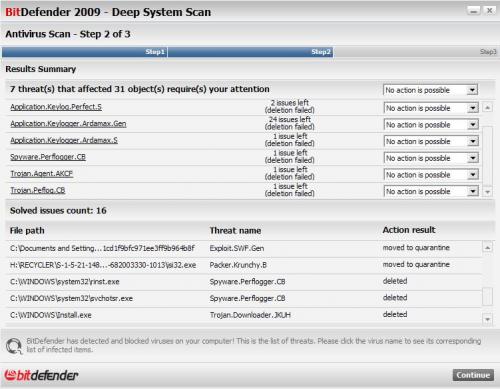














 Sign In
Sign In Create Account
Create Account

