update your video card drivers and your sound card drivers. Have you [url="http://"%20<a%20href="http://www.gamershell.com/download_35712.shtml""%20target="_blank">
http://www.gamershel...oad_35712.shtml"</a>"]patched the game[/url], there was a patch released day 1.
also take a look [url="http://"Helpful%20Wiki:%20<a%20href="http://wiki.modsrepository.com/index.php/Call_of_Duty_5:_Beta_Errors""%20target="_blank">
http://wiki.modsrepo...p/C...ta_Errors"</a>"]at their wiki[/url]
Taken from callofduty.com forums:
Solution #1 :as posted by remni
Ok, for everyone getting the stupid endless black screen bug, the fix is incredibly simple. Just Alt+Tab out if it to switch to a new screen. Afterwards, Alt+Tab back into it, then hit Esc. The main intro should start right up. It’s worked for me everytime so far. Now I’m not 100% sure this works on XP or not, since I use 32-bit Vista, but I imagine it will.
Solution #2 : from Anonymous @ Anonymous
Assuming you have installed Call of Duty World at War in it’s default installation directory :
Navigate to C:\Program Files\Activision\Call of Duty - World at War\main\video
and delete “Treyarch.bik”. It is recommended that you keep a backup of this video file
Generic Solution #1 : Make sure your video card drivers are up to date… and also make sure your sound card drivers are up to date too. Sound card drivers were known to **** CoD4 up and there was an error that required you to have a mic inserted in order to play Call of Duty 4 Multiplayer, so there’s no telling if sound cards, dedicated or built-in can screw your copy of COD WAW.
NEW UPDATE #9 Some people with black screens and sound #2
Ok this has happened to me before have a read as i replied to someone on here.
faqnicename wrote:I'm still getting a black screen. (on 32 bit vista). I hear the angels and stuff, click esc, then i can hear the clicking when i'm moving my mouse up and down but still have a black screen. Any other fixes?
Heres a quick thing you can check and i know it may sound stupid but if you have a resolution in game that your card and monitor wont support you will have a back screen and you will hear the clicking of the mouse as you move the mouse about and so on , what you can do to fix this is locate your profile folder and open up your config.cfg or your config_mp.cfg And change the
seta r_mode "1900x1400" To a much lower resolution number like
seta r_mode "800x600" and then save and close all the windows and then launch the game.
Also ignore the 1900x1400 thats an example your one may say anything like 1280x1024 or whatever.
For your vista world at war profile go to this directory.
C:\Users\Username\AppData\Local\Activision\CoDWaW\players
Or you can try running the game in safe mode but try this any way.
Try that anyways and if you still got a prob read the fixes on the front and get back to me on here we will think of another thing to try.
Good luck. 

 This topic is locked
This topic is locked

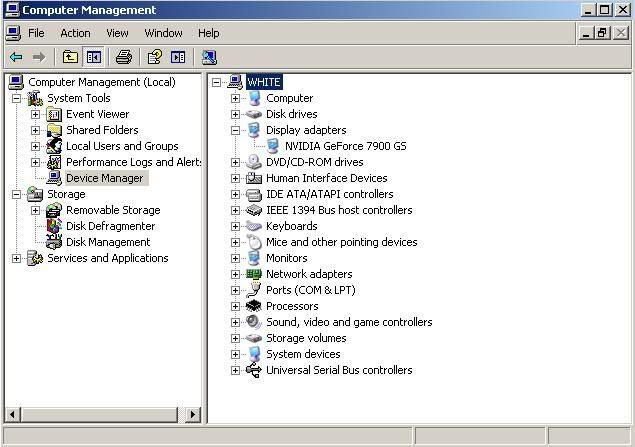











 Sign In
Sign In Create Account
Create Account

