This time for my laptop, not my wife's.
My laptop is Toshiba satellite A60-s1591st with xp pro with sp2.
whenever I want to finish my work with the laptop, I just fold down without turning off and just make it hibernate...
BUT in the morning, when I folded it down there was a sound like turning off sound... some time later, I come back to the laptop and opened the com, it was still shutting down... it was almost 30minutest after I left there.
So, I took off my battery and electricity line to manually shut off the com.
but the problem is happened after that. when I tried to turn on the com, it does not work. whenever my com starts, it makes certain operating sound but this time it is not making any sound ... it probably means... the operating system is not working.... the screen is just dark with no indicator there like cursor, or any word... I was wrong... I should have had to wait...
please help!!
If I have to give up this com, then is there any way to get data from hardware. I back up most data but recently I made some substantial data collection... so I do need to get it back.
please help!!



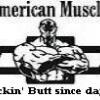











 Sign In
Sign In Create Account
Create Account

