So randomly my boyfriends lap top started popping up with this blue screen of death, Now we are totally unable to turn on the lap top what so ever with out it popping up, even tried to start it in every safe mode and it will not work...
Now i have looked at some solutions are problem is is that the laptop has NO cd rom drive or a floppy drive so we can not re start it with a cd what so ever, So what should we do?
Is there anyway to hook up the hard drive to my gateway desk top? and try to use my cd rom drive? We need help, IF someone can possibly help asap
THANK YOU ALL!!!!
Email removed to protect the innocent - Murray
Edited by Murray S., 17 December 2008 - 06:26 PM.



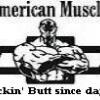











 Sign In
Sign In Create Account
Create Account

