A customer of mine gave me daughter's her acer travelmate laptop to fix, a school chum? set a bios password and a hdd password. not a school chum anymore.
So, i removed battery, and bios battery, and rebooted, no more bios password, so into bios i go, and the HDD password is 'set', i cannot change or disable it without the password.
I have connected the hdd to my pc via a usb caddy, it is not recognised as a readable drive, nor given a drive letter.
Q1, does hddunlock.com software work?
Q2. If i install a new hdd, will the bios lock it up as per the original?
Any other suggestions?
regards, Dave. ( pc technician)

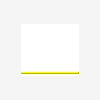
 This topic is locked
This topic is locked













 Sign In
Sign In Create Account
Create Account

