I have recently suffered the breakdown of a laptop and planned to rescue the harddrive so I can ensure all the data is backed up.
I have removed the 2.5" drive from the laptop and connected via an adapter to my desktop pc.
When I booted it up windows detects the new harddrive and installs it correctly but I can not view it through windows explorer.
I have gone through disk management to assign a drive letter but although disk management can see the disk and that part is in use it will only allow me to create a new partition.
Does anyone know how I can get windows to view this drive or of any software which will allow me to review the contents. Most of the information is backed up so I do not want to pay a fortune for recovery software as it is not worthwhile.
TIA
Rob




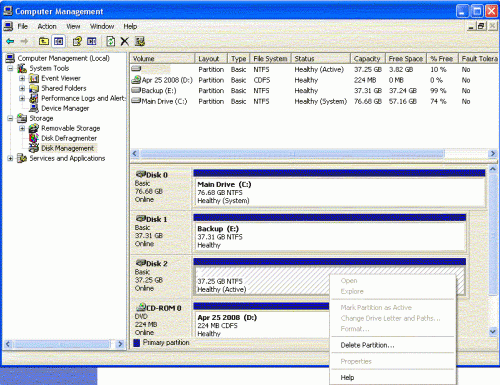











 Sign In
Sign In Create Account
Create Account

