I have another PC which I've added to the network via USB dongle. (PC2)
I ran the connection wizard on PC2, basically it says its connected to the network but for some reason I cant get online with it.
Here are the network connections for some reason theres a bridge and LAC says that the network cable is unplugged.......
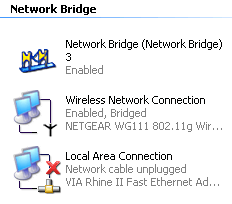
LAC properties.....
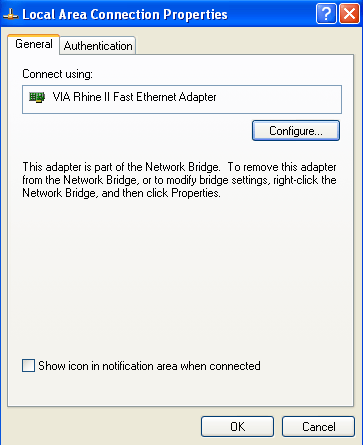
Network Bridge.........
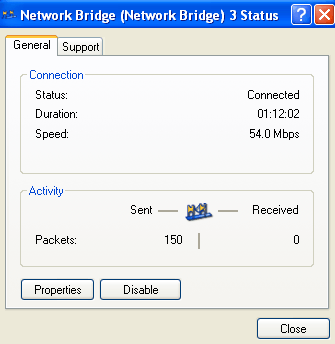
I'm connected to the main PC.......
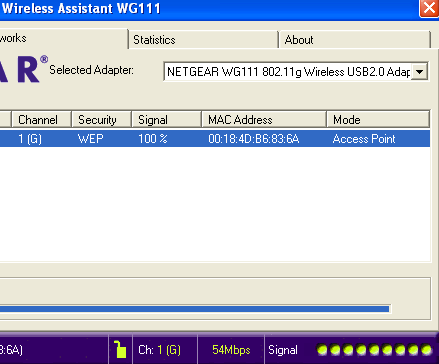
and again.........
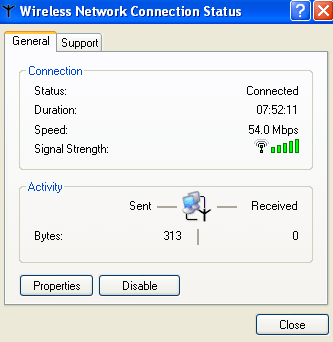
Internet properties set to LAN.....
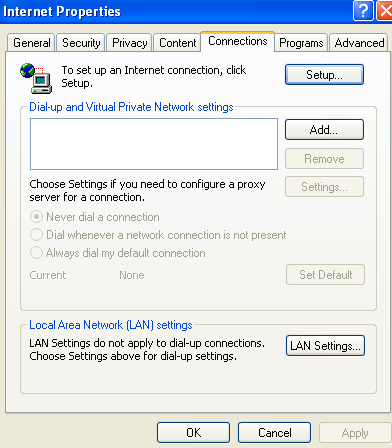
LAN settings set to auto detect.....
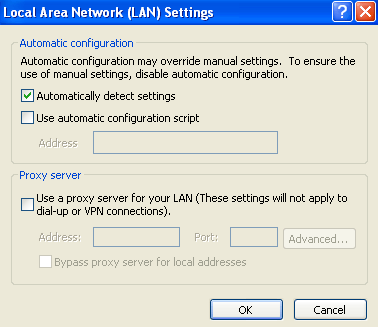
Network set up wizard wont fully set up.......
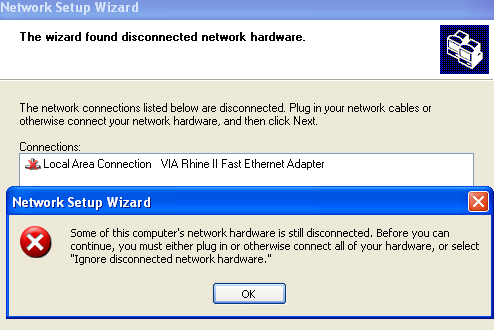
I've tried skipping this and creating a network settings disk but when I go to install I get.....
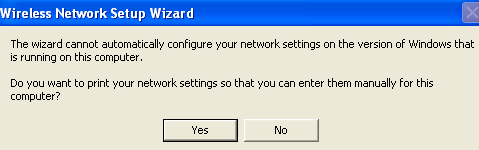
Despite everything I still get this......
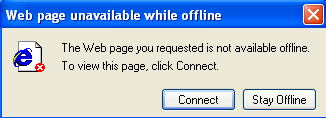
and this....
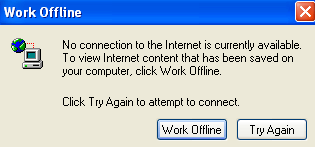
Its driving me mad. Please help














 Sign In
Sign In Create Account
Create Account

