Here I am again, this time it's my flash drive that seems to be the issue. All the USB ports on the motherboard work fine, then we get to the ones on the front on the case, only two of them but they come in very handy for a flash drive. When i put the stick in, it tells me "USB device not recognized" and doesn't detect the device. I'm not sure if i've connected the cables to the motherboard correctly? I followed what the instruction manual said... but I am not to clued up on the "vcc2" "data2+" "data2-" etc labels and which way they should go.
O.o
I have a Gigabyte P35C-DS3R ver 2.0
Win XP SP2
Thanks, appreciate any help.






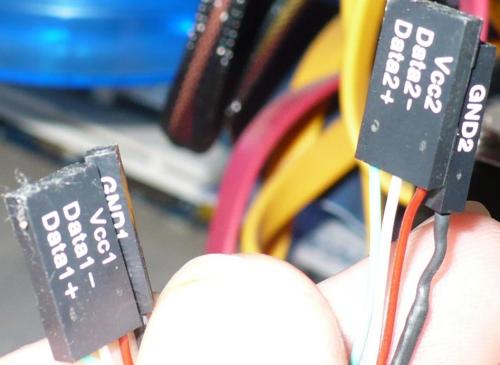
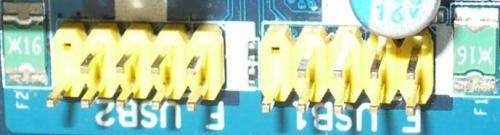











 Sign In
Sign In Create Account
Create Account

