my system specs are:
P5Q-EM ASUS MOTHERBOARD
INTEL Q9550 QUAD-CORE 2.83GHZ 12MB CACHE
4GB RAM
MAXTOR 250GD HARD-DRIVE
470 WATTS CPU
CAN ANYONE HELP ME PLEASE!?

Need help with your computer or device? Want to learn new tech skills? You're in the right place!
Geeks to Go is a friendly community of tech experts who can solve any problem you have. Just create a free account and post your question. Our volunteers will reply quickly and guide you through the steps. Don't let tech troubles stop you. Join Geeks to Go now and get the support you need!



i have recently attempted to build a new pc, i have everthing connected and when i turn on the power the only response given is a small light on the motherboard. i have run out of ideas on what to do for this computer.
my system specs are:
P5Q-EM ASUS MOTHERBOARD
INTEL Q9550 QUAD-CORE 2.83GHZ 12MB CACHE
4GB RAM
MAXTOR 250GD HARD-DRIVE
470 WATTS CPU
CAN ANYONE HELP ME PLEASE!?


when i connect the power cable to the power supply, the only thing that happens is a small light on the mobo,there are o more lights anywhere. not even on the front of the case. What i do suspect could be the problem is that imay not have installed the 'Speaker, PowerSW, ResetSW etc' but i was shown how to do it properly by my mobo manual. i have also been told i could be tht my power supply is not enough or that it may not work but i have tested the mobo ith another power supply but still wont turn on.
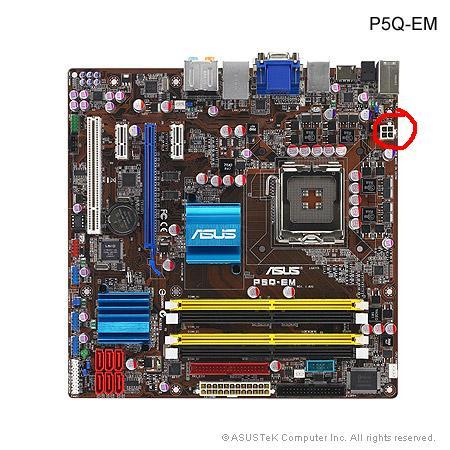
0 members, 0 guests, 0 anonymous users







Community Forum Software by IP.Board
Licensed to: Geeks to Go, Inc.