If I double click on an email attachment it asks me if I want to use excel. If I then click Open, it starts excel, then I get the message "<filename> could not be opened, because the associated helper application does not exist. Change the association in your preferences."
If I double click on a file in Windows Explorer, it starts excel, and then I get the message "Windows cannot find file <filename>. Make sure you typed the filename correctly, and then try again.
I can open excel files by using the open function within Excel.
Word files launch correctly.
Software versions are Vista Business Service Pack 1 and Office 2007 SP1.
Could it be a recent system update? I am almost certain this worked OK before Christmas





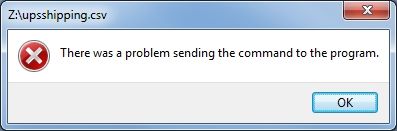











 Sign In
Sign In Create Account
Create Account

