I purchased 4 1GB DDR400 DIMMS and once installed I get a POST message indicating a memory mismatch and that DIMM 1 on Channel A should match that on Channel B, same for DIMM 0. I matched each DIMM and my bios reports them all as 1GB DDR 400's. I have updated the bios as well. Any ideas?
1GB DDR400 on Intel D865PERL
Started by
yakdome
, Jan 14 2009 03:45 PM
#1

 Posted 14 January 2009 - 03:45 PM
Posted 14 January 2009 - 03:45 PM

I purchased 4 1GB DDR400 DIMMS and once installed I get a POST message indicating a memory mismatch and that DIMM 1 on Channel A should match that on Channel B, same for DIMM 0. I matched each DIMM and my bios reports them all as 1GB DDR 400's. I have updated the bios as well. Any ideas?
#2

 Posted 14 January 2009 - 06:20 PM
Posted 14 January 2009 - 06:20 PM

I presume you've made sure the cards are all secure in their slots.
#3

 Posted 14 January 2009 - 06:29 PM
Posted 14 January 2009 - 06:29 PM

if you have the latest bios already installed and that didn't help...
are you sure they are all matched sets...
did you buy them as matched sets or just 4 individual sticks...
are you sure they are all matched sets...
did you buy them as matched sets or just 4 individual sticks...
#4

 Posted 14 January 2009 - 06:40 PM
Posted 14 January 2009 - 06:40 PM

Hi,
I have reseated them several times. They were purchased in pairs - one pair in slot 0 and one pair in slot 1 on each channel. I also removed the AGP Radeon 9600 after reading a possible conflict may occur (to no avail). Bios and all drivers are current. Interesting part is I do not always get the mismatched memory message.
I have reseated them several times. They were purchased in pairs - one pair in slot 0 and one pair in slot 1 on each channel. I also removed the AGP Radeon 9600 after reading a possible conflict may occur (to no avail). Bios and all drivers are current. Interesting part is I do not always get the mismatched memory message.
#5

 Posted 15 January 2009 - 07:50 AM
Posted 15 January 2009 - 07:50 AM

are both sets from the same manufacture...the same speed...the same CL rating
try removing 1 pair completely...
try removing 1 pair completely...
Edited by happyrock, 15 January 2009 - 07:52 AM.
#6

 Posted 16 January 2009 - 02:51 PM
Posted 16 January 2009 - 02:51 PM

They were purchased in pairs from the same supplier and they look the same  I split the pairs between channel A & B slots 0 & 1. From my system info I get the following info:
I split the pairs between channel A & B slots 0 & 1. From my system info I get the following info:
J5G1 1024mb 266ns
J5G2, J5H1, and J5H2 are same.
Not sure what else to try though.
J5G1 1024mb 266ns
J5G2, J5H1, and J5H2 are same.
Not sure what else to try though.
#7

 Posted 16 January 2009 - 02:58 PM
Posted 16 January 2009 - 02:58 PM

whats the make and model of your motherboard...
try removing 2 sticks ...leave the sticks remaining (side by side) in the 2 slots closest to the cpu ...
what is the make and model number of the sticks of ram...should be on the bill or receipt
try removing 2 sticks ...leave the sticks remaining (side by side) in the 2 slots closest to the cpu ...
what is the make and model number of the sticks of ram...should be on the bill or receipt
Similar Topics
0 user(s) are reading this topic
0 members, 0 guests, 0 anonymous users
As Featured On:









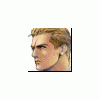




 Sign In
Sign In Create Account
Create Account

