I've been having some incredibly annoying problems with using my PC as a server/host for remote desktop. It simply wont connect.
This is my system/hardware...
- Netgear DG834GT Super ADSL Wireless Router
- Windows Vista Business 32bit
- Standard Windows Firewall
- AVG Anti-Virus 2008
Network Map
http://s5.tinypic.com/2yuit06.jpg
What I have tried already....
- I have enabled the ability to use remote desktop on my machine.
- Port forwarded 3389 to my internal ip.
- Set up a DMZ on my internal ip.
- Disabled all software firewalls (only had Windows Default).
- Created a DynDNS.org account and installed the updater.
- Tried disabling NAT (lost me all connection to internet).
- Changed the listening port of Remote Desktop in the registry.
- Tried connecting with multiple computers from different networks.
I did manage to connect and control someone else's PC from MY PC (they were using a SKY Router), tried someone else's and it didn't work (they were using a Netgear router like mine).
ANY help on this would be greatly appreciated! I do not have much hope at the moment for it.



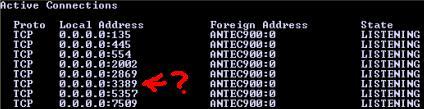











 Sign In
Sign In Create Account
Create Account

