I have Windows XP Home SP2. Right now I have 72.4 GB's so I would like to keep 62.4 GB's, and make a new partition with 10.

creating a partition
Started by
friedpooodle
, May 06 2005 11:41 PM
#1

 Posted 06 May 2005 - 11:41 PM
Posted 06 May 2005 - 11:41 PM

I have Windows XP Home SP2. Right now I have 72.4 GB's so I would like to keep 62.4 GB's, and make a new partition with 10.
#2

 Posted 06 May 2005 - 11:52 PM
Posted 06 May 2005 - 11:52 PM

right click my comp and drag to manage...click on disk manager and see if your whole HD has already been formatted...if it has then, nope
#3

 Posted 07 May 2005 - 12:51 AM
Posted 07 May 2005 - 12:51 AM

#4

 Posted 07 May 2005 - 03:36 AM
Posted 07 May 2005 - 03:36 AM

I've never been very good at explaining things...what i meant to say is if the partition that holds your OS takes up the whole disk then, nope...you have two partitions, one with the OS (72G) and one with IBM something or other...the one with the IBM info on it is yours to do with as you like but you're only going to be able to utilize the 2.whatever GB of that partition. I'm thinking that maybe that partition holds some kind of recovery data so maybe you don't want to mess with it...if you have an XP recovery disk then go to town but once the OS partition has been set there is no way (that I know of) to decrease or increase it's size w/out reinstalling the OS...
#5

 Posted 07 May 2005 - 05:04 AM
Posted 07 May 2005 - 05:04 AM

I am sure i have read that you can change partition sizes in the Disk Management area, but I have to admit I have never tried it with partitions that have had data in it because it has been on customers machines. I am not sure if anyone else here can confirm if you can change partition sizes in Windows XP with no loss of data.
#6

 Posted 11 May 2005 - 03:10 PM
Posted 11 May 2005 - 03:10 PM

Alright, I was planning on formatting this computer anyways. It came pre-loaded with the XP Home disk so I'm going to have to buy a new one (buying XP Professional this time). When I put this in right at the startup, how do I create a partition right away so that I can also use 10 GIGs for trying out Suse (linux os)?
#7

 Posted 14 May 2005 - 02:36 AM
Posted 14 May 2005 - 02:36 AM

All you have to do is get partition magic and it will repartition your drive without loosing any information
#8

 Posted 14 May 2005 - 03:31 PM
Posted 14 May 2005 - 03:31 PM

Thank you for your help. I downloaded the program Partition Magic 8.0 - Demonstration Version. I selected "Create a new partition" and followed the steps. Afterwards, it says "4 Operations Pending," and when I click apply, it says something about buying the full version. Can I not create a partition through this program w/o buying the full one?
Similar Topics
0 user(s) are reading this topic
0 members, 0 guests, 0 anonymous users
As Featured On:









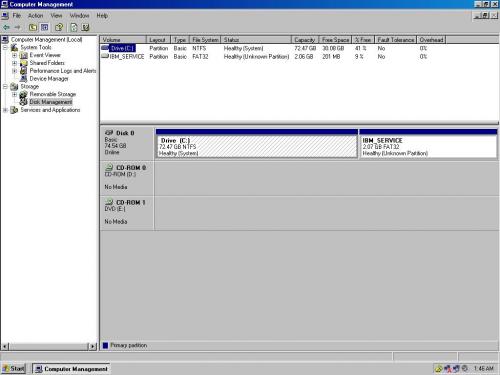





 Sign In
Sign In Create Account
Create Account

