I have an old seagate IDE HDD which i borrowed from my friend.
I already had two dvd-rom drives attached with the ide cable, so i removed one of the dvd-roms and replaced it with the IDE hard drive, then changed the jumper on the other dvd-rom to slave so that the hdd was the master.
After booting up i found my pc to be slow and the system usage(mainly hardware interrupts) spiking up to 50% whenever i tried to copy huge files into the IDE drive.
I've checked the device mgr for it to be in the DMA mode, and it shows it is in DMA mode only. I've even checked the BIOS, and it shows the IDE to be in DMA mode.
Please help!
My system specs are:
------------------
System Information
------------------
Time of this report: 2/7/2009, 13:40:47
Operating System: Windows XP Professional (5.1, Build 2600) Service Pack 3 (2600.xpsp_sp3_gdr.080814-1236)
BIOS: Phoenix - AwardBIOS v6.00PG
Processor: AMD Athlon™ 64 X2 Dual Core Processor 4600+, MMX, 3DNow (2 CPUs), ~2.4GHz
Memory: 2046MB RAM

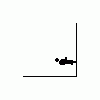














 Sign In
Sign In Create Account
Create Account

