In Dec 2008, I noticed a problem with RAM being drained. In Windows Task Manager, several processes (explorer.exe, iexplorer.exe, svchost.exe, System, wuauclt.exe) were all running at 25,000K+ each. I went to malware forums, they discovered I had a rootkit, and helped me in removing it. After removal, I noticed that those processes were running at 10,000K and below under Memory Usage. In Jan 09, I noticed the exact same symptoms, I again went to Malware Forums, but this time, all of my logs came up clean, and a new symptom emerged. I now had 21 processes running at 15,000K+ each. A list is below. Currently, only those I mentioned in parentheses are running at insane levels. Also, when I start up my computer, I've noticed that svchost.exe reaches levels of 160,000K, wuauclt.exe reaches 60,000K and then disappears after about 3-5 minutes following startup, and the modem (probably the internal fans) is making sounds like a dot matrix printer during this time. I hope this is enough information. If you need to know anything else in regards to software installations/uninstallations, I'd be happy to provide them. One final issue I'm having is with Java, but I don't know if it is related to the RAM drainage problem. In both malware detection processes, I was instructed to use Kaspersky Online AntiVirus, a Java-based AV. When I reached the site, it would try to auto-detect my Java software, but it was say I need to update my Java to 1.5 or higher, even though I have the most up-to-date version. Now, it just closes out my browser (IE and Firefox) if Java is needed to load a website. Mike.
List of 21 processes:
Image Name - User Name - Mem Usage
System - SYSTEM - 61268K
svchost.exe - SYSTEM - 49872K
explorer.exe - CA - 33728K
iexplorer.exe - CA - 31244K (this is the browser I am currently using)
kbd.exe - CA - 23424K
jusched.exe - CA - 22904K
spoolsv.exe - SYSTEM - 19824K
svchost.exe - SYSTEM - 19756K
dllhost.exe - SYSTEM - 19452K
svchost.exe - LOCAL SERVICE - 18616K
svchost.exe - NETWORK SERVICE - 18300K
svchost.exe - SYSTEM - 18220K
ctfmon.exe - CA - 17992K
atiptaxx.exe - CA - 17644K
svchost.exe - NETWORK SERVICE - 17468K
ehRecvr - SYSTEM - 17268K
alg.exe - LOCAL SERVICE - 16848K
ALCXMNTR.EXE - CA - 16764K
sm56hlpr.exe - CA - 16244K
ehtray.exe - CA - 15700K
MDM.exe - SYSTEM - 15392K



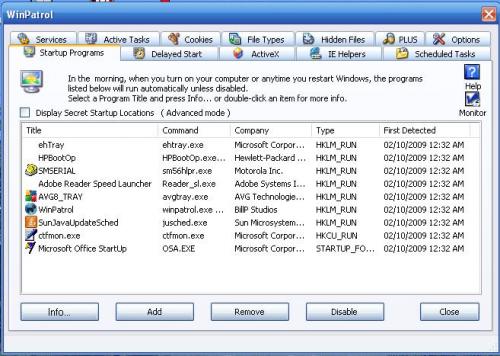
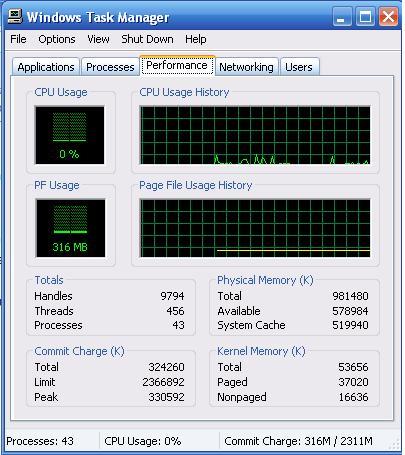
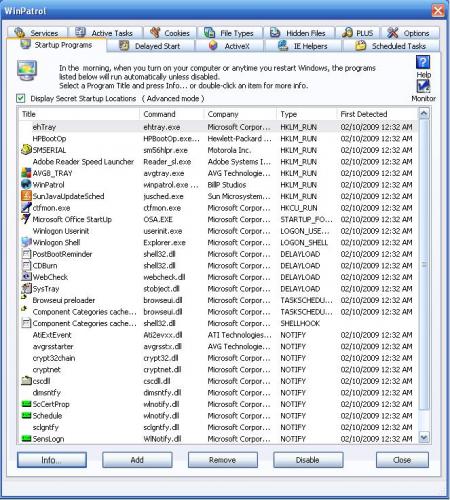











 Sign In
Sign In Create Account
Create Account

