I have Microsoft Outlook Express 6.
I recently installed Quickbooks Pro 2009.
Now all the emails I was saving in my Inbox are gone. However, there's another problem:
Whenever I used to have a new email a small icon appeared near the taskbar telling me. I would go into my Inbox and the new email was there. Now I have to either close/open Microsoft Outlook Express 6 to see new emails or I can click on 'Send/Receive' to see new emails. I'd like to be able to have them just appear like they did before.
Thank you.
---------------
Win XP Pro
Version 2002
Service Pack 2
Intel [R]
Pentium [R]
4 CPU 2.40GHz
2.40 GHz, 480 MB of RAM
IE 7
Office 2007 Home and Student Version
Email - Microsoft Outlook Express 6
Quickbooks Pro 2009
Edited by Athena28, 12 February 2009 - 03:59 PM.

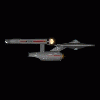













 Sign In
Sign In Create Account
Create Account

