I reformatted my local hard drive last week. I backed up all my files on my external Acomdata 500 Gb hard drive. I really wish I didn't because right after I did, BEFORE i had the chance to transfer my files, somehow all of them got corrupted. It started out in 1 folder. I tried to open it, and it gave me a prompt that asked if I wanted to format the drive. Of course my heart took a huge leap since I wasn't at my house, I was at school working on a video project. Then i tried to run some other files in another folder, and it said that it couldn't open.
So I freaked out and tried to copy some important pictures and such. It gave me a Cyclic Redundancy Check error. So i wait to get home and I IMMEDIATELY run a TuneUp Utilities 2009 Disk Doctor program to check it for me. It froze up, so I closed it out and ran ChkDsk. I went to sleep, only to wake up to an error message. SO I tried it again, and it froze up at 25%.
SO i started installing tons of data recovery programs in a frantic hurry so I could do my project that was due the next day. I came across Spinrite 6.0, and I burned it to a cd and booted it on my next restart. It didn't get all the way through and gave me a Division Overflow Error.
I am really scared that I will lose these files. They are everything that I have created, made, or worked on in the past year. If I don't get my files back, I fail my course, I lose my priceless pictures, videos , and music. I am extremely desperate and right now im just attempting everything on my spare computer.
Please please please please give me some advice. Thank you very much.
UPDATE:
When I run a corrupted video file (the most important kind on the drive) it will play all of the uncorrupted parts, but when it hits a bad spot it lock up my entire computer until I unplug the drive.
Edited by Mr. Jack, 18 February 2009 - 09:49 PM.




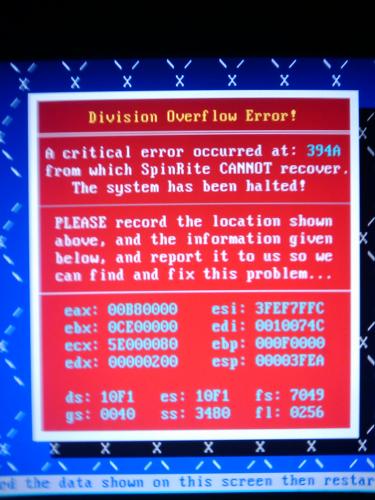











 Sign In
Sign In Create Account
Create Account

