******My computer came with Dell Remote Access, it lets me connect to it from other computers, and connect to other computers through it using VNC as long as VNC is installed on the computer I am connecting to. Now this works perfectly on all the computers in my home network, however if i take my laptop anywhere else and try to connect to my computer back home, it doesn't work. I know there is some stuff I need to set up to do this but have absolutely no idea what to do. Any help? Thanks...******
okay that was my original problem, now i got a new one... I got my dyndns host working and remote access worked fine until i rebooted... now i get an error every time i try to connect... see last post...
Edited by oyzomagno, 21 February 2009 - 12:52 AM.




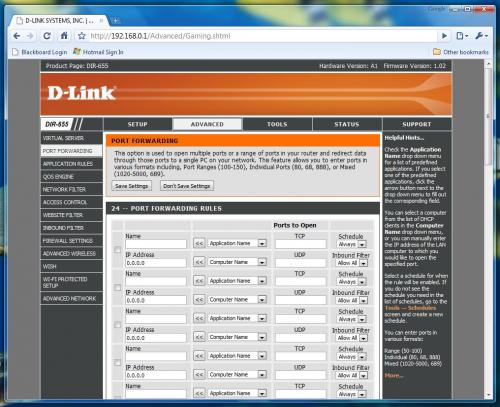

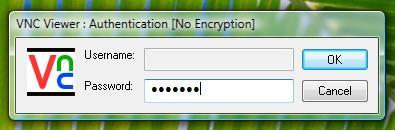
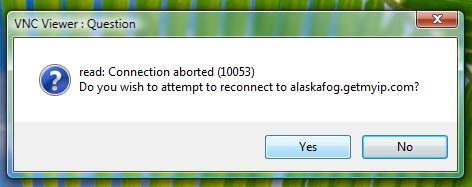











 Sign In
Sign In Create Account
Create Account

