I have the identical setup (firefox 3.06 with adblock and noscript on default settings) on two pc`s running win xp sp3 32bit.
On the one giving me stress I get the messed up logon screen in pic 2 and IE7 gives me the pic 1 result.
On the other pc i get the identical screen(pic 1) on either firefox or IE .
I have tried to uninstall firefox or to install older versions but this problem is persisting irrespective.
Edited by cloussau, 20 February 2009 - 01:40 AM.



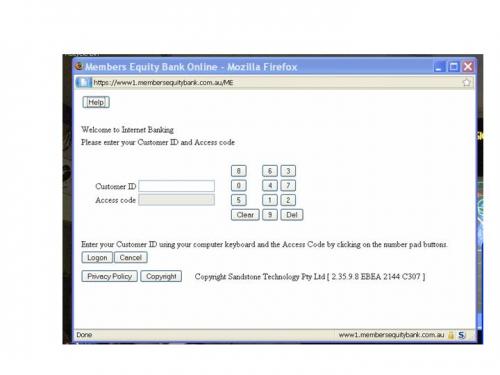
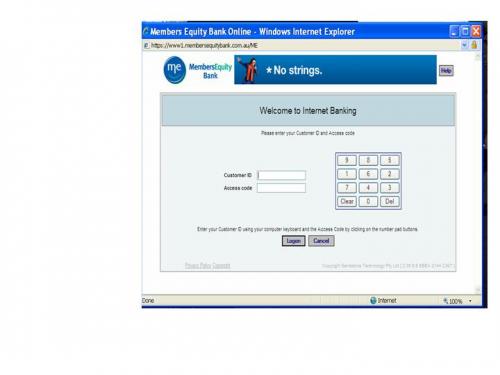











 Sign In
Sign In Create Account
Create Account

