So I upgraded to an AMD Athlon 64 X2 5600+ CPU (model ADA5600CZBOX) a few months ago from my old (but surprisingly reliable) AMD 64 3500+ chip. The install went pretty smoothly. The only thing I had to do was flash the BIOS from 1.1 to 1.5 so that the ship would be recognized by the mobo, and that got things up and running fairly well. I didn't reformat and do a clean install of WinXP on my system after upgrading since many websites I came across said that it wasn't necessary.
However, I have yet to witness an increase in my system performance! I thought for sure that my comp would be whizzing off the floor with it's new found speed, but this hasn't been the case. I don't see a difference at all!
I carefully researched the specs on this chip before I purchased it, and it met all my requirements. It had great reviews and it was one of the fastest chips I could get for my current board (system specs below).
I decided to get to the root of this problem after putting it off for a while. I downloaded CPUZ to see if the specs my comp was reading matched up to the specs I was given from numerous websites, those being...
CPU Socket Type: Socket AM2
Core: Windsor
Multi-Core: Dual-Core
Operating Frequency: 2.8GHz
Hyper Transports: 2000MHz
L1 Cache: 128KB+128KB
L2 Cache: 2 x 1MB
Manufacturing Tech: 90 nm
64 bit Support: Yes
Hyper-Transport Support: Yes
Virtualization Technology Support: Yes
Voltage: 1.30 V/1.35 V
Thermal Power: 89W
... but the read-out I got from CPUZ was quite different! (see screenshots below)
What the heck is going on here?!




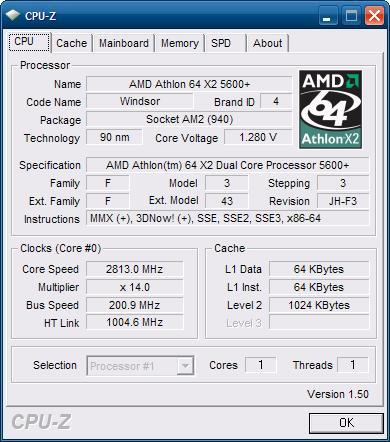
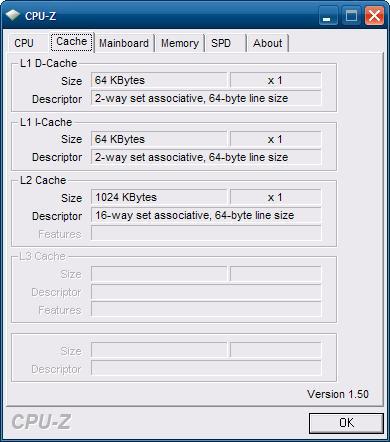











 Sign In
Sign In Create Account
Create Account

