Access denied
#16

 Posted 13 March 2009 - 08:20 PM
Posted 13 March 2009 - 08:20 PM

#17

 Posted 13 March 2009 - 08:39 PM
Posted 13 March 2009 - 08:39 PM

Please click start, control panel, administrative tools, computer management, local users and groups,all users on this computer are computer administrators
groups, then administrators
Take a snapshot of that and send it with your next post
#18

 Posted 13 March 2009 - 10:09 PM
Posted 13 March 2009 - 10:09 PM

Try creating a test administrator account the performing the updates in that account let me know how that goes.
#19

 Posted 15 March 2009 - 06:31 PM
Posted 15 March 2009 - 06:31 PM

and to tuxmaster.... creating another administrator account did nothing.
....also can anybody tell me why i am getting internet explorer errors come up. It asks if i want to send the error to microsoft then gives me an option of "send" and "dont send" and either option i choose it closes the whole browser afterwards?
I have had them before... on other computers too.
Attached Files
#20

 Posted 15 March 2009 - 07:09 PM
Posted 15 March 2009 - 07:09 PM

Thats another problem, however it's normal for that window to come up when IE is about to crash. A tempoary fix, actually you should use firefox all the time, it's more secure than IEalso can anybody tell me why i am getting internet explorer errors come up. It asks if i want to send the error to microsoft then gives me an option of "send" and "dont send" and either option i choose it closes the whole browser afterwards?
http://www.mozilla.com/en-US/firefox/
I'm still looking at your other issue.
#21

 Posted 15 March 2009 - 08:00 PM
Posted 15 March 2009 - 08:00 PM

click My Computer, tools,folder options,View
In the advanced settings box, scroll down, at the bottom of the list, uncheck Use simple file sharing.
Click Apply, Click OK.
Double Click, on C:, right click on windows, click properties, click the security tab.
Send a snapshot along with your next reply.
#22

 Posted 16 March 2009 - 02:23 PM
Posted 16 March 2009 - 02:23 PM

also i am downloading mozilla.... just wondering if its safe to uninstall internet explorer?
Attached Files
#23

 Posted 16 March 2009 - 04:16 PM
Posted 16 March 2009 - 04:16 PM

you can leave it on the system, the difference in security is when you run it.just wondering if its safe to uninstall internet explorer
Lets see where we stand now.
Click start, run type: services.msc
If that fails, navigate to C:\windows\system32
Right click on services (the one that looks like two gears), properties, click on the security tab.
Send that with your next reply.
#24

 Posted 16 March 2009 - 04:37 PM
Posted 16 March 2009 - 04:37 PM

Edited by lfonoti, 16 March 2009 - 04:41 PM.
#25

 Posted 16 March 2009 - 04:41 PM
Posted 16 March 2009 - 04:41 PM

Edited by happyrock, 17 March 2009 - 07:31 AM.
#26

 Posted 16 March 2009 - 04:44 PM
Posted 16 March 2009 - 04:44 PM

#27

 Posted 16 March 2009 - 04:44 PM
Posted 16 March 2009 - 04:44 PM

you can't uninstall IE completely ..its part of windows...you can roll it back to 6 by uninstalling 7...just don't use it except for the few sites that don't play well with firefox...most do just fine though...just wondering if its safe to uninstall internet explorer?
#28

 Posted 16 March 2009 - 04:46 PM
Posted 16 March 2009 - 04:46 PM

#29

 Posted 16 March 2009 - 04:47 PM
Posted 16 March 2009 - 04:47 PM

#30

 Posted 16 March 2009 - 07:07 PM
Posted 16 March 2009 - 07:07 PM

Similar Topics
0 user(s) are reading this topic
0 members, 0 guests, 0 anonymous users
As Featured On:











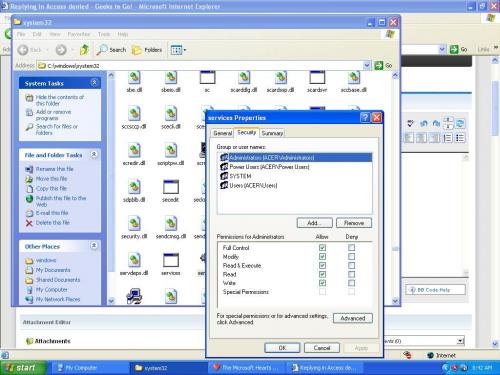
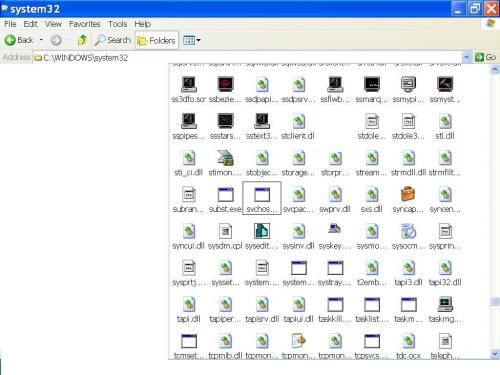




 Sign In
Sign In Create Account
Create Account

