I turned on my computer to find my internet connection gone.
This is what I know.
1. network adapter does not show in the Device Manager Screen. No question mark no nothing.
2. The network has a second computer on it thru wireless and it is working fine.
3. Installing driver from motherboard disk did not work.
4. I know there is a way to look at it in the BIOS just not sure how. How do I determine if it is bad or can be fixed?
Is it possible the network adapter just crapped out? If so it was installed on the Gigabyte GA-P35-DS3L ver 1.o I sent them a trouble question as well; Maybe I can jsut send it back to them for warranty?



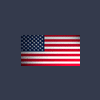











 Sign In
Sign In Create Account
Create Account

