Resolution problems
Started by
Kaotix
, Mar 15 2009 08:04 PM
#1

 Posted 15 March 2009 - 08:04 PM
Posted 15 March 2009 - 08:04 PM

#2

 Posted 15 March 2009 - 08:28 PM
Posted 15 March 2009 - 08:28 PM

Boot into safe mode, with networking.
(If you're already on that machine doing this in safe mode, no need to Boot again)
click start run, type msconfig in the box, click ok.
click startup
Send a snapshot with that in your next reply
(If you're already on that machine doing this in safe mode, no need to Boot again)
click start run, type msconfig in the box, click ok.
click startup
Send a snapshot with that in your next reply
#3

 Posted 15 March 2009 - 08:34 PM
Posted 15 March 2009 - 08:34 PM

There you go! And yes, I am on safe mode on this forum  Thank you for the quick response, unfortunately the list stretches longer than the box, but I can take another screenshot of it scrolled down if you like
Thank you for the quick response, unfortunately the list stretches longer than the box, but I can take another screenshot of it scrolled down if you like
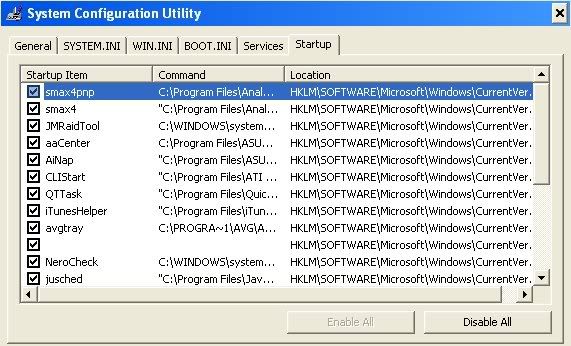
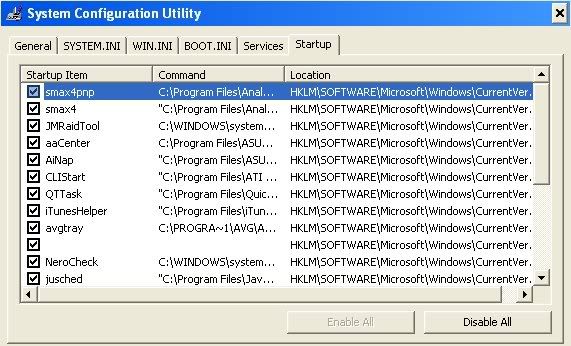
#4

 Posted 15 March 2009 - 09:06 PM
Posted 15 March 2009 - 09:06 PM

Yes, if you could.
Also, widen the box so I can see the entire line under command.
Resend the first one too.
What I am looking for is anything that has to do with the Catalyst Control Center, during startup.
Also, widen the box so I can see the entire line under command.
Resend the first one too.
What I am looking for is anything that has to do with the Catalyst Control Center, during startup.
#5

 Posted 15 March 2009 - 09:21 PM
Posted 15 March 2009 - 09:21 PM

I cannot resize the box as I am in safe mode, however, I will widen the command box as much as possible. Here you go! Thanks once again for a speedy response! 
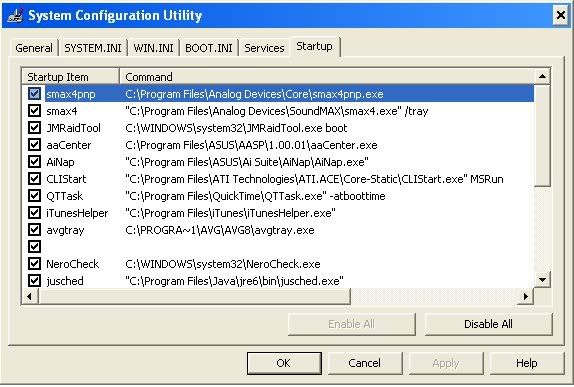
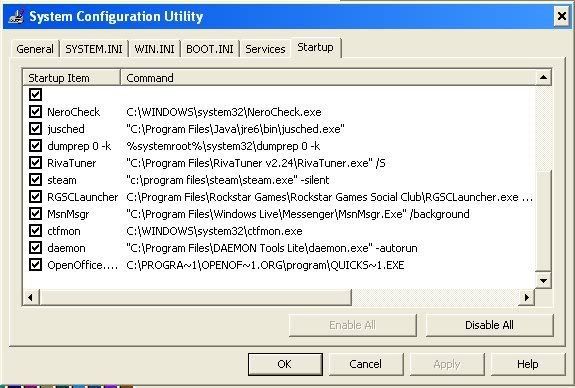
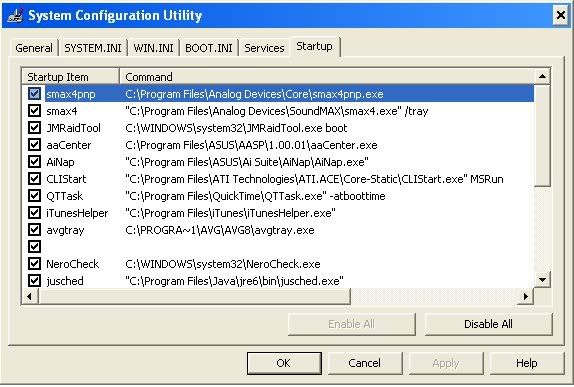
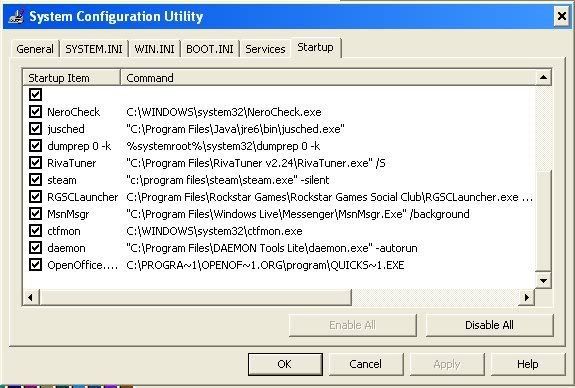
#6

 Posted 15 March 2009 - 09:30 PM
Posted 15 March 2009 - 09:30 PM

The only thing I can see that looks like it has to do with your ati radeon.
Uncheck CLIStart, ckick apply, close. You'll be prompted to restart.
Let it go into normal mode.
Let me know what happened.
Uncheck CLIStart, ckick apply, close. You'll be prompted to restart.
Let it go into normal mode.
Let me know what happened.
#7

 Posted 16 March 2009 - 11:08 AM
Posted 16 March 2009 - 11:08 AM

Thanks for your help  that fixed it. yay!
that fixed it. yay!
#8

 Posted 16 March 2009 - 12:03 PM
Posted 16 March 2009 - 12:03 PM

You welcome! 
Similar Topics
0 user(s) are reading this topic
0 members, 0 guests, 0 anonymous users
As Featured On:













 Sign In
Sign In Create Account
Create Account

