I get a scratch disc error message when I try doing the file again and read that I needed to defrag the hard drive.
I did do a disc clean up and a defrag but it says I should defrag the C drive again. So how many times on average will it take to get the drive back where it has more open space to use and a lot less fragmented space?
Attached is an image showing the disc.
Thanks,
Scott



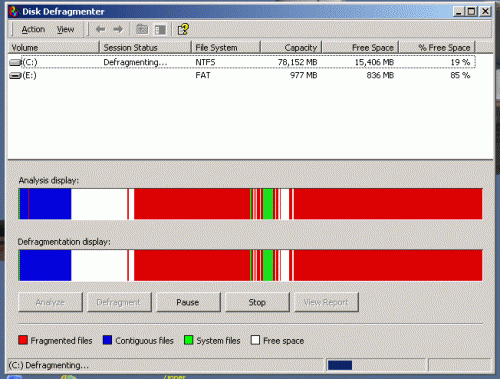

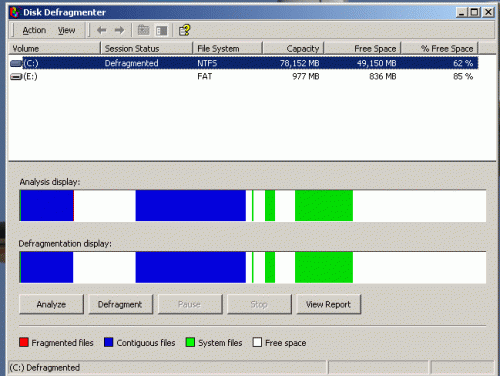











 Sign In
Sign In Create Account
Create Account

