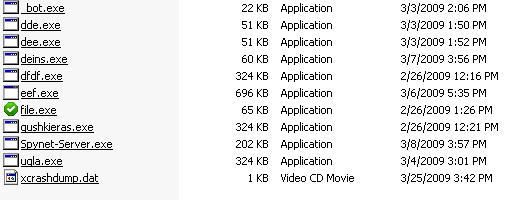
Virus or Trojan Please Help. Password Stealer & Other Goodies Foun
Started by
tonelab77
, Mar 25 2009 05:38 PM
#1

 Posted 25 March 2009 - 05:38 PM
Posted 25 March 2009 - 05:38 PM

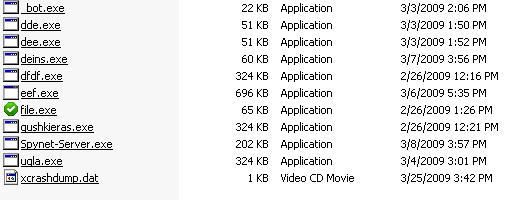
#2

 Posted 25 March 2009 - 06:40 PM
Posted 25 March 2009 - 06:40 PM

Hello tonelab77
Welcome to G2Go.
=====================
Download the GMER Rootkit Scanner.
Click the Download exe button and save the randomly named file to your Desktop.
Before scanning, make sure all other running programs are closed and no other actions like a scheduled antivirus scan will occur while the scan is being performed. Do not use your computer for anything else during the scan.
Double-click randomlynamed.exe. The program will begin to run.
**Caution**
These types of scans can produce false positives. Do NOT take any action on any "<--- ROOKIT" entries unless advised!
If possible rootkit activity is found, you will be asked if you would like to perform a full scan.
Welcome to G2Go.
=====================
- Download OTListIt2 to your desktop.
- Double click on the icon to run it. Make sure all other windows are closed and to let it run uninterrupted.
- When the window appears, underneath Output at the top change it to Minimal Output.
- Under the Standard Registry box change it to All.
- Check the boxes beside LOP Check and Purity Check.
- Click the Run Scan button. Do not change any settings unless otherwise told to do so. The scan wont take long.
- When the scan completes, it will open two notepad windows. OTListIt.Txt and Extras.Txt. These are saved in the same location as OTListIt2.
- Please copy (Edit->Select All, Edit->Copy) the contents of these files, one at a time, and post it with your next reply.
Download the GMER Rootkit Scanner.
Click the Download exe button and save the randomly named file to your Desktop.
Before scanning, make sure all other running programs are closed and no other actions like a scheduled antivirus scan will occur while the scan is being performed. Do not use your computer for anything else during the scan.
Double-click randomlynamed.exe. The program will begin to run.
**Caution**
These types of scans can produce false positives. Do NOT take any action on any "<--- ROOKIT" entries unless advised!
If possible rootkit activity is found, you will be asked if you would like to perform a full scan.
- Click NO
- In the right panel, you will see a bunch of boxes that have been checked ... leave everything checked and ensure the Show all box is un-checked.
- Now click the Scan button.
Once the scan is complete, you may receive another notice about rootkit activity. - Click OK.
- GMER will produce a log. Click on the [Save..] button, and in the File name area, type in "GMER.txt"
- Save it where you can easily find it, such as your desktop.
Similar Topics
0 user(s) are reading this topic
0 members, 0 guests, 0 anonymous users
As Featured On:














 Sign In
Sign In Create Account
Create Account

