Due to the economic stress, my family has turned to me to find a cheaper solution to the television and possibly the phone (mostly for international use). While I am good at computers, I don't know everything, and so I turn to you GeeksToGo.
What I had in mind was to get rid of cable entirely in favor of using one of our computers (MacBook w/ OSX 10.5.6 and Windows XP Professional Media Center 2005) to have a wireless signal transmitted to both our TVs somehow that would display the contents of the monitor or be used as a secondary display. Then, using Front Row or Windows Media Center (or something else?) and free tv services, such as hulu, veoh and youtube we could watch 'TV' for free (or for cheaper) using our computers.
Please please please tell me how to go about getting this done. The cable bill is becoming more of a burden each day.
Also, how can I get free/dirt cheap international phone w/ the computer? My aunt in Greece is able to even hook a special phone up to her computer and get free calls to here but I don't think it works the same in America. Let me know.
Thank you all in advance.

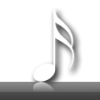















 Sign In
Sign In Create Account
Create Account

