Would someone please help me in getting this small but irritating problem sorted
I have recently purchased a new United Pepper Lili Webcam and downloaded and installed the correct drivers plugged the usb cable and mic wire into the back of my pc
The video is working but the microphone is not
I am trying to get it to work with Skype but when I open the sound panel and look in the recording tab it is saying that i have no audio device installed
My computer speakers are working ok on the test call but I can not get the mic to work!!!!!!
Can someone please advise
When I click on the sound tab the first thing I see is in the playback tab and I have a green tick placed on my Sigmatel speakers but when I click on the recording tab it is blank
no audio device installed?
I think I may have deleted the Mic Volume (Realtek High Definition Audio) and the Line Volume by mistake
Appreciate all help
Paul






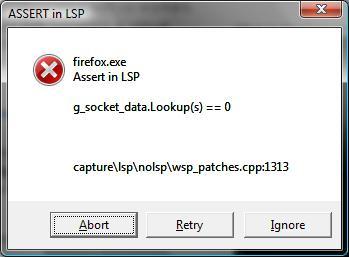











 Sign In
Sign In Create Account
Create Account

