Hi Jimmy,
Thanks for your reply. I only got the OTListIt.txt to open after the scan and can't find the Extras.txt file anywhere. Below is the OTListIt.txt and I've also included the WinDirstat screen. The big yellow area is the big unknown.
------
OTListIt logfile created on: 13/04/2009 00:08:01 - Run 4
OTListIt2 by OldTimer - Version 2.0.12.0 Folder = D:\Donald\Skrivbord\MalWare Tools
Windows Vista Ultimate Edition Service Pack 1 (Version = 6.0.6001) - Type = NTWorkstation
Internet Explorer (Version = 8.0.6001.18702)
Locale: 00000809 | Country: Storbritannien | Language: ENG | Date Format: dd/MM/yyyy
2.00 Gb Total Physical Memory | 1.63 Gb Available Physical Memory | 81.57% Memory free
4.00 Gb Paging File | 4.00 Gb Available in Paging File | 100.00% Paging File free
Paging file location(s): ?:\pagefile.sys;
%SystemDrive% = C: | %SystemRoot% = C:\Windows | %ProgramFiles% = C:\Program Files
Drive C: | 60.50 Gb Total Space | 0.68 Gb Free Space | 1.13% Space Free | Partition Type: NTFS
Drive D: | 340.01 Gb Total Space | 201.01 Gb Free Space | 59.12% Space Free | Partition Type: NTFS
E: Drive not present or media not loaded
Drive F: | 232.88 Gb Total Space | 58.67 Gb Free Space | 25.19% Space Free | Partition Type: NTFS
G: Drive not present or media not loaded
H: Drive not present or media not loaded
I: Drive not present or media not loaded
Computer Name: DELBOY
Current User Name: Donald
Logged in as Administrator.
Current Boot Mode: Normal
Scan Mode: Current user
Output = Minimal
File Age = 30 Days
Company Name Whitelist: On
========== Processes (SafeList) ========== PRC - C:\Windows\system32\nvvsvc.exe (NVIDIA Corporation)
PRC - C:\Program Files\Common Files\Acronis\Schedule2\schedul2.exe (Acronis)
PRC - C:\Program Files\Fingerprint Reader Suite\upeksvr.exe (UPEK Inc.)
PRC - C:\Windows\system32\aestsrv.exe (Andrea Electronics Corporation)
PRC - C:\Program Files\Windows Home Server\esClient.exe (Microsoft Corporation)
PRC - C:\Program Files\Intel\Wireless\Bin\EvtEng.exe (Intel Corporation)
PRC - C:\Program Files\Intel\Intel Matrix Storage Manager\IAANTMon.exe (Intel Corporation)
PRC - C:\Program Files\Common Files\Microsoft Shared\VS7DEBUG\mdm.exe (Microsoft Corporation)
PRC - C:\Program Files\Norton Internet Security\Engine\16.5.0.135\ccSvcHst.exe (Symantec Corporation)
PRC - C:\Program Files\Intel\Wireless\Bin\RegSrvc.exe (Intel Corporation)
PRC - C:\Program Files\Dell Support Center\bin\sprtsvc.exe (SupportSoft, Inc.)
PRC - C:\Windows\System32\DriverStore\FileRepository\stwrt.inf_c09c50a2\STacSV.exe (IDT, Inc.)
PRC - C:\Windows\system32\DRIVERS\ACFXAU32.exe (Conexant Systems, Inc.)
PRC - C:\Program Files\Windows Home Server\WHSConnector.exe (Microsoft Corporation)
PRC - C:\Program Files\Norton Internet Security\Engine\16.5.0.135\ccSvcHst.exe (Symantec Corporation)
PRC - C:\Windows\Explorer.EXE (Microsoft Corporation)
PRC - C:\Program Files\DellTPad\Apoint.exe (Alps Electric Co., Ltd.)
PRC - C:\Program Files\Intel\Intel Matrix Storage Manager\IAAnotif.exe (Intel Corporation)
PRC - C:\Windows\OEM02Mon.exe (Creative Technology Ltd.)
PRC - C:\Program Files\SigmaTel\C-Major Audio\WDM\sttray.exe (IDT, Inc.)
PRC - C:\Program Files\Dell Support Center\bin\sprtcmd.exe (SupportSoft, Inc.)
PRC - C:\Program\Acronis\TrueImageHome\TrueImageMonitor.exe (Acronis)
PRC - C:\Program\Acronis\TrueImageHome\TimounterMonitor.exe (Acronis)
PRC - C:\Program Files\Windows Media Player\wmpnscfg.exe (Microsoft Corporation)
PRC - C:\Program Files\Common Files\Acronis\Schedule2\schedhlp.exe (Acronis)
PRC - C:\Program Files\Windows Media Player\wmpnetwk.exe (Microsoft Corporation)
PRC - C:\Program Files\Hp\HP Software Update\hpwuSchd2.exe (Hewlett-Packard)
PRC - C:\Program Files\Java\jre6\bin\jusched.exe (Sun Microsystems, Inc.)
PRC - C:\Program Files\Windows Sidebar\sidebar.exe (Microsoft Corporation)
PRC - C:\Program Files\Windows Live\Messenger\msnmsgr.exe (Microsoft Corporation)
PRC - C:\Program\Sony Ericsson\Sony Ericsson PC Suite\SEPCSuite.exe (Sony Ericsson Mobile Communications AB)
PRC - C:\Windows\ehome\ehtray.exe (Microsoft Corporation)
PRC - C:\Program Files\DellTPad\ApMsgFwd.exe (Alps Electric Co., Ltd.)
PRC - C:\Program Files\WIDCOMM\Bluetooth Software\BTTray.exe (Broadcom Corporation.)
PRC - C:\Program\Google\Google Calendar Sync\GoogleCalendarSync.exe (Google)
PRC - C:\Program Files\Personal\bin\Personal.exe (Technology Nexus AB)
PRC - C:\Program Files\Dell\QuickSet\quickset.exe (Dell Inc.)
PRC - C:\Program Files\SetPoint\SetPoint.exe (Logitech Inc.)
PRC - C:\Program Files\Windows Home Server\WHSTrayApp.exe (Microsoft Corporation)
PRC - C:\Windows\ehome\ehmsas.exe (Microsoft Corporation)
PRC - C:\Program Files\DellTPad\HidFind.exe (Alps Electric Co., Ltd.)
PRC - C:\Windows\system32\wbem\wmiprvse.exe (Microsoft Corporation)
PRC - C:\Program Files\DellTPad\Apntex.exe (Alps Electric Co., Ltd.)
PRC - C:\Program Files\Fingerprint Reader Suite\psqltray.exe (UPEK Inc.)
PRC - C:\Program Files\Common Files\Logitech\khalshared\KHALMNPR.EXE (Logitech Inc.)
PRC - C:\Program Files\WIDCOMM\Bluetooth Software\BtStackServer.exe (Broadcom Corporation.)
PRC - C:\Program Files\Windows Live\Contacts\wlcomm.exe (Microsoft Corporation)
PRC - C:\Windows\system32\conime.exe (Microsoft Corporation)
PRC - C:\Windows\ehome\ehsched.exe (Microsoft Corporation)
PRC - C:\Windows\ehome\ehRecvr.exe (Microsoft Corporation)
PRC - C:\Program Files\Internet Explorer\IEXPLORE.EXE (Microsoft Corporation)
PRC - C:\Program Files\Internet Explorer\IEXPLORE.EXE (Microsoft Corporation)
PRC - D:\Donald\Skrivbord\MalWare Tools\OTListIt2.exe (OldTimer Tools)
========== Win32 Services (SafeList) ========== SRV - (AcronisOSSReinstallSvc [Auto | Stopped]) -- C:\Program Files\Common Files\Acronis\Acronis Disk Director\oss_reinstall_svc.exe ()
SRV - (AcrSch2Svc [Auto | Running]) -- C:\Program Files\Common Files\Acronis\Schedule2\schedul2.exe (Acronis)
SRV - (Adobe LM Service [On_Demand | Stopped]) -- C:\Program Files\Common Files\Adobe Systems Shared\Service\Adobelmsvc.exe (Adobe Systems)
SRV - (AESTFilters [Auto | Running]) -- C:\Windows\system32\aestsrv.exe (Andrea Electronics Corporation)
SRV - (clr_optimization_v2.0.50727_32 [On_Demand | Stopped]) -- C:\Windows\Microsoft.NET\Framework\v2.0.50727\mscorsvw.exe (Microsoft Corporation)
SRV - (ehRecvr [On_Demand | Running]) -- C:\Windows\ehome\ehRecvr.exe (Microsoft Corporation)
SRV - (ehSched [On_Demand | Running]) -- C:\Windows\ehome\ehsched.exe (Microsoft Corporation)
SRV - (ehstart [Auto | Stopped]) -- C:\Windows\ehome\ehstart.dll (Microsoft Corporation)
SRV - (esClient [Auto | Running]) -- C:\Program Files\Windows Home Server\esClient.exe (Microsoft Corporation)
SRV - (EvtEng [Auto | Running]) -- C:\Program Files\Intel\Wireless\Bin\EvtEng.exe (Intel Corporation)
SRV - (FLEXnet Licensing Service [On_Demand | Stopped]) -- C:\Program Files\Common Files\Macrovision Shared\FLEXnet Publisher\FNPLicensingService.exe (Macrovision Europe Ltd.)
SRV - (FontCache3.0.0.0 [On_Demand | Stopped]) -- C:\Windows\Microsoft.Net\Framework\v3.0\WPF\PresentationFontCache.exe (Microsoft Corporation)
SRV - (IAANTMON [Auto | Running]) -- C:\Program Files\Intel\Intel Matrix Storage Manager\IAANTMon.exe (Intel Corporation)
SRV - (idsvc [Unknown | Stopped]) -- C:\Windows\Microsoft.NET\Framework\v3.0\Windows Communication Foundation\infocard.exe (Microsoft Corporation)
SRV - (MDM [Auto | Running]) -- C:\Program Files\Common Files\Microsoft Shared\VS7DEBUG\mdm.exe (Microsoft Corporation)
SRV - (NetTcpPortSharing [Disabled | Stopped]) -- C:\Windows\Microsoft.NET\Framework\v3.0\Windows Communication Foundation\SMSvcHost.exe (Microsoft Corporation)
SRV - (Norton Internet Security [Auto | Running]) -- C:\Program Files\Norton Internet Security\Engine\16.5.0.135\ccSvcHst.exe (Symantec Corporation)
SRV - (nvsvc [Auto | Running]) -- C:\Windows\system32\nvvsvc.exe (NVIDIA Corporation)
SRV - (odserv [On_Demand | Stopped]) -- C:\Program Files\Common Files\Microsoft Shared\OFFICE12\ODSERV.EXE (Microsoft Corporation)
SRV - (ose [On_Demand | Stopped]) -- C:\Program Files\Common Files\Microsoft Shared\Source Engine\OSE.EXE (Microsoft Corporation)
SRV - (RegSrvc [Auto | Running]) -- C:\Program Files\Intel\Wireless\Bin\RegSrvc.exe (Intel Corporation)
SRV - (sprtsvc_dellsupportcenter [Auto | Running]) -- C:\Program Files\Dell Support Center\bin\sprtsvc.exe (SupportSoft, Inc.)
SRV - (STacSV [Auto | Running]) -- C:\Windows\System32\DriverStore\FileRepository\stwrt.inf_c09c50a2\STacSV.exe (IDT, Inc.)
SRV - (Symantec RemoteAssist [On_Demand | Stopped]) -- C:\Program Files\Common Files\Symantec Shared\Support Controls\ssrc.exe (Symantec, Inc.)
SRV - (WHSConnector [Auto | Running]) -- C:\Program Files\Windows Home Server\WHSConnector.exe (Microsoft Corporation)
SRV - (WinDefend [Auto | Stopped]) -- C:\Program Files\Windows Defender\mpsvc.dll (Microsoft Corporation)
SRV - (WMPNetworkSvc [On_Demand | Running]) -- C:\Program Files\Windows Media Player\wmpnetwk.exe (Microsoft Corporation)
SRV - (XAudioService [Auto | Running]) -- C:\Windows\system32\DRIVERS\ACFXAU32.exe (Conexant Systems, Inc.)
========== Driver Services (SafeList) ========== DRV - (61883 [On_Demand | Stopped]) -- C:\Windows\system32\DRIVERS\61883.sys (Microsoft Corporation)
DRV - (acfva [On_Demand | Stopped]) -- C:\Windows\system32\DRIVERS\ACFVA32.sys (Conexant Systems Inc.)
DRV - (adp94xx [Disabled | Stopped]) -- C:\Windows\system32\drivers\adp94xx.sys (Adaptec, Inc.)
DRV - (adpahci [Disabled | Stopped]) -- C:\Windows\system32\drivers\adpahci.sys (Adaptec, Inc.)
DRV - (adpu160m [Disabled | Stopped]) -- C:\Windows\system32\drivers\adpu160m.sys (Adaptec, Inc.)
DRV - (adpu320 [Disabled | Stopped]) -- C:\Windows\system32\drivers\adpu320.sys (Adaptec, Inc.)
DRV - (aic78xx [Disabled | Stopped]) -- C:\Windows\system32\drivers\djsvs.sys (Adaptec, Inc.)
DRV - (aliide [Disabled | Stopped]) -- C:\Windows\system32\drivers\aliide.sys (Acer Laboratories Inc.)
DRV - (ApfiltrService [On_Demand | Running]) -- C:\Windows\system32\DRIVERS\Apfiltr.sys (Alps Electric Co., Ltd.)
DRV - (arc [Disabled | Stopped]) -- C:\Windows\system32\drivers\arc.sys (Adaptec, Inc.)
DRV - (arcsas [Disabled | Stopped]) -- C:\Windows\system32\drivers\arcsas.sys (Adaptec, Inc.)
DRV - (Avc [On_Demand | Stopped]) -- C:\Windows\system32\DRIVERS\avc.sys (Microsoft Corporation)
DRV - (BackupReader [On_Demand | Stopped]) -- C:\Windows\system32\DRIVERS\BackupReader.sys (Microsoft Corporation)
DRV - (BHDrvx86 [System | Running]) -- C:\Windows\System32\Drivers\NIS\1005000.087\BHDrvx86.sys (Symantec Corporation)
DRV - (BrFiltLo [On_Demand | Stopped]) -- C:\Windows\system32\drivers\brfiltlo.sys (Brother Industries, Ltd.)
DRV - (BrFiltUp [On_Demand | Stopped]) -- C:\Windows\system32\drivers\brfiltup.sys (Brother Industries, Ltd.)
DRV - (Brserid [Disabled | Stopped]) -- C:\Windows\system32\drivers\brserid.sys (Brother Industries Ltd.)
DRV - (BrSerWdm [Disabled | Stopped]) -- C:\Windows\system32\drivers\brserwdm.sys (Brother Industries Ltd.)
DRV - (BrUsbMdm [Disabled | Stopped]) -- C:\Windows\system32\drivers\brusbmdm.sys (Brother Industries Ltd.)
DRV - (BrUsbSer [On_Demand | Stopped]) -- C:\Windows\system32\drivers\brusbser.sys (Brother Industries Ltd.)
DRV - (btwaudio [On_Demand | Running]) -- C:\Windows\system32\drivers\btwaudio.sys (Broadcom Corporation.)
DRV - (btwavdt [On_Demand | Running]) -- C:\Windows\system32\drivers\btwavdt.sys (Broadcom Corporation.)
DRV - (btwrchid [On_Demand | Running]) -- C:\Windows\system32\DRIVERS\btwrchid.sys (Broadcom Corporation.)
DRV - (ccHP [System | Running]) -- C:\Windows\System32\Drivers\NIS\1005000.087\ccHPx86.sys (Symantec Corporation)
DRV - (cmdide [Disabled | Stopped]) -- C:\Windows\system32\drivers\cmdide.sys (CMD Technology, Inc.)
DRV - (dgcfltr [On_Demand | Stopped]) -- C:\Windows\system32\DRIVERS\ACFDCP32.sys (Conexant Systems, Inc.)
DRV - (E1G60 [On_Demand | Stopped]) -- C:\Windows\system32\DRIVERS\E1G60I32.sys (Intel Corporation)
DRV - (eeCtrl [System | Running]) -- C:\Program Files\Common Files\Symantec Shared\EENGINE\eeCtrl.sys (Symantec Corporation)
DRV - (elxstor [Disabled | Stopped]) -- C:\Windows\system32\drivers\elxstor.sys (Emulex)
DRV - (EraserUtilRebootDrv [On_Demand | Running]) -- C:\Program Files\Common Files\Symantec Shared\EENGINE\EraserUtilRebootDrv.sys (Symantec Corporation)
DRV - (eyeonedp [On_Demand | Stopped]) -- C:\Windows\system32\DRIVERS\eyeonedp.sys ()
DRV - (HpCISSs [Disabled | Stopped]) -- C:\Windows\system32\drivers\hpcisss.sys (Hewlett-Packard Company)
DRV - (i1display [On_Demand | Stopped]) -- C:\Windows\System32\Drivers\i1display.sys ()
DRV - (iaStor [Boot | Running]) -- C:\Windows\system32\DRIVERS\iaStor.sys (Intel Corporation)
DRV - (iaStorV [Disabled | Stopped]) -- C:\Windows\system32\drivers\iastorv.sys (Intel Corporation)
DRV - (IDSVix86 [System | Running]) -- C:\ProgramData\Norton\{0C55C096-0F1D-4F28-AAA2-85EF591126E7}\Norton\Definitions\ipsdefs\20090408.002\IDSvix86.sys (Symantec Corporation)
DRV - (iirsp [Disabled | Stopped]) -- C:\Windows\system32\drivers\iirsp.sys (Intel Corp./ICP vortex GmbH)
DRV - (iteatapi [Disabled | Stopped]) -- C:\Windows\system32\drivers\iteatapi.sys (Integrated Technology Express, Inc.)
DRV - (iteraid [Disabled | Stopped]) -- C:\Windows\system32\drivers\iteraid.sys (Integrated Technology Express, Inc.)
DRV - (LHidFilt [On_Demand | Running]) -- C:\Windows\system32\DRIVERS\LHidFilt.Sys (Logitech, Inc.)
DRV - (LMouFilt [On_Demand | Running]) -- C:\Windows\system32\DRIVERS\LMouFilt.Sys (Logitech, Inc.)
DRV - (LSI_FC [Disabled | Stopped]) -- C:\Windows\system32\drivers\lsi_fc.sys (LSI Logic)
DRV - (LSI_SAS [Disabled | Stopped]) -- C:\Windows\system32\drivers\lsi_sas.sys (LSI Logic)
DRV - (LSI_SCSI [Disabled | Stopped]) -- C:\Windows\system32\drivers\lsi_scsi.sys (LSI Logic)
DRV - (mdmxsdk [Auto | Running]) -- C:\Windows\system32\DRIVERS\ACFSDK32.sys (Conexant)
DRV - (megasas [Disabled | Stopped]) -- C:\Windows\system32\drivers\megasas.sys (LSI Corporation)
DRV - (MegaSR [Disabled | Stopped]) -- C:\Windows\system32\drivers\megasr.sys (LSI Corporation, Inc.)
DRV - (Mraid35x [Disabled | Stopped]) -- C:\Windows\system32\drivers\mraid35x.sys (LSI Logic Corporation)
DRV - (MSDV [On_Demand | Stopped]) -- C:\Windows\system32\DRIVERS\msdv.sys (Microsoft Corporation)
DRV - (NAVENG [On_Demand | Running]) -- C:\ProgramData\Norton\{0C55C096-0F1D-4F28-AAA2-85EF591126E7}\Norton\Definitions\VirusDefs\20090412.003\NAVENG.SYS (Symantec Corporation)
DRV - (NAVEX15 [On_Demand | Running]) -- C:\ProgramData\Norton\{0C55C096-0F1D-4F28-AAA2-85EF591126E7}\Norton\Definitions\VirusDefs\20090412.003\NAVEX15.SYS (Symantec Corporation)
DRV - (NETw4v32 [On_Demand | Running]) -- C:\Windows\system32\DRIVERS\NETw4v32.sys (Intel Corporation)
DRV - (nfrd960 [Disabled | Stopped]) -- C:\Windows\system32\drivers\nfrd960.sys (IBM Corporation)
DRV - (ntrigdigi [Disabled | Stopped]) -- C:\Windows\system32\drivers\ntrigdigi.sys (N-trig Innovative Technologies)
DRV - (nvlddmkm [On_Demand | Running]) -- C:\Windows\system32\DRIVERS\nvlddmkm.sys (NVIDIA Corporation)
DRV - (nvraid [Disabled | Stopped]) -- C:\Windows\system32\drivers\nvraid.sys (NVIDIA Corporation)
DRV - (nvstor [Disabled | Stopped]) -- C:\Windows\system32\drivers\nvstor.sys (NVIDIA Corporation)
DRV - (OEM02Dev [On_Demand | Running]) -- C:\Windows\system32\DRIVERS\OEM02Dev.sys (Creative Technology Ltd.)
DRV - (OEM02Vfx [On_Demand | Running]) -- C:\Windows\system32\DRIVERS\OEM02Vfx.sys (EyePower Games Pte. Ltd.)
DRV - (PDIHWCTL [Auto | Running]) -- C:\Windows\system32\drivers\pdihwctl.sys (Portrait Displays, Inc.)
DRV - (PxHelp20 [Boot | Running]) -- C:\Windows\System32\Drivers\PxHelp20.sys (Sonic Solutions)
DRV - (ql2300 [Disabled | Stopped]) -- C:\Windows\system32\drivers\ql2300.sys (QLogic Corporation)
DRV - (ql40xx [Disabled | Stopped]) -- C:\Windows\system32\drivers\ql40xx.sys (QLogic Corporation)
DRV - (rimmptsk [Auto | Running]) -- C:\Windows\system32\DRIVERS\rimmptsk.sys (REDC)
DRV - (rimsptsk [Auto | Running]) -- C:\Windows\system32\DRIVERS\rimsptsk.sys (REDC)
DRV - (rismxdp [Auto | Running]) -- C:\Windows\system32\DRIVERS\rixdptsk.sys (REDC)
DRV - (s0016bus [On_Demand | Stopped]) -- C:\Windows\system32\DRIVERS\s0016bus.sys (MCCI Corporation)
DRV - (s0016mdfl [On_Demand | Stopped]) -- C:\Windows\system32\DRIVERS\s0016mdfl.sys (MCCI Corporation)
DRV - (s0016mdm [On_Demand | Stopped]) -- C:\Windows\system32\DRIVERS\s0016mdm.sys (MCCI Corporation)
DRV - (s0016mgmt [On_Demand | Stopped]) -- C:\Windows\system32\DRIVERS\s0016mgmt.sys (MCCI Corporation)
DRV - (s0016nd5 [On_Demand | Stopped]) -- C:\Windows\system32\DRIVERS\s0016nd5.sys (MCCI Corporation)
DRV - (s0016obex [On_Demand | Stopped]) -- C:\Windows\system32\DRIVERS\s0016obex.sys (MCCI Corporation)
DRV - (s0016unic [On_Demand | Stopped]) -- C:\Windows\system32\DRIVERS\s0016unic.sys (MCCI Corporation)
DRV - (secdrv [Auto | Running]) -- C:\Windows\System32\drivers\secdrv.sys (Macrovision Corporation, Macrovision Europe Limited, and Macrovision Japan and Asia K.K.)
DRV - (SiSRaid4 [Disabled | Stopped]) -- C:\Windows\system32\drivers\sisraid4.sys (Silicon Integrated Systems)
DRV - (snapman380 [Boot | Running]) -- C:\Windows\system32\DRIVERS\snman380.sys (Acronis)
DRV - (SRTSP [On_Demand | Running]) -- C:\Windows\System32\Drivers\NIS\1005000.087\SRTSP.SYS (Symantec Corporation)
DRV - (SRTSPX [System | Running]) -- C:\Windows\system32\drivers\NIS\1005000.087\SRTSPX.SYS (Symantec Corporation)
DRV - (STHDA [On_Demand | Running]) -- C:\Windows\system32\drivers\stwrt.sys (IDT, Inc.)
DRV - (Symc8xx [Disabled | Stopped]) -- C:\Windows\system32\drivers\symc8xx.sys (LSI Logic)
DRV - (SymEFA [Boot | Running]) -- C:\Windows\system32\drivers\NIS\1005000.087\SYMEFA.SYS (Symantec Corporation)
DRV - (SymEvent [On_Demand | Running]) -- C:\Windows\system32\Drivers\SYMEVENT.SYS (Symantec Corporation)
DRV - (SYMFW [On_Demand | Running]) -- C:\Windows\System32\Drivers\NIS\1005000.087\SYMFW.SYS (Symantec Corporation)
DRV - (SymIM [System | Running]) -- C:\Windows\system32\DRIVERS\SymIMv.sys (Symantec Corporation)
DRV - (SYMNDISV [On_Demand | Running]) -- C:\Windows\System32\Drivers\NIS\1005000.087\SYMNDISV.SYS (Symantec Corporation)
DRV - (SYMTDI [System | Running]) -- C:\Windows\System32\Drivers\NIS\1005000.087\SYMTDI.SYS (Symantec Corporation)
DRV - (Sym_hi [Disabled | Stopped]) -- C:\Windows\system32\drivers\sym_hi.sys (LSI Logic)
DRV - (Sym_u3 [Disabled | Stopped]) -- C:\Windows\system32\drivers\sym_u3.sys (LSI Logic)
DRV - (TcUsb [On_Demand | Running]) -- C:\Windows\System32\Drivers\tcusb.sys (UPEK Inc.)
DRV - (tdrpman174 [Boot | Running]) -- C:\Windows\system32\DRIVERS\tdrpm174.sys (Acronis)
DRV - (tifsfilter [Auto | Running]) -- C:\Windows\system32\DRIVERS\tifsfilt.sys (Acronis)
DRV - (timounter [Boot | Running]) -- C:\Windows\system32\DRIVERS\timntr.sys (Acronis)
DRV - (uliahci [Disabled | Stopped]) -- C:\Windows\system32\drivers\uliahci.sys (ULi Electronics Inc.)
DRV - (UlSata [Disabled | Stopped]) -- C:\Windows\system32\drivers\ulsata.sys (Promise Technology, Inc.)
DRV - (ulsata2 [Disabled | Stopped]) -- C:\Windows\system32\drivers\ulsata2.sys (Promise Technology, Inc.)
DRV - (UMPass [On_Demand | Stopped]) -- C:\Windows\system32\DRIVERS\umpass.sys (Microsoft Corporation)
DRV - (usbser [On_Demand | Stopped]) -- C:\Windows\system32\DRIVERS\usbser.sys (Microsoft Corporation)
DRV - (viaide [Disabled | Stopped]) -- C:\Windows\system32\drivers\viaide.sys (VIA Technologies, Inc.)
DRV - (vsmraid [Disabled | Stopped]) -- C:\Windows\system32\drivers\vsmraid.sys (VIA Technologies Inc.,Ltd)
DRV - (XAudio [Auto | Running]) -- C:\Windows\system32\DRIVERS\ACFXAU32.sys (Conexant Systems, Inc.)
DRV - (yukonwlh [On_Demand | Running]) -- C:\Windows\system32\DRIVERS\yk60x86.sys (Marvell)
========== Standard Registry (SafeList) ========== ========== Internet Explorer ========== IE - HKLM\SOFTWARE\Microsoft\Internet Explorer\Main,Default_Page_URL =
http://go.microsoft....k/?LinkId=69157IE - HKLM\SOFTWARE\Microsoft\Internet Explorer\Main,Default_Search_URL =
http://go.microsoft....k/?LinkId=54896IE - HKLM\SOFTWARE\Microsoft\Internet Explorer\Main,Default_Secondary_Page_URL =
IE - HKLM\SOFTWARE\Microsoft\Internet Explorer\Main,Extensions Off Page = about:NoAdd-ons
IE - HKLM\SOFTWARE\Microsoft\Internet Explorer\Main,Local Page = C:\Windows\System32\blank.htm
IE - HKLM\SOFTWARE\Microsoft\Internet Explorer\Main,Search Page =
http://go.microsoft....k/?LinkId=54896IE - HKLM\SOFTWARE\Microsoft\Internet Explorer\Main,Security Risk Page = about:SecurityRisk
IE - HKLM\SOFTWARE\Microsoft\Internet Explorer\Main,Start Page =
http://go.microsoft....k/?LinkId=69157IE - HKLM\SOFTWARE\Microsoft\Internet Explorer\Search,CustomizeSearch =
http://ie.search.msn...st/srchcust.htmIE - HKLM\SOFTWARE\Microsoft\Internet Explorer\Search,SearchAssistant =
http://ie.search.msn...st/srchasst.htm IE - HKCU\SOFTWARE\Microsoft\Internet Explorer\Main,Local Page = C:\Windows\system32\blank.htm
IE - HKCU\SOFTWARE\Microsoft\Internet Explorer\Main,Search Page =
http://www.microsoft...amp;ar=iesearchIE - HKCU\SOFTWARE\Microsoft\Internet Explorer\Main,Start Page =
http://my.yahoo.com/IE - HKCU\SOFTWARE\Microsoft\Internet Explorer\Main,StartPageCache = 1
IE - HKCU\Software\Microsoft\Windows\CurrentVersion\Internet Settings: "ProxyEnable" = 0
O1 HOSTS File: (27 bytes) - C:\Windows\System32\drivers\etc\Hosts
O1 - Hosts: 127.0.0.1 localhost
O2 - BHO: (Adobe PDF Link Helper) - {18DF081C-E8AD-4283-A596-FA578C2EBDC3} - C:\Program Files\Common Files\Adobe\Acrobat\ActiveX\AcroIEHelperShim.dll (Adobe Systems Incorporated)
O2 - BHO: (Symantec NCO BHO) - {602ADB0E-4AFF-4217-8AA1-95DAC4DFA408} - C:\Program Files\Norton Internet Security\Engine\16.5.0.135\coIEPlg.dll (Symantec Corporation)
O2 - BHO: (Symantec Intrusion Prevention) - {6D53EC84-6AAE-4787-AEEE-F4628F01010C} - C:\Program Files\Norton Internet Security\Engine\16.5.0.135\IPSBHO.DLL (Symantec Corporation)
O2 - BHO: (Windows Live inloggningshjälpen) - {9030D464-4C02-4ABF-8ECC-5164760863C6} - C:\Program Files\Common Files\Microsoft Shared\Windows Live\WindowsLiveLogin.dll (Microsoft Corporation)
O2 - BHO: (BrowserHelper Class) - {9A065C65-4EE7-4DDD-9918-F129089A894A} - C:\Program Files\Windows Home Server\WHSDeskBands.dll (Microsoft Corporation)
O2 - BHO: (no name) - {CF070CB8-F02F-4af4-A7B7-8D45CAD4BB54} - Reg Error: Key error. File not found
O2 - BHO: (Java™ Plug-In 2 SSV Helper) - {DBC80044-A445-435b-BC74-9C25C1C588A9} - C:\Program Files\Java\jre6\bin\jp2ssv.dll (Sun Microsystems, Inc.)
O2 - BHO: (no name) - {FDD3B846-8D59-4ffb-8758-209B6AD74ACC} - Reg Error: Key error. File not found
O3 - HKLM\..\Toolbar: (Norton Toolbar) - {7FEBEFE3-6B19-4349-98D2-FFB09D4B49CA} - C:\Program Files\Norton Internet Security\Engine\16.5.0.135\coIEPlg.dll (Symantec Corporation)
O3 - HKLM\..\Toolbar: (Home Server Banner) - {D73E76A3-F902-45BD-8FC8-95AE8E014671} - C:\Program Files\Windows Home Server\WHSDeskBands.dll (Microsoft Corporation)
O3 - HKCU\..\Toolbar\ShellBrowser: (no name) - {D73E76A3-F902-45BD-8FC8-95AE8E014671} - C:\Program Files\Windows Home Server\WHSDeskBands.dll (Microsoft Corporation)
O3 - HKCU\..\Toolbar\WebBrowser: (no name) - {7FEBEFE3-6B19-4349-98D2-FFB09D4B49CA} - C:\Program Files\Norton Internet Security\Engine\16.5.0.135\coIEPlg.dll (Symantec Corporation)
O3 - HKCU\..\Toolbar\WebBrowser: (no name) - {D73E76A3-F902-45BD-8FC8-95AE8E014671} - C:\Program Files\Windows Home Server\WHSDeskBands.dll (Microsoft Corporation)
O4 - HKLM..\Run: [Acronis Scheduler2 Service] "C:\Program Files\Common Files\Acronis\Schedule2\schedhlp.exe" (Acronis)
O4 - HKLM..\Run: [AcronisTimounterMonitor] C:\Program\Acronis\TrueImageHome\TimounterMonitor.exe (Acronis)
O4 - HKLM..\Run: [Adobe Reader Speed Launcher] "C:\Program Files\Adobe\Reader 9.0\Reader\Reader_sl.exe" (Adobe Systems Incorporated)
O4 - HKLM..\Run: [Apoint] C:\Program Files\DellTPad\Apoint.exe (Alps Electric Co., Ltd.)
O4 - HKLM..\Run: [DELL Webcam Manager] "C:\Program Files\Dell\Dell Webcam Manager\DellWMgr.exe" /s (Creative Technology Ltd.)
O4 - HKLM..\Run: [DellSupportCenter] "C:\Program Files\Dell Support Center\bin\sprtcmd.exe" /P DellSupportCenter (SupportSoft, Inc.)
O4 - HKLM..\Run: [dscactivate] "C:\Program Files\Dell Support Center\gs_agent\custom\dsca.exe" ( )
O4 - HKLM..\Run: [HP Software Update] C:\Program Files\Hp\HP Software Update\HPWuSchd2.exe (Hewlett-Packard)
O4 - HKLM..\Run: [IAAnotif] C:\Program Files\Intel\Intel Matrix Storage Manager\iaanotif.exe (Intel Corporation)
O4 - HKLM..\Run: [Kernel and Hardware Abstraction Layer] KHALMNPR.EXE (Logitech Inc.)
O4 - HKLM..\Run: [Logitech Hardware Abstraction Layer] "C:\Program Files\Common Files\Logitech\khalshared\KHALMNPR.EXE" (Logitech Inc.)
O4 - HKLM..\Run: [NvCplDaemon] RUNDLL32.EXE C:\Windows\system32\NvCpl.dll,NvStartup (NVIDIA Corporation)
O4 - HKLM..\Run: [NVHotkey] rundll32.exe C:\Windows\system32\nvHotkey.dll,Start (NVIDIA Corporation)
O4 - HKLM..\Run: [NvMediaCenter] RUNDLL32.EXE C:\Windows\system32\NvMcTray.dll,NvTaskbarInit (NVIDIA Corporation)
O4 - HKLM..\Run: [OEM02Mon.exe] C:\Windows\OEM02Mon.exe (Creative Technology Ltd.)
O4 - HKLM..\Run: [PSQLLauncher] "C:\Program Files\Fingerprint Reader Suite\launcher.exe" /startup (UPEK Inc.)
O4 - HKLM..\Run: [QuickTime Task] "C:\Program\QuickTime\QTTask.exe" -atboottime (Apple Inc.)
O4 - HKLM..\Run: [SigmatelSysTrayApp] %ProgramFiles%\SigmaTel\C-Major Audio\WDM\sttray.exe (IDT, Inc.)
O4 - HKLM..\Run: [SunJavaUpdateSched] "C:\Program Files\Java\jre6\bin\jusched.exe" (Sun Microsystems, Inc.)
O4 - HKLM..\Run: [TrueImageMonitor.exe] C:\Program\Acronis\TrueImageHome\TrueImageMonitor.exe (Acronis)
O4 - HKCU..\Run: [DellSupportCenter] "C:\Program Files\Dell Support Center\bin\sprtcmd.exe" /P DellSupportCenter (SupportSoft, Inc.)
O4 - HKCU..\Run: [ehTray.exe] C:\Windows\ehome\ehTray.exe (Microsoft Corporation)
O4 - HKCU..\Run: [msnmsgr] "C:\Program Files\Windows Live\Messenger\msnmsgr.exe" /background (Microsoft Corporation)
O4 - HKCU..\Run: [Sidebar] C:\Program Files\Windows Sidebar\sidebar.exe /autoRun (Microsoft Corporation)
O4 - HKCU..\Run: [Sony Ericsson PC Suite] "C:\Program\Sony Ericsson\Sony Ericsson PC Suite\SEPCSuite.exe" /systray /nologon (Sony Ericsson Mobile Communications AB)
O6 - HKLM\SOFTWARE\Microsoft\Windows\CurrentVersion\policies\Explorer: NoDrives = 0
O6 - HKLM\SOFTWARE\Microsoft\Windows\CurrentVersion\policies\System: ConsentPromptBehaviorAdmin = 2
O6 - HKLM\SOFTWARE\Microsoft\Windows\CurrentVersion\policies\System: ConsentPromptBehaviorUser = 1
O6 - HKLM\SOFTWARE\Microsoft\Windows\CurrentVersion\policies\System: EnableInstallerDetection = 1
O6 - HKLM\SOFTWARE\Microsoft\Windows\CurrentVersion\policies\System: EnableLUA = 1
O6 - HKLM\SOFTWARE\Microsoft\Windows\CurrentVersion\policies\System: EnableSecureUIAPaths = 1
O6 - HKLM\SOFTWARE\Microsoft\Windows\CurrentVersion\policies\System: EnableVirtualization = 1
O6 - HKLM\SOFTWARE\Microsoft\Windows\CurrentVersion\policies\System: PromptOnSecureDesktop = 1
O6 - HKLM\SOFTWARE\Microsoft\Windows\CurrentVersion\policies\System: ValidateAdminCodeSignatures = 0
O6 - HKLM\SOFTWARE\Microsoft\Windows\CurrentVersion\policies\System: dontdisplaylastusername = 0
O6 - HKLM\SOFTWARE\Microsoft\Windows\CurrentVersion\policies\System: legalnoticecaption =
O6 - HKLM\SOFTWARE\Microsoft\Windows\CurrentVersion\policies\System: legalnoticetext =
O6 - HKLM\SOFTWARE\Microsoft\Windows\CurrentVersion\policies\System: scforceoption = 0
O6 - HKLM\SOFTWARE\Microsoft\Windows\CurrentVersion\policies\System: shutdownwithoutlogon = 1
O6 - HKLM\SOFTWARE\Microsoft\Windows\CurrentVersion\policies\System: undockwithoutlogon = 1
O6 - HKLM\SOFTWARE\Microsoft\Windows\CurrentVersion\policies\System: FilterAdministratorToken = 0
O6 - HKLM\SOFTWARE\Microsoft\Windows\CurrentVersion\policies\System: EnableUIADesktopToggle = 0
O6 - HKLM\SOFTWARE\Microsoft\Windows\CurrentVersion\policies\System: DisableCAD = 1
O6 - HKLM\SOFTWARE\Microsoft\Windows\CurrentVersion\policies\System: DisableRegistryTools = 0
O6 - HKLM\SOFTWARE\Microsoft\Windows\CurrentVersion\policies\System\UIPI\Clipboard\ExceptionFormats: CF_TEXT = 1
O6 - HKLM\SOFTWARE\Microsoft\Windows\CurrentVersion\policies\System\UIPI\Clipboard\ExceptionFormats: CF_BITMAP = 2
O6 - HKLM\SOFTWARE\Microsoft\Windows\CurrentVersion\policies\System\UIPI\Clipboard\ExceptionFormats: CF_OEMTEXT = 7
O6 - HKLM\SOFTWARE\Microsoft\Windows\CurrentVersion\policies\System\UIPI\Clipboard\ExceptionFormats: CF_DIB = 8
O6 - HKLM\SOFTWARE\Microsoft\Windows\CurrentVersion\policies\System\UIPI\Clipboard\ExceptionFormats: CF_PALETTE = 9
O6 - HKLM\SOFTWARE\Microsoft\Windows\CurrentVersion\policies\System\UIPI\Clipboard\ExceptionFormats: CF_UNICODETEXT = 13
O6 - HKLM\SOFTWARE\Microsoft\Windows\CurrentVersion\policies\System\UIPI\Clipboard\ExceptionFormats: CF_DIBV5 = 17
O7 - HKCU\Software\Policies\Microsoft\Internet Explorer\Control Panel present
O7 - HKCU\SOFTWARE\Microsoft\Windows\CurrentVersion\policies\Explorer: NoDrives = 0
O8 - Extra context menu item: E&xportera till Microsoft Excel - res://C:\PROGRA~1\MICROS~2\Office12\EXCEL.EXE/3000 (Microsoft Corporation)
O8 - Extra context menu item: Skicka bild till &Bluetooth-enhet... - C:\Program Files\WIDCOMM\Bluetooth Software\btsendto_ie_ctx.htm ()
O8 - Extra context menu item: Skicka sida till &Bluetooth-enhet... - C:\Program Files\WIDCOMM\Bluetooth Software\btsendto_ie.htm ()
O9 - Extra Button: Research - {92780B25-18CC-41C8-B9BE-3C9C571A8263} - C:\Program\Microsoft Office\Office12\REFIEBAR.DLL (Microsoft Corporation)
O9 - Extra Button: @btrez.dll,-4015 - {CCA281CA-C863-46ef-9331-5C8D4460577F} - C:\Program Files\WIDCOMM\Bluetooth Software\btsendto_ie.htm ()
O9 - Extra 'Tools' menuitem : @btrez.dll,-12650 - {CCA281CA-C863-46ef-9331-5C8D4460577F} - C:\Program Files\WIDCOMM\Bluetooth Software\btsendto_ie.htm ()
O10 - NameSpace_Catalog5\Catalog_Entries\000000000001 [@%SystemRoot%\system32\nlasvc.dll,-1000] - C:\Windows\system32\NLAapi.dll (Microsoft Corporation)
O10 - NameSpace_Catalog5\Catalog_Entries\000000000002 [@%SystemRoot%\system32\napinsp.dll,-1000] - C:\Windows\system32\napinsp.dll (Microsoft Corporation)
O10 - NameSpace_Catalog5\Catalog_Entries\000000000003 [@%SystemRoot%\system32\pnrpnsp.dll,-1000] - C:\Windows\system32\pnrpnsp.dll (Microsoft Corporation)
O10 - NameSpace_Catalog5\Catalog_Entries\000000000004 [@%SystemRoot%\system32\pnrpnsp.dll,-1001] - C:\Windows\system32\pnrpnsp.dll (Microsoft Corporation)
O10 - NameSpace_Catalog5\Catalog_Entries\000000000007 [Bluetooth-namnområde] - C:\Windows\system32\wshbth.dll (Microsoft Corporation)
O13 - gopher Prefix: missing
O15 - HKCU\..Trusted Domains: bloomberg.net ([bba] https in Local intranet)
O15 - HKCU\..Trusted Domains: skandiabanken.se ([secure] https in Trusted sites)
O15 - HKCU\..Trusted Domains: 2 domain(s) and sub-domain(s) not assigned to a zone.
O16 - DPF: {05CA9FB0-3E3E-4B36-BF41-0E3A5CAA8CD8}
http://download.micr.../OGAControl.cab (Office Genuine Advantage Validation Tool)
O16 - DPF: {3860DD98-0549-4D50-AA72-5D17D200EE10}
http://cdn.scan.onec...e/wlscctrl2.cab (Windows Live OneCare safety scanner control)
O16 - DPF: {5D2CF9D0-113A-476B-986F-288B54571614}
http://www.devalvr.c...valvrplugin.php (DevalVR Control)
O16 - DPF: {8AD9C840-044E-11D1-B3E9-00805F499D93}
http://java.sun.com/...indows-i586.cab (Java Plug-in 1.6.0_13)
O16 - DPF: {8FFBE65D-2C9C-4669-84BD-5829DC0B603C}
http://fpdownload.ma...r/ultrashim.cab (Reg Error: Key error.)
O16 - DPF: {CAFEEFAC-0016-0000-0005-ABCDEFFEDCBA}
http://java.sun.com/...indows-i586.cab (Java Plug-in 1.6.0_05)
O16 - DPF: {CAFEEFAC-0016-0000-0013-ABCDEFFEDCBA}
http://java.sun.com/...indows-i586.cab (Java Plug-in 1.6.0_13)
O16 - DPF: {CAFEEFAC-FFFF-FFFF-FFFF-ABCDEFFEDCBA}
http://java.sun.com/...indows-i586.cab (Java Plug-in 1.6.0_13)
O18 - Protocol\Handler\livecall {828030A1-22C1-4009-854F-8E305202313F} - C:\Program\Windows Live\Messenger\msgrapp.14.0.8064.0206.dll (Microsoft Corporation)
O18 - Protocol\Handler\ms-help {314111c7-a502-11d2-bbca-00c04f8ec294} - C:\Program Files\Common Files\Microsoft Shared\Help\hxds.dll (Microsoft Corporation)
O18 - Protocol\Handler\msnim {828030A1-22C1-4009-854F-8E305202313F} - C:\Program\Windows Live\Messenger\msgrapp.14.0.8064.0206.dll (Microsoft Corporation)
O18 - Protocol\Handler\symres {AA1061FE-6C41-421f-9344-69640C9732AB} - C:\Program Files\Norton Internet Security\Engine\16.5.0.135\coIEPlg.dll (Symantec Corporation)
O18 - Protocol\Filter: - text/xml - C:\Program\Common Files\microsoft shared\OFFICE12\MSOXMLMF.DLL (Microsoft Corporation)
O20 - HKLM Winlogon: Shell - (Explorer.exe) - C:\Windows\Explorer.exe (Microsoft Corporation)
O20 - HKLM Winlogon: GinaDLL - (vrlogon.dll) - C:\Windows\system32\vrlogon.dll (UPEK Inc.)
O20 - Winlogon\Notify\psfus: DllName - C:\Windows\system32\psqlpwd.dll - C:\Windows\system32\psqlpwd.dll (UPEK Inc.)
O22 - SharedTaskScheduler: {E31004D1-A431-41B8-826F-E902F9D95C81} - Windows DreamScene - C:\Windows\System32\DreamScene.dll (Microsoft Corporation)
O31 - SafeBoot: AlternateShell - cmd.exe
O32 - HKLM CDRom: AutoRun - 1
O32 - Autorun File - C:\autoexec.bat () - [ NTFS ]
O34 - HKLM BootExecute: (autocheck autochk *) - File not found
========== Files/Folders - Created Within 30 Days ========== [2009/04/13 00:03:37 | 00,000,116 | ---- | C] () -- D:\Donald\Skrivbord\Hugh O’Malley Fashion Photographer London.url
[2009/04/13 00:03:33 | 00,000,167 | ---- | C] () -- D:\Donald\Skrivbord\Styling and Fashion Photography 101 Fashion Photography Blog - A Resource for Fashion Photographers, Created by One..url
[2009/04/13 00:03:29 | 00,000,123 | ---- | C] () -- D:\Donald\Skrivbord\Fashion Photography Blog - A Resource for Fashion Photographers, Created by One..url
[2009/04/11 01:25:16 | 00,000,000 | ---D | C] -- C:\Windows\System32\WindowsPowerShell
[2009/04/11 00:27:11 | 00,000,000 | ---D | C] -- C:\Program Files\Nitro PDF
[2009/04/10 23:54:26 | 00,164,352 | ---- | C] (Microsoft Corporation) -- C:\Windows\System32\ieui.dll
[2009/04/10 23:54:26 | 00,072,704 | ---- | C] (Microsoft Corporation) -- C:\Windows\System32\admparse.dll
[2009/04/10 23:54:26 | 00,066,560 | ---- | C] (Microsoft Corporation) -- C:\Windows\System32\mshtmled.dll
[2009/04/10 23:54:26 | 00,059,904 | ---- | C] (Microsoft Corporation) -- C:\Windows\System32\icardie.dll
[2009/04/10 23:54:26 | 00,048,128 | ---- | C] (Microsoft Corporation) -- C:\Windows\System32\mshtmler.dll
[2009/04/10 23:54:25 | 00,156,160 | ---- | C] (Microsoft Corporation) -- C:\Windows\System32\msls31.dll
[2009/04/10 23:54:25 | 00,066,560 | ---- | C] (Microsoft Corporation) -- C:\Windows\System32\tdc.ocx
[2009/04/10 23:54:25 | 00,025,600 | ---- | C] (Microsoft Corporation) -- C:\Windows\System32\jsproxy.dll
[2009/04/10 23:54:25 | 00,018,944 | ---- | C] (Microsoft Corporation) -- C:\Windows\System32\corpol.dll
[2009/04/10 23:54:24 | 00,348,160 | ---- | C] (Microsoft Corporation) -- C:\Windows\System32\dxtmsft.dll
[2009/04/10 23:54:24 | 00,125,952 | ---- | C] (Microsoft Corporation) -- C:\Windows\System32\ieakeng.dll
[2009/04/10 23:54:24 | 00,055,808 | ---- | C] (Microsoft Corporation) -- C:\Windows\System32\iernonce.dll
[2009/04/10 23:54:24 | 00,034,816 | ---- | C] (Microsoft Corporation) -- C:\Windows\System32\imgutil.dll
[2009/04/10 23:54:22 | 01,638,912 | ---- | C] (Microsoft Corporation) -- C:\Windows\System32\mshtml.tlb
[2009/04/10 23:54:22 | 00,216,064 | ---- | C] (Microsoft Corporation) -- C:\Windows\System32\dxtrans.dll
[2009/04/10 23:54:21 | 00,183,808 | ---- | C] (Microsoft Corporation) -- C:\Windows\System32\iepeers.dll
[2009/04/10 23:54:21 | 00,055,296 | ---- | C] (Microsoft Corporation) -- C:\Windows\System32\msfeedsbs.dll
[2009/04/10 23:54:20 | 00,236,544 | ---- | C] (Microsoft Corporation) -- C:\Windows\System32\webcheck.dll
[2009/04/10 23:54:20 | 00,229,376 | ---- | C] (Microsoft Corporation) -- C:\Windows\System32\ieaksie.dll
[2009/04/10 23:54:20 | 00,193,536 | ---- | C] (Microsoft Corporation) -- C:\Windows\System32\msrating.dll
[2009/04/10 23:54:20 | 00,109,568 | ---- | C] (Microsoft Corporation) -- C:\Windows\System32\occache.dll
[2009/04/10 23:54:20 | 00,094,720 | ---- | C] (Microsoft Corporation) -- C:\Windows\System32\inseng.dll
[2009/04/10 23:54:20 | 00,043,008 | ---- | C] (Microsoft Corporation) -- C:\Windows\System32\licmgr10.dll
[2009/04/10 23:54:19 | 00,611,840 | ---- | C] (Microsoft Corporation) -- C:\Windows\System32\mstime.dll
[2009/04/10 23:54:19 | 00,208,384 | ---- | C] (Microsoft Corporation) -- C:\Windows\System32\WinFXDocObj.exe
[2009/04/10 23:54:19 | 00,163,840 | ---- | C] (Microsoft Corporation) -- C:\Windows\System32\ieakui.dll
[2009/04/10 23:54:19 | 00,071,680 | ---- | C] (Microsoft Corporation) -- C:\Windows\System32\iesetup.dll
[2009/04/10 23:54:19 | 00,066,560 | ---- | C] (Microsoft Corporation) -- C:\Windows\System32\wextract.exe
[2009/04/10 23:54:19 | 00,013,312 | ---- | C] (Microsoft Corporation) -- C:\Windows\System32\msfeedssync.exe
[2009/04/10 23:54:18 | 00,594,432 | ---- | C] (Microsoft Corporation) -- C:\Windows\System32\msfeeds.dll
[2009/04/10 23:54:18 | 00,128,512 | ---- | C] (Microsoft Corporation) -- C:\Windows\System32\advpack.dll
[2009/04/10 23:54:18 | 00,046,592 | ---- | C] (Microsoft Corporation) -- C:\Windows\System32\pngfilt.dll
[2009/04/10 23:54:17 | 00,445,952 | ---- | C] (Microsoft Corporation) -- C:\Windows\System32\ieapfltr.dll
[2009/04/10 23:54:17 | 00,057,667 | ---- | C] () -- C:\Windows\System32\ieuinit.inf
[2009/04/10 23:54:16 | 00,726,528 | ---- | C] (Microsoft Corporation) -- C:\Windows\System32\jscript.dll
[2009/04/10 23:54:16 | 00,420,352 | ---- | C] (Microsoft Corporation) -- C:\Windows\System32\vbscript.dll
[2009/04/10 23:54:16 | 00,105,984 | ---- | C] (Microsoft Corporation) -- C:\Windows\System32\url.dll
[2009/04/10 23:54:15 | 00,391,536 | ---- | C] (Microsoft Corporation) -- C:\Windows\System32\iedkcs32.dll
[2009/04/10 23:54:10 | 00,385,024 | ---- | C] (Microsoft Corporation) -- C:\Windows\System32\html.iec
[2009/04/10 23:54:10 | 00,169,472 | ---- | C] (Microsoft Corporation) -- C:\Windows\System32\iexpress.exe
[2009/04/10 23:54:10 | 00,045,568 | ---- | C] (Microsoft Corporation) -- C:\Windows\System32\mshta.exe
[2009/04/10 23:54:09 | 03,698,584 | ---- | C] (Microsoft Corporation) -- C:\Windows\System32\ieapfltr.dat
[2009/04/10 23:54:09 | 01,985,024 | ---- | C] (Microsoft Corporation) -- C:\Windows\System32\iertutil.dll
[2009/04/10 23:54:09 | 00,914,944 | ---- | C] (Microsoft Corporation) -- C:\Windows\System32\wininet.dll
[2009/04/10 23:54:09 | 00,173,056 | ---- | C] (Microsoft Corporation) -- C:\Windows\System32\ie4uinit.exe
[2009/04/10 23:54:09 | 00,132,608 | ---- | C] (Microsoft Corporation) -- C:\Windows\System32\ieUnatt.exe
[2009/04/10 23:54:09 | 00,109,568 | ---- | C] (Microsoft Corporation) -- C:\Windows\System32\PDMSetup.exe
[2009/04/10 23:54:09 | 00,109,056 | ---- | C] (Microsoft Corporation) -- C:\Windows\System32\iesysprep.dll
[2009/04/10 23:54:09 | 00,107,520 | ---- | C] (Microsoft Corporation) -- C:\Windows\System32\RegisterIEPKEYs.exe
[2009/04/10 23:54:09 | 00,107,008 | ---- | C] (Microsoft Corporation) -- C:\Windows\System32\SetIEInstalledDate.exe
[2009/04/10 23:54:09 | 00,103,936 | ---- | C] (Microsoft Corporation) -- C:\Windows\System32\SetDepNx.exe
[2009/04/10 23:54:08 | 11,063,808 | ---- | C] (Microsoft Corporation) -- C:\Windows\System32\ieframe.dll
[2009/04/10 23:54:08 | 01,469,440 | ---- | C] (Microsoft Corporation) -- C:\Windows\System32\inetcpl.cpl
[2009/04/10 23:54:08 | 01,206,784 | ---- | C] (Microsoft Corporation) -- C:\Windows\System32\urlmon.dll
[2009/04/10 23:54:07 | 05,937,152 | ---- | C] (Microsoft Corporation) -- C:\Windows\System32\mshtml.dll
[2009/04/10 06:23:00 | 00,000,000 | ---D | C] -- C:\Users\Donald\AppData\Local\Apple
[2009/04/09 02:10:31 | 00,000,000 | ---D | C] -- C:\Program Files\Windows Live Safety Center
[2009/04/07 15:18:02 | 00,000,000 | ---D | C] -- C:\Program Files\WinDirStat
[2009/04/07 15:07:46 | 00,000,000 | ---D | C] -- C:\Users\Donald\AppData\Local\Adobe
[2009/04/06 22:10:34 | 00,000,000 | ---D | C] -- C:\Rooter$
[2009/04/06 22:04:06 | 00,000,000 | ---D | C] -- C:\Windows\Minidump
[2009/04/06 21:43:23 | 00,000,000 | ---D | C] -- D:\Donald\Skrivbord\MalWare Tools
[2009/04/06 21:34:53 | 00,000,000 | ---D | C] -- C:\Users\Donald\AppData\Roaming\Malwarebytes
[2009/04/06 21:34:51 | 00,015,504 | ---- | C] (Malwarebytes Corporation) -- C:\Windows\System32\drivers\mbam.sys
[2009/04/06 21:34:49 | 00,038,496 | ---- | C] (Malwarebytes Corporation) -- C:\Windows\System32\drivers\mbamswissarmy.sys
[2009/04/06 21:34:47 | 00,000,000 | ---D | C] -- C:\ProgramData\Malwarebytes
[2009/04/06 21:34:47 | 00,000,000 | ---D | C] -- C:\Program Files\Malwarebytes' Anti-Malware
[2009/04/06 21:01:20 | 00,029,696 | ---- | C] (NirSoft) -- C:\Windows\NIRCMD.exe
[2009/04/06 21:01:19 | 00,212,480 | ---- | C] (SteelWerX) -- C:\Windows\SWXCACLS.exe
[2009/04/06 21:01:19 | 00,161,792 | ---- | C] (SteelWerX) -- C:\Windows\SWREG.exe
[2009/04/06 21:01:19 | 00,136,704 | ---- | C] (SteelWerX) -- C:\Windows\SWSC.exe
[2009/04/06 21:01:19 | 00,098,816 | ---- | C] () -- C:\Windows\sed.exe
[2009/04/06 21:01:19 | 00,089,504 | ---- | C] (Smallfrogs Studio) -- C:\Windows\fdsv.exe
[2009/04/06 21:01:19 | 00,080,412 | ---- | C] () -- C:\Windows\grep.exe
[2009/04/06 21:01:19 | 00,068,096 | ---- | C] () -- C:\Windows\zip.exe
[2009/04/06 21:01:19 | 00,049,152 | ---- | C] () -- C:\Windows\VFIND.exe
[2009/04/06 21:01:14 | 00,000,000 | ---D | C] -- C:\Windows\ERDNT
[2009/04/06 21:01:14 | 00,000,000 | ---D | C] -- C:\ComboFix
[2009/04/06 21:01:12 | 00,000,000 | ---D | C] -- C:\Qoobox
[2009/04/06 20:53:23 | 00,000,000 | ---D | C] -- C:\Program Files\Trend Micro
[2009/04/06 14:50:42 | 00,000,146 | ---- | C] () -- D:\Donald\Skrivbord\Something is eating my harddrive..url
[2009/04/06 14:48:17 | 00,000,161 | ---- | C] () -- D:\Donald\Skrivbord\Malware and Spyware Cleaning Guide.url
[2009/04/06 14:44:31 | 00,000,162 | ---- | C] () -- D:\Donald\Skrivbord\Hard-Drive-Space-eating-virus-t193111.url
[2009/04/06 14:38:10 | 00,000,163 | ---- | C] () -- D:\Donald\Skrivbord\Virus eating up my c- DRIVE! PLEASE HELP! - Tech Support Guy Forums.url
[2009/04/04 19:50:16 | 00,000,118 | ---- | C] () -- D:\Donald\Skrivbord\Explore Windows Live.url
[2009/04/03 18:26:30 | 00,000,000 | ---D | C] -- C:\Program Files\Microsoft Office Outlook Connector
[2009/04/02 00:48:55 | 00,041,874 | ---- | C] () -- D:\Donald\Documents\Adressetiketter.docx
[2009/04/01 20:57:17 | 00,344,002 | ---- | C] () -- D:\Donald\Skrivbord\CRM.pdf
[2009/04/01 18:29:52 | 00,000,000 | ---D | C] -- C:\Users\Donald\AppData\Local\MigWiz
[2009/04/01 11:45:40 | 00,000,124 | ---- | C] () -- D:\Donald\Skrivbord\Inspiring entrepreneurs - webcasts and podcasts.url
[2009/04/01 11:43:26 | 00,000,116 | ---- | C] () -- D:\Donald\Skrivbord\Fishermans Friend.url
[2009/03/29 13:36:44 | 00,000,000 | ---D | C] -- D:\Donald\Documents\Mat
[2009/03/27 12:33:29 | 00,000,000 | ---D | C] -- C:\ProgramData\Windows Home Server
[2009/03/26 02:08:31 | 01,567,162 | ---- | C] () -- C:\Windows\System32\drivers\NIS\1005000.087\Cat.DB
[2009/03/26 01:32:32 | 00,000,168 | ---- | C] () -- D:\Donald\Skrivbord\Adobe - Lightroom 2.0 tutorial Lightroom 2.0 video tutorials.url
[2009/03/26 01:08:37 | 00,000,123 | ---- | C] () -- D:\Donald\Skrivbord\#pd+Lightroom.url
[2009/03/24 20:20:55 | 00,000,000 | ---D | C] -- D:\Donald\Documents\Blog
[2009/03/21 18:35:18 | 38,541,72168 | ---- | C] () -- D:\Donald\Skrivbord\Les Arcs 2005.avi
[2009/03/21 13:54:05 | 00,000,000 | ---D | C] -- D:\Donald\Skrivbord\Mobil
[2009/03/21 13:53:41 | 00,000,000 | ---D | C] -- D:\Donald\Skrivbord\G7
[2009/03/21 13:03:28 | 29,704,38134 | ---- | C] () -- D:\Donald\Skrivbord\Les Arcs 2005-9.avi
[2009/03/20 23:24:35 | 00,000,000 | ---D | C] -- C:\Users\Donald\AppData\Local\Hewlett-Packard
[2009/03/20 20:06:19 | 00,217,392 | ---- | C] (Symantec Corporation) -- C:\Windows\System32\drivers\NIS\1005000.087\symtdi.sys
[2009/03/20 20:06:19 | 00,039,984 | ---- | C] (Symantec Corporation) -- C:\Windows\System32\drivers\NIS\1005000.087\symndisv.sys
[2009/03/20 20:06:19 | 00,037,296 | ---- | C] (Symantec Corporation) -- C:\Windows\System32\drivers\NIS\1005000.087\symndis.sys
[2009/03/20 20:06:19 | 00,009,423 | ---- | C] () -- C:\Windows\System32\drivers\NIS\1005000.087\SymNet.cat
[2009/03/20 20:06:19 | 00,001,528 | ---- | C] () -- C:\Windows\System32\drivers\NIS\1005000.087\SymNet.inf
[2009/03/20 20:06:18 | 00,310,320 | ---- | C] (Symantec Corporation) -- C:\Windows\System32\drivers\NIS\1005000.087\SymEFA.sys
[2009/03/20 20:06:18 | 00,307,760 | ---- | C] (Symantec Corporation) -- C:\Windows\System32\drivers\NIS\1005000.087\srtsp.sys
[2009/03/20 20:06:18 | 00,258,608 | ---- | C] (Symantec Corporation) -- C:\Windows\System32\drivers\NIS\1005000.087\BHDrvx86.sys
[2009/03/20 20:06:18 | 00,089,776 | ---- | C] (Symantec Corporation) -- C:\Windows\System32\drivers\NIS\1005000.087\symfw.sys
[2009/03/20 20:06:18 | 00,043,696 | ---- | C] (Symantec Corporation) -- C:\Windows\System32\drivers\NIS\1005000.087\srtspx.sys
[2009/03/20 20:06:18 | 00,034,736 | ---- | C] (Symantec Corporation) -- C:\Windows\System32\drivers\NIS\1005000.087\symids.sys
[2009/03/20 20:06:18 | 00,007,410 | ---- | C] () -- C:\Windows\System32\drivers\NIS\1005000.087\SymEFA.cat
[2009/03/20 20:06:18 | 00,007,372 | ---- | C] () -- C:\Windows\System32\drivers\NIS\1005000.087\srtspx.cat
[2009/03/20 20:06:18 | 00,007,364 | ---- | C] () -- C:\Windows\System32\drivers\NIS\1005000.087\BHDrvx86.CAT
[2009/03/20 20:06:18 | 00,007,355 | ---- | C] () -- C:\Windows\System32\drivers\NIS\1005000.087\srtsp.cat
[2009/03/20 20:06:18 | 00,007,347 | ---- | C] () -- C:\Windows\System32\drivers\NIS\1005000.087\ccHPx86.cat
[2009/03/20 20:06:18 | 00,003,373 | ---- | C] () -- C:\Windows\System32\drivers\NIS\1005000.087\SymEFA.inf
[2009/03/20 20:06:18 | 00,001,753 | ---- | C] () -- C:\Windows\System32\drivers\NIS\1005000.087\ccHPx86.inf
[2009/03/20 20:06:18 | 00,001,389 | ---- | C] () -- C:\Windows\System32\drivers\NIS\1005000.087\srtspx.inf
[2009/03/20 20:06:18 | 00,001,383 | ---- | C] () -- C:\Windows\System32\drivers\NIS\1005000.087\srtsp.inf
[2009/03/20 20:06:18 | 00,000,640 | ---- | C] () -- C:\Windows\System32\drivers\NIS\1005000.087\BHDrvx86.inf
[2009/03/20 20:05:53 | 00,482,352 | ---- | C] (Symantec Corporation) -- C:\Windows\System32\drivers\NIS\1005000.087\cchpx86.sys
[2009/03/20 20:05:52 | 00,000,172 | ---- | C] () -- C:\Windows\System32\drivers\NIS\1005000.087\isolate.ini
[2009/03/20 20:05:52 | 00,000,000 | ---D | C] -- C:\Windows\System32\drivers\NIS\1005000.087
[2009/03/20 16:48:08 | 00,000,000 | ---D | C] -- C:\ProgramData\Symantec
[2009/03/20 16:47:38 | 00,000,000 | ---D | C] -- D:\Donald\Documents\Symantec
[2009/03/20 16:47:22 | 00,025,136 | R--- | C] (Symantec Corporation) -- C:\Windows\System32\drivers\SymIMV.sys
[2009/03/20 16:47:16 | 00,124,464 | ---- | C] (Symantec Corporation) -- C:\Windows\System32\drivers\SYMEVENT.SYS
[2009/03/20 16:47:16 | 00,000,000 | ---D | C] -- C:\Program Files\Symantec
[2009/03/20 16:46:48 | 00,000,000 | ---D | C] -- C:\Windows\System32\drivers\NIS
[2009/03/20 16:46:47 | 00,000,000 | ---D | C] -- C:\Program Files\Norton Internet Security
[2009/03/20 16:26:49 | 00,000,000 | ---D | C] -- C:\ProgramData\PCSettings
[2009/03/20 16:26:48 | 00,000,000 | ---D | C] -- C:\ProgramData\Norton
[2009/03/20 16:26:38 | 00,000,000 | ---D | C] -- C:\ProgramData\NortonInstaller
[2009/03/20 16:26:38 | 00,000,000 | ---D | C] -- C:\Program Files\NortonInstaller
[2009/03/19 15:40:53 | 00,001,024 | ---- | C] () -- C:\Windows\System32\gncontent.cch
[2009/03/19 15:37:38 | 00,000,000 | ---D | C] -- C:\Users\Donald\AppData\Roaming\Sony
[2009/03/19 15:37:38 | 00,000,000 | ---D | C] -- C:\ProgramData\Sony
[2009/03/19 15:34:09 | 00,000,000 | ---D | C] -- C:\Users\Donald\AppData\Local\Sony
[2009/03/19 15:32:48 | 00,000,000 | ---D | C] -- C:\Program Files\Common Files\Sony Shared
[2009/03/19 15:30:20 | 00,000,000 | ---D | C] -- C:\Program Files\Sony Setup
[2009/03/15 18:31:10 | 00,000,000 | ---D | C] -- C:\ProgramData\eSellerate
[2009/03/15 18:31:09 | 00,000,000 | ---D | C] -- C:\ProgramData\SmartSound Software Inc
[2009/03/15 18:30:55 | 00,000,000 | ---D | C] -- C:\Program Files\SmartSound Software
[2009/03/15 18:29:37 | 00,002,024 | ---- | C] () -- C:\Users\Public\Desktop\Premiere Elements.lnk
[2009/03/15 17:59:39 | 00,000,000 | ---D | C] -- C:\Users\Donald\AppData\Roaming\Download Manager
[2009/03/15 00:20:45 | 10,622,976 | ---- | C] (Microsoft Corporation) -- C:\Windows\System32\wmp.dll
[2009/03/15 00:20:43 | 00,007,680 | ---- | C] (Microsoft Corporation) -- C:\Windows\System32\spwmp.dll
[2009/03/15 00:20:43 | 00,004,096 | ---- | C] (Microsoft Corporation) -- C:\Windows\System32\msdxm.ocx
[2009/03/15 00:20:43 | 00,004,096 | ---- | C] (Microsoft Corporation) -- C:\Windows\System32\dxmasf.dll
[2009/03/15 00:20:42 | 08,147,456 | ---- | C] (Microsoft Corporation) -- C:\Windows\System32\wmploc.DLL
[2009/03/15 00:20:39 | 00,268,288 | ---- | C] (Microsoft Corporation) -- C:\Windows\System32\schannel.dll
[2009/03/15 00:20:37 | 02,033,152 | ---- | C] (Microsoft Corporation) -- C:\Windows\System32\win32k.sys
[2009/02/21 09:25:20 | 00,691,592 | ---- | C] () -- C:\Windows\System32\OGACheckControl.DLL
[2009/02/20 15:47:21 | 00,044,344 | ---- | C] () -- C:\Windows\System32\drivers\i1display.sys
[2009/02/20 12:26:25 | 00,007,680 | ---- | C] () -- C:\Windows\System32\CNMVS6l.DLL
[2008/01/21 03:23:41 | 00,081,158 | ---- | C] () -- C:\Windows\System32\manage-bde.ini.en
[2007/07/25 17:40:02 | 00,999,424 | ---- | C] () -- C:\Windows\System32\WLIHVUI.dll
[2006/11/03 18:25:56 | 00,389,120 | ---- | C] () -- C:\Windows\System32\btwhidcs.dll
[2006/11/02 13:34:20 | 00,005,632 | ---- | C] () -- C:\Windows\System32\sysprepMCE.dll
[2006/11/02 11:23:31 | 00,000,219 | ---- | C] () -- C:\Windows\win.ini
[2006/11/02 11:23:31 | 00,000,215 | ---- | C] () -- C:\Windows\system.ini
[2006/11/02 08:40:29 | 00,013,750 | ---- | C] () -- C:\Windows\System32\pacerprf.ini
[2005/03/27 07:06:00 | 00,044,344 | ---- | C] () -- C:\Windows\System32\drivers\EyeOneDp.sys
[2001/11/14 13:56:00 | 01,802,240 | ---- | C] () -- C:\Windows\System32\lcppn21.dll
========== Files - Modified Within 30 Days ========== [2009/04/13 00:03:37 | 00,000,116 | ---- | M] () -- D:\Donald\Skrivbord\Hugh O’Malley Fashion Photographer London.url
[2009/04/13 00:03:33 | 00,000,167 | ---- | M] () -- D:\Donald\Skrivbord\Styling and Fashion Photography 101 Fashion Photography Blog - A Resource for Fashion Photographers, Created by One..url
[2009/04/13 00:03:29 | 00,000,123 | ---- | M] () -- D:\Donald\Skrivbord\Fashion Photography Blog - A Resource for Fashion Photographers, Created by One..url
[2009/04/12 22:29:25 | 00,000,420 | -H-- | M] () -- C:\Windows\tasks\User_Feed_Synchronization-{50496F2F-1211-476E-92B0-448D62CC19CE}.job
[2009/04/12 22:12:56 | 00,003,712 | -H-- | M] () -- C:\Windows\System32\7B296FB0-376B-497e-B012-9C450E1B7327-2P-1.C7483456-A289-439d-8115-601632D005A0
[2009/04/12 22:12:56 | 00,003,712 | -H-- | M] () -- C:\Windows\System32\7B296FB0-376B-497e-B012-9C450E1B7327-2P-0.C7483456-A289-439d-8115-601632D005A0
[2009/04/12 19:49:56 | 01,567,162 | ---- | M] () -- C:\Windows\System32\drivers\NIS\1005000.087\Cat.DB
[2009/04/12 18:12:41 | 00,082,446 | ---- | M] () -- C:\ProgramData\nvModes.001
[2009/04/12 18:12:38 | 00,067,584 | --S- | M] () -- C:\Windows\bootstat.dat
[2009/04/12 10:11:16 | 00,002,541 | ---- | M] () -- D:\Donald\Skrivbord\Outlook.lnk
[2009/04/11 13:08:16 | 00,001,752 | -H-- | M] () -- D:\Donald\Documents\Default.rdp
[2009/04/11 11:57:55 | 01,403,266 | ---- | M] () -- C:\Windows\System32\PerfStringBackup.INI
[2009/04/11 11:57:55 | 00,600,656 | ---- | M] () -- C:\Windows\System32\perfh01D.dat
[2009/04/11 11:57:55 | 00,590,082 | ---- | M] () -- C:\Windows\System32\perfh009.dat
[2009/04/11 11:57:55 | 00,118,536 | ---- | M] () -- C:\Windows\System32\perfc01D.dat
[2009/04/11 11:57:55 | 00,102,094 | ---- | M] () -- C:\Windows\System32\perfc009.dat
[2009/04/11 11:51:46 | 00,000,006 | -H-- | M] () -- C:\Windows\tasks\SA.DAT
[2009/04/11 11:51:41 | 37,560,64768 | -HS- | M] () -- C:\hiberfil.sys
[2009/04/11 11:50:37 | 00,003,803 | ---- | M] () -- C:\Windows\bthservsdp.dat
[2009/04/11 11:49:49 | 03,645,059 | -H-- | M] () -- C:\Users\Donald\AppData\Local\IconCache.db
[2009/04/06 21:06:53 | 00,000,215 | ---- | M] () -- C:\Windows\system.ini
[2009/04/06 21:06:47 | 00,000,027 | ---- | M] () -- C:\Windows\System32\drivers\etc\hosts
[2009/04/06 20:36:44 | 00,000,560 | ---- | M] () -- C:\Windows\tasks\Norton Internet Security - Kör fullständig systemsökning - Donald.job
[2009/04/06 15:32:54 | 00,038,496 | ---- | M] (Malwarebytes Corporation) -- C:\Windows\System32\drivers\mbamswissarmy.sys
[2009/04/06 15:32:46 | 00,015,504 | ---- | M] (Malwarebytes Corporation) -- C:\Windows\System32\drivers\mbam.sys
[2009/04/06 14:50:42 | 00,000,146 | ---- | M] () -- D:\Donald\Skrivbord\Something is eating my harddrive..url
[2009/04/06 14:48:17 | 00,000,161 | ---- | M] () -- D:\Donald\Skrivbord\Malware and Spyware Cleaning Guide.url
[2009/04/06 14:44:31 | 00,000,162 | ---- | M] () -- D:\Donald\Skrivbord\Hard-Drive-Space-eating-virus-t193111.url
[2009/04/06 14:38:11 | 00,000,163 | ---- | M] () -- D:\Donald\Skrivbord\Virus eating up my c- DRIVE! PLEASE HELP! - Tech Support Guy Forums.url
[2009/04/05 05:09:23 | 00,082,446 | ---- | M] () -- C:\ProgramData\nvModes.dat
[2009/04/04 19:50:16 | 00,000,118 | ---- | M] () -- D:\Donald\Skrivbord\Explore Windows Live.url
[2009/04/04 07:34:19 | 00,044,544 | ---- | M] () -- C:\Users\Donald\AppData\Local\DCBC2A71-70D8-4DAN-EHR8-E0D61DEA3FDF.ini
[2009/04/04 07:27:15 | 00,261,280 | ---- | M] () -- C:\Windows\System32\FNTCACHE.DAT
[2009/04/03 21:09:33 | 00,057,368 | ---- | M] () -- C:\Users\Donald\AppData\Local\GDIPFONTCACHEV1.DAT
[2009/04/02 08:53:37 | 00,041,874 | ---- | M] () -- D:\Donald\Documents\Adressetiketter.docx
[2009/04/01 20:57:17 | 00,344,002 | ---- | M] () -- D:\Donald\Skrivbord\CRM.pdf
[2009/04/01 11:45:40 | 00,000,124 | ---- | M] () -- D:\Donald\Skrivbord\Inspiring entrepreneurs - webcasts and podcasts.url
[2009/04/01 11:43:26 | 00,000,116 | ---- | M] () -- D:\Donald\Skrivbord\Fishermans Friend.url
[2009/03/26 04:15:13 | 00,001,971 | ---- | M] () -- C:\Users\Public\Desktop\Shared Folders on Server.lnk
[2009/03/26 04:15:05 | 00,002,513 | ---- | M] () -- C:\ProgramData\Microsoft\Windows\Start Menu\Programs\Startup\Windows Home Server.lnk
[2009/03/26 02:08:16 | 00,000,368 | -HS- | M] () -- C:\Users\Public\Desktop\desktop.ini
[2009/03/26 01:32:32 | 00,000,168 | ---- | M] () -- D:\Donald\Skrivbord\Adobe - Lightroom 2.0 tutorial Lightroom 2.0 video tutorials.url
[2009/03/26 01:08:37 | 00,000,123 | ---- | M] () -- D:\Donald\Skrivbord\#pd+Lightroom.url
[2009/03/25 22:59:18 | 00,124,464 | ---- | M] (Symantec Corporation) -- C:\Windows\System32\drivers\SYMEVENT.SYS
[2009/03/25 22:59:18 | 00,007,386 | ---- | M] () -- C:\Windows\System32\drivers\SYMEVENT.CAT
[2009/03/25 22:59:18 | 00,000,805 | ---- | M] () -- C:\Windows\System32\drivers\SYMEVENT.INF
[2009/03/22 14:24:45 | 29,704,38134 | ---- | M] () -- D:\Donald\Skrivbord\Les Arcs 2005-9.avi
[2009/03/21 19:30:07 | 38,541,72168 | ---- | M] () -- D:\Donald\Skrivbord\Les Arcs 2005.avi
[2009/03/20 20:05:53 | 00,482,352 | ---- | M] (Symantec Corporation) -- C:\Windows\System32\drivers\NIS\1005000.087\cchpx86.sys
[2009/03/20 20:05:52 | 00,000,172 | ---- | M] () -- C:\Windows\System32\drivers\NIS\1005000.087\isolate.ini
[2009/03/19 15:40:53 | 00,001,024 | ---- | M] () -- C:\Windows\System32\gncontent.cch
[2009/03/15 18:29:37 | 00,002,024 | ---- | M] () -- C:\Users\Public\Desktop\Premiere Elements.lnk
[2009/03/15 14:39:43 | 00,001,976 | ---- | M] () -- C:\Users\Public\Desktop\Lightroom.lnk
========== LOP Check ========== [2009/04/06 20:36:44 | 00,000,560 | ---- | M] () -- C:\Windows\Tasks\Norton Internet Security - Kör fullständig systemsökning - Donald.job
[2009/04/11 11:51:46 | 00,000,006 | -H-- | M] () -- C:\Windows\Tasks\SA.DAT
[2009/04/11 11:50:37 | 00,032,616 | ---- | M] () -- C:\Windows\Tasks\SCHEDLGU.TXT
[2009/04/12 22:29:25 | 00,000,420 | -H-- | M] () -- C:\Windows\Tasks\User_Feed_Synchronization-{50496F2F-1211-476E-92B0-448D62CC19CE}.job
========== Purity Check ========== ========== Alternate Data Streams ========== @Alternate Data Stream - 64 bytes -> D:\Donald\Skrivbord\Les Arcs 2005-9.avi:TOC.WMV
< End of report >
------

 This topic is locked
This topic is locked

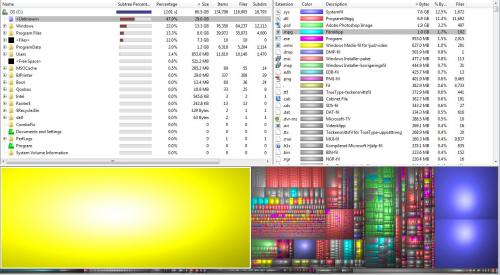

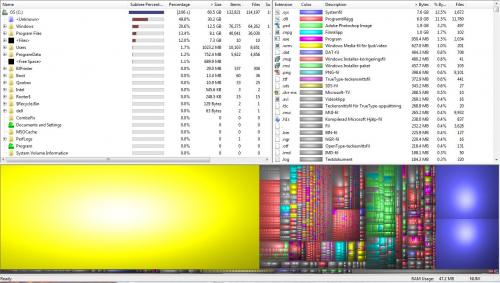














 Sign In
Sign In Create Account
Create Account

