hp povilion ze4500 laptop won't boot up
Started by
whojob1
, Apr 16 2009 12:52 PM
#1

 Posted 16 April 2009 - 12:52 PM
Posted 16 April 2009 - 12:52 PM

#2

 Posted 16 April 2009 - 12:56 PM
Posted 16 April 2009 - 12:56 PM

Can you boot into safe mode? http://www.computerh...sues/chsafe.htm
What happened before this problem started happening? Was anything installed or drivers updated?
What happened before this problem started happening? Was anything installed or drivers updated?
#3

 Posted 17 April 2009 - 05:49 AM
Posted 17 April 2009 - 05:49 AM

#4

 Posted 17 April 2009 - 07:32 AM
Posted 17 April 2009 - 07:32 AM

if you can boot into safe mode use system restore...go back to date BEFORE the 14th of this month...thats when the windows updates came out ...
7 of them and you may have had some issues with one or more of the updates...
7 of them and you may have had some issues with one or more of the updates...
Edited by happyrock, 17 April 2009 - 07:33 AM.
Similar Topics
0 user(s) are reading this topic
0 members, 0 guests, 0 anonymous users
As Featured On:









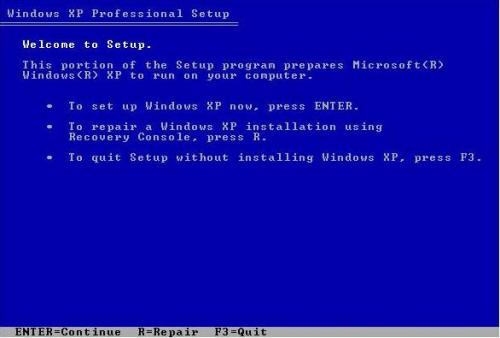




 Sign In
Sign In Create Account
Create Account

