Help with my Sound and Video Cards
#31

 Posted 24 April 2009 - 10:26 PM
Posted 24 April 2009 - 10:26 PM

#32

 Posted 24 April 2009 - 10:36 PM
Posted 24 April 2009 - 10:36 PM

#33

 Posted 24 April 2009 - 10:48 PM
Posted 24 April 2009 - 10:48 PM

Why are you downloading those drivers to a flash drive?
#34

 Posted 24 April 2009 - 10:54 PM
Posted 24 April 2009 - 10:54 PM

That message may be caused by some infection, or one of your security programs.
Why are you downloading those drivers to a flash drive?
Because the computer that needs them doesnt have internet at the moment so im transporting them through flash drive
Also my video card is up and running thank you very much
Edited by Jacob929292, 24 April 2009 - 10:54 PM.
#35

 Posted 24 April 2009 - 10:56 PM
Posted 24 April 2009 - 10:56 PM

Try to move those drivers one at a time, erasing flash drive afterwards.
#36

 Posted 24 April 2009 - 10:58 PM
Posted 24 April 2009 - 10:58 PM

#37

 Posted 24 April 2009 - 11:10 PM
Posted 24 April 2009 - 11:10 PM

On next page select your OS, which is XP Pro, then click Go button.
On next page, click on Download button next to:
2. INF Update Utility - Primarily for Intel® 4, 3, 900 Series Chipsets (2455KB)
Accept license agreement on next page.
On next page click on:
Download INF Update Utility - Primarily for Intel® 4, 3, 900 Series Chipsets
Download of infinst_autol.exe will start.
After downloading, simply double click on downloaded file.
#38

 Posted 24 April 2009 - 11:16 PM
Posted 24 April 2009 - 11:16 PM

Unzip it, and go to ...\Realtek_Windows_V51005296\Realtek_Windows_V51005296\32bit folder, where you'll find AsusSetup.exe file.
Double click on it.
#39

 Posted 24 April 2009 - 11:31 PM
Posted 24 April 2009 - 11:31 PM

#40

 Posted 24 April 2009 - 11:34 PM
Posted 24 April 2009 - 11:34 PM

#41

 Posted 24 April 2009 - 11:34 PM
Posted 24 April 2009 - 11:34 PM

I'm installing sound drivers now..
Edited by Jacob929292, 24 April 2009 - 11:34 PM.
#42

 Posted 24 April 2009 - 11:36 PM
Posted 24 April 2009 - 11:36 PM

NM I FOUND IN A PREVIOUS POST!
Edited by Jacob929292, 24 April 2009 - 11:37 PM.
#43

 Posted 24 April 2009 - 11:38 PM
Posted 24 April 2009 - 11:38 PM

#44

 Posted 25 April 2009 - 09:02 AM
Posted 25 April 2009 - 09:02 AM

#45

 Posted 25 April 2009 - 09:03 AM
Posted 25 April 2009 - 09:03 AM

I have a wireless DLink card.
It is DWL G520 Airplus Xtreme G
High Speed 802. 11g
Wireless PCI Adapter
Can you help me find the drivers for it also.
Similar Topics
0 user(s) are reading this topic
0 members, 0 guests, 0 anonymous users
As Featured On:










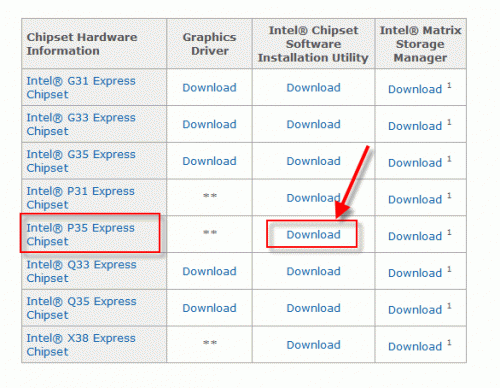




 Sign In
Sign In Create Account
Create Account

