What happens is, whether the computer is being used or idleing, it will inevitably crash to BSOD.
The error string is STOP: 0x0000007A. Naturally I went on support.microsoft.com and put in the error string but the results that come up aren't relevant to my issue. It's essentially saying that this could be caused by my machine trying to go into hibernation but my power settings have been changed so that nothing turns off.. ever.
Looking through a few postings on various forums on the topic of this error message (but not the same problem), I pulled out some generic troubleshooting steps like update my BIOS/Drivers, run chkdsk and a memtest. I have updated everything to the most recent drivers available and reflashed my bios. I started running chkdsk last night and alas 14 hours later it finally seems to have finished. However the screen still says:
An unspecified error occured
Windows has finished checking the disk.
...
And appears to be stuck there. My experience with winxp and previous versions of windows always restarted the machine automatically so I'm no sure if I ought to just leave it there hanging or to reboot it myself.
Regardless, the chkdsk found nothing through the entire process with the exception of that error at the end, my intention once the machine either reboots automatically or from me doing it manually is to run a memtest and see whats going on in that regard.
If anyone has any info for this type of issue it would be much appreciated.
A little extra point form information:
- I am running Windows Vista Ultimate
- I have not added any new hardware recently ( In quite a long time actually, maybe 6-8 months)
- I have not installed/uninstalled any new software recently
- I have not updated any drivers recently ( with the exception of after the fact)
- I have open up my box and unplugged everything from case fans to led connectors just to make sure every single connection is in place
Thanks again
Cyp
Edited by Cyprius, 07 May 2009 - 03:01 PM.



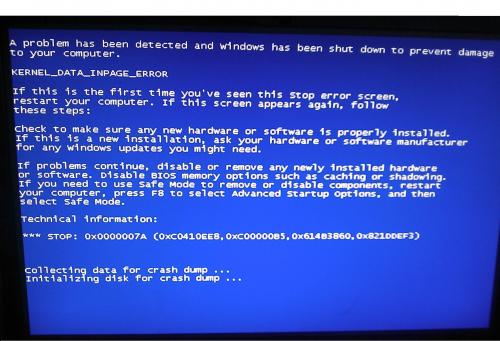

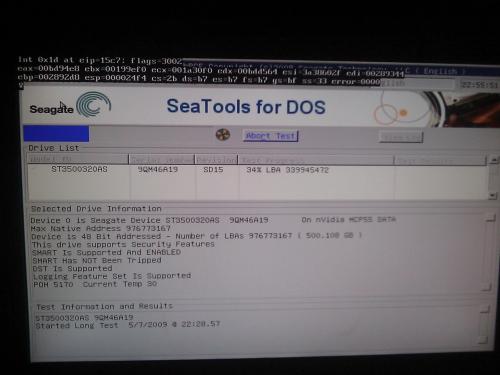











 Sign In
Sign In Create Account
Create Account

