I have recently bought an EMTEC C250 4gb USB memory stick which works fine on my laptop but when I insert it into my desktop the install new hardware wizard appears and goes through the motions but can't find the driver. It comes up with an error code 1 in the device manager. I can see that it is inserted in device manager but it is accompanied by the dreaded yellow question mark. I have tried all the uninstall, disable features, I have also done spybot, adaware and anti virus checks, nothing has been found. I believe that it doesn't like the XP drivers, but the manufacturer do not provide drivers past WIN98. I am running windows XP home edition on a emachines 4250 with 512mb ram, 3.06ghz intel celeron processor. There are 5 USB ports, none of them work. This is not just this USB stick as I have a 1gb LG stick that has the same problem, however my older LG stick (which is exactly the same model) works fine, this was first used 2 years ago and can still be used today.
If anyone has any advice I would be grateful, I have run a Hijackthis log incase it is something underhand causing the issues and have taken screenshots of all the properties and process when I plug the stick in.
What can I do? I'm in despair and don't have a clue as to what to try next.



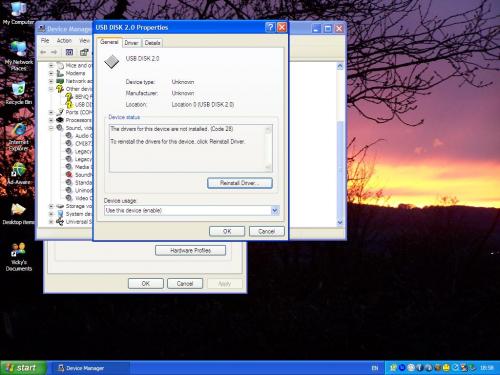
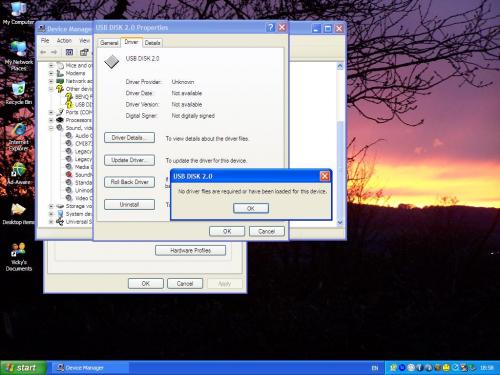
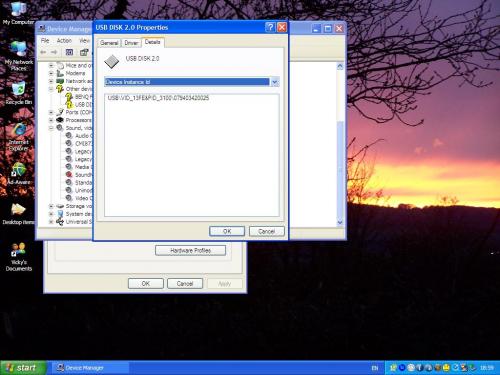
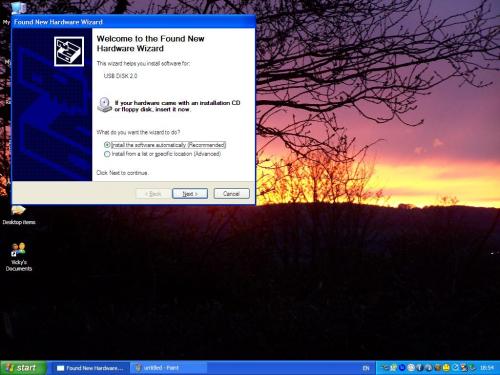











 Sign In
Sign In Create Account
Create Account

