I just copy paste the whole thing (sorry i am feeling lazy )
Hello everyone
I would like to make my 1st post a rare one
By saying a huge thankyou to this helpfull forum befor i was even a member
I have had a nasty virus or 20 for last week or so. Spybot zapped loads
Well as i am so brainy i decided to google it
And this is where i ended up after reading someone else with same problem
I followed the advice given to them and used combo fix and now i am virus free
Also i noticed that person never once said thankyou
So a big big thankyou from me for fixing my problem even tho you never knew
I only joined to say thanks really and now have this forum in favs incase of future nasties
And now heres the catch folks
I need a little help hehe
I can not get my windows security to automatic update ? It says its off and have to turn it on in system,Which i go to and is allready on ? What ever i do the balloon allways pops up on start up saying automatic updates not on security risk blah blah etc... Now as you may well have guessed it done this when i had the virus (not befor it ) I am hoping its a simple fix ? Oh i am on xp windows.
Also i done a system restore (which i couldnt do when i had virus) It now lets me do it, But on reboot it says it couldnt change to set date ?
I am thinking thats probally down to good old combofix
And when i do a system restore in say 2 weeks time to say tomorrow,It will work ?
Well thats it from me folks.
A bloody big thanks once again
P.S
I have not really had a look around forum yet,But if them questions at end are in wrong bit ? Please tell me and i will repost this
Take care all
Love hushda x



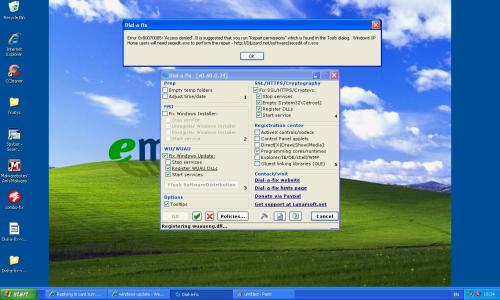













 Sign In
Sign In Create Account
Create Account

