Version EVEREST v2.20.405
Homepage http://www.lavalys.com/
Report Type Report Wizard
Computer D600
Generator User1
Operating System Microsoft Windows XP Professional 5.1.2600 (WinXP Retail)
Date 2009-05-31
Time 16:52
--------[ Summary ]-----------------------------------------------------------------------------------------------------
Computer:
Operating System Microsoft Windows XP Professional
OS Service Pack Service Pack 3
DirectX 4.09.00.0904 (DirectX 9.0c)
Computer Name D600
User Name User1
Motherboard:
CPU Type Mobile Intel Pentium M, 1700 MHz (17 x 100)
Motherboard Name Dell Latitude D600
Motherboard Chipset Intel Odem i855PM
System Memory 1024 MB (PC2100 DDR SDRAM)
BIOS Type Phoenix (06/29/05)
Communication Port Communications Port (COM1)
Communication Port ECP Printer Port (LPT1)
Display:
Video Adapter ATI MOBILITY RADEON 9000 (32 MB)
Video Adapter ATI MOBILITY RADEON 9000 (32 MB)
3D Accelerator ATI Mobility Radeon 9000 (M9)
Multimedia:
Audio Adapter Intel 82801DBM ICH4-M - AC'97 Audio Controller [A-1]
Storage:
IDE Controller Intel® 82801DBM Ultra ATA Storage Controller - 24CA
Disk Drive TOSHIBA MK6032GAX (55 GB, IDE)
Optical Drive PHILIPS CDRW/DVD CDD5263 (DVD:8x, CD:24x/24x/24x DVD-ROM/CD-RW)
SMART Hard Disks Status OK
Partitions:
C: (NTFS) 57231 MB (27996 MB free)
Input:
Keyboard Standard 101/102-Key or Microsoft Natural PS/2 Keyboard
Mouse Alps Touch Pad
Network:
Network Adapter Intel® PRO/Wireless LAN 2100 3A Mini PCI Adapter (192.168.1.100)
Modem Conexant D480 MDC V.9x Modem
Peripherals:
USB1 Controller Intel 82801DBM ICH4-M - USB Controller [A-1]
USB1 Controller Intel 82801DBM ICH4-M - USB Controller [A-1]
USB1 Controller Intel 82801DBM ICH4-M - USB Controller [A-1]
USB2 Controller Intel 82801DBM ICH4-M - Enhanced USB2 Controller [A-1]
Battery Microsoft AC Adapter
Battery Microsoft ACPI-Compliant Control Method Battery
Battery Microsoft ACPI-Compliant Control Method Battery
--------[ Sensor ]------------------------------------------------------------------------------------------------------
Sensor Properties:
Sensor Type HDD
Temperatures:
CPU 42 °C (108 °F)
TOSHIBA MK6032GAX 43 °C (109 °F)
--------[ Debug - PCI ]-------------------------------------------------------------------------------------------------



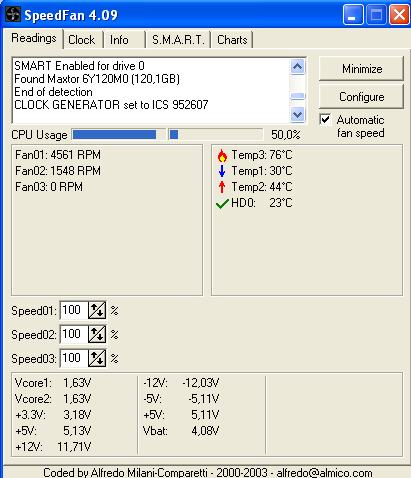











 Sign In
Sign In Create Account
Create Account

