Intel UNDI, PXE-2.0 (build 082)
Copyright © 1997-2000 Intel Corporation
For Realtek RTL9139(X)/8130/810X PCI Fast Ethernet Controller v 2.13 (020326)
PXE-E61: Media Test Failure, check cable
PXE-M0F: Exiting PXE ROM
it keeps repeating over and over ....
Can anyone tell me what is going on here please?
Thanks in advance for your help.
dog






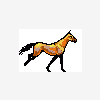











 Sign In
Sign In Create Account
Create Account

