1.) How much should I upgrade the RAM to get the most performance out of the upgrade? I sometimes get a bunch of lagging when too many programs are open, and I can get the 64-bit OS if 4GB is what I should get. (I believe it can only take 4x1GB, but if somone else knows better, please tell me, currently installed: 4x256MB)
2.) I have noticed that some of the animations (Aero) and other various things can be a little choppy, so, which graphics card (around $50-$75) would give me the best "bang for my buck"?
Graphics card interface is (i think) PCI-Express x16
Would this card do the trick? It's Definitely a great price! http://accessories.u...;chassisid=8224




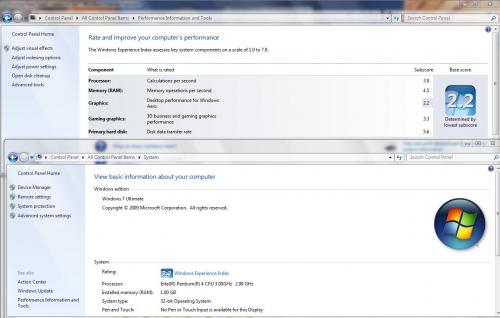













 Sign In
Sign In Create Account
Create Account

