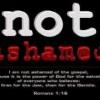
What hardware do I need for creating network?
Started by
shaly777
, Jun 04 2009 07:42 AM
#1

 Posted 04 June 2009 - 07:42 AM
Posted 04 June 2009 - 07:42 AM

#2

 Posted 04 June 2009 - 12:34 PM
Posted 04 June 2009 - 12:34 PM

Any wireless router should suffice.
Heres a D-Link on sale from Buy.com http://www.buy.com/p.../204556589.html
Are you planning on making both those desktops wireless or plug line in via a cable?
Heres a D-Link on sale from Buy.com http://www.buy.com/p.../204556589.html
Are you planning on making both those desktops wireless or plug line in via a cable?
Edited by Cilix, 04 June 2009 - 12:35 PM.
#3

 Posted 04 June 2009 - 12:53 PM
Posted 04 June 2009 - 12:53 PM

Well, I already have the one (Dell) set up and all I wanna do is hook the other one up too. I really don't care if they are wireless or not. But they are going to be in separate rooms, and I didn't know if I needed to get another modem from my ISP or what. I don't know very much about it at all. I guess it's not like telephone service (or electric) in that you just plug it into the wall and it works.So, I was just wanting to know what I need to do to make it all work. If I get a wireless router and connect it to the Dell, which is connected to modem, then do I need to get a wireless card and put inside the presario (second computer)? And then the card will receive 'computer waves' from the dining room where the Dell & modem & router are???
(I really am not literate in this at all!)
(I really am not literate in this at all!)
#4

 Posted 04 June 2009 - 02:00 PM
Posted 04 June 2009 - 02:00 PM

You only need one modem.
Edit: will give better answer when I get home.
Edit: will give better answer when I get home.
Edited by Cold Titanium, 04 June 2009 - 02:00 PM.
#5

 Posted 04 June 2009 - 03:28 PM
Posted 04 June 2009 - 03:28 PM

Nope, you only need a single modem. Your modem is the point that terminates from your ISP to you. Most routers will have 4 ports to plug in to, for up to 4 wired clients and virtually an unlimited amount of wireless clients. So deciding if you want to put in a wireless card in the Presario machine or just hook it up via a wire is completely up to your discretion. I would recommend wired since it is more reliable. If you decide to go wireless, then yes the machine will pick up the wireless signal coming from the router.
Let us know how you wish to proceed so we can set this up!
Let us know how you wish to proceed so we can set this up!
Edited by Cilix, 04 June 2009 - 03:29 PM.
#6

 Posted 04 June 2009 - 03:30 PM
Posted 04 June 2009 - 03:30 PM

To get everything working wirelessly, you will need to connect the modem to the routers WAN port with a section of Ethernet cable. The two computers will need some sort of wireless card installed.
#7

 Posted 05 June 2009 - 09:44 PM
Posted 05 June 2009 - 09:44 PM

I've got the router installed...and I'm about to run the cd. I hope it works! Thanks guys! I'll let ya know! 
#8

 Posted 08 June 2009 - 08:22 AM
Posted 08 June 2009 - 08:22 AM

Hi!!  I have it working! Thank you so much! Now I was just wondering what is the thing about a firewall? I can't have one running with this network, or what?
I have it working! Thank you so much! Now I was just wondering what is the thing about a firewall? I can't have one running with this network, or what?
#10

 Posted 08 June 2009 - 01:36 PM
Posted 08 June 2009 - 01:36 PM

How do I know if I already have one or not? Because it says don't have more than one. 
#11

 Posted 08 June 2009 - 04:38 PM
Posted 08 June 2009 - 04:38 PM

Do you have any anti-viruses installed? Like Norton or McAfee?
#12

 Posted 08 June 2009 - 05:17 PM
Posted 08 June 2009 - 05:17 PM

I have avast!home edition, MBAM & SASW.
#13

 Posted 08 June 2009 - 06:31 PM
Posted 08 June 2009 - 06:31 PM

I'm guessing SASW stands for SuperAntiSpyware? Do you have anything like ZoneAlarm or Comodo installed? If not then you don't have a firewall(Windows firewall won't do) I use ZoneAlarm. It's up to you which one you want.
#14

 Posted 08 June 2009 - 07:03 PM
Posted 08 June 2009 - 07:03 PM

OK...so disable windows and add one of the others? COOL! Thanks! And yes...SASW: SuperAntiSpyWare. Thanks again!
#15

 Posted 09 June 2009 - 09:00 AM
Posted 09 June 2009 - 09:00 AM

Your router also has a built in firewall for another added layer of protection.
Similar Topics
0 user(s) are reading this topic
0 members, 0 guests, 0 anonymous users
As Featured On:















 Sign In
Sign In Create Account
Create Account

