I am getting an alarm of the board im using, high pitched siren
It usually happen when i run say a virus scan or use other software, not always though
Someone said maybe my ram was not timed correctly or my bios was wrong, but i have no idea how to fix that.
My specs are
Board Abit F-190hd
Pentuim® D cpu 3.40ghz
3.39ghz
1.93gb ram
XP home edition sp3
Im running approx 36 processes & CPU usage is only at 40% - 50% when alarm sounds.
ive attached a wav hosted on rapidshare of the alarm so you can here what it sounds like.
http://rapidshare.co...mp_fault001.wav
Any help would be appreciated.
Jim

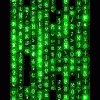















 Sign In
Sign In Create Account
Create Account

