I have an Acer Aspire 5735
Intel® Pentium®Dual CPU T3200 @ 2.00GHz 2.00GHz
2.0GB
I am using Windows Vista Home Premium
and have service pack 2
I have IE 8, firefox 3 and google chrome as browsers.
I have only had the comp for a few months. The Java was already installed on this comp when I got it.
I am having a problem with my java. I went to a java test here: javatester.org and it says I have Java Version: 1.6.0_13 from Sun Microsystems Inc.
Then I clicked on the javascript button on that page and it says: Your web browser is IE 8 and Your web browser supports JavaScript version 1.3
Since most of this is greek to me, I am asking for your help.
I have realplayer superpass and when I try to download the system mechanic, which is free for realplayer superpass members, I can't finish the download because it tells me:
microsoft JScript compilation error
I have also got this error:
Microsoft Jscript compilation error - expected ';'
Should I get rid of IE8? If so how do I do that.
Should I get rid of Java and install an earlier version? If so how do I do that.
Thanks in advance for any help.



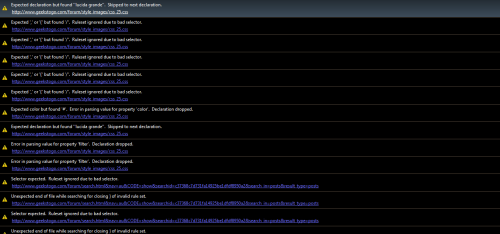











 Sign In
Sign In Create Account
Create Account

