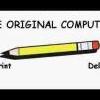
looking for a new hard drive.
Started by
drmoneejd
, Jul 14 2009 06:07 PM
#1

 Posted 14 July 2009 - 06:07 PM
Posted 14 July 2009 - 06:07 PM

#2

 Posted 15 July 2009 - 07:35 AM
Posted 15 July 2009 - 07:35 AM

Hi Drmoneejd
Welcome back...
I usually purchase OEM hard drives... You will not get anything else with them software wise... unless there is a bundle with the purchase...
I don't remember what your current hardware setup is... Just make sure you have all the cables\connectors for the new drive so you will be able to utilize it without any issues.
You can use Easeus Partition Master Home edition click here
This tool will clone your HDD and then once done you should have an exact coy of your current HDD on the new one... Once you have tested the new HDD for proper functionality you should remove the data on your old HDD...
Hopefully this helps you out...
Good luck
Cbarnard
Welcome back...
I usually purchase OEM hard drives... You will not get anything else with them software wise... unless there is a bundle with the purchase...
I don't remember what your current hardware setup is... Just make sure you have all the cables\connectors for the new drive so you will be able to utilize it without any issues.
You can use Easeus Partition Master Home edition click here
This tool will clone your HDD and then once done you should have an exact coy of your current HDD on the new one... Once you have tested the new HDD for proper functionality you should remove the data on your old HDD...
Hopefully this helps you out...
Good luck
Cbarnard
#3

 Posted 15 July 2009 - 11:40 PM
Posted 15 July 2009 - 11:40 PM

thank you very much.  and truthfully i use Easeus all the time, but i had no idea it could clone HDD. but thank you for letting me know. i am currently using a horribly outdated EIDE WD 80 GB, which did its purpose, but it is whining really bad and some of my files are coming up missing, and truthfully I'm trying to speed up my system in whatever way i can.I'm pretty sure for an OS im gonna use the windows 7 RC. i have the SATA cable, and the power supply should fit fine. and i was wondering if you didnt mind, if you could give me your opinion of these two.
and truthfully i use Easeus all the time, but i had no idea it could clone HDD. but thank you for letting me know. i am currently using a horribly outdated EIDE WD 80 GB, which did its purpose, but it is whining really bad and some of my files are coming up missing, and truthfully I'm trying to speed up my system in whatever way i can.I'm pretty sure for an OS im gonna use the windows 7 RC. i have the SATA cable, and the power supply should fit fine. and i was wondering if you didnt mind, if you could give me your opinion of these two.
http://www.tigerdire...Sku=TSD-250AAJS
http://www.tigerdire...Sku=TSD-320AAJS
i have no preference of seagate or WD, these just caught my eye. so if you could give me your opinin it would be gretatly appretiated.
oh, and this is alittle off topic, but i see that you run linux. how is that going for you? i really want to try a dual boot. is that a good idea?
http://www.tigerdire...Sku=TSD-250AAJS
http://www.tigerdire...Sku=TSD-320AAJS
i have no preference of seagate or WD, these just caught my eye. so if you could give me your opinin it would be gretatly appretiated.
oh, and this is alittle off topic, but i see that you run linux. how is that going for you? i really want to try a dual boot. is that a good idea?
Edited by drmoneejd, 15 July 2009 - 11:44 PM.
#4

 Posted 16 July 2009 - 08:52 AM
Posted 16 July 2009 - 08:52 AM

Both those hard drives are fine. The second one is simply an upgrade in space to the first one - they are the exact same model. Might as well just spend the extra $5 and get 70 GB more space.
Dual boot is a good idea if you want to play around with Linux while still being able to boot to Windows 7 or Vista.
-mp
Dual boot is a good idea if you want to play around with Linux while still being able to boot to Windows 7 or Vista.
-mp
#5

 Posted 16 July 2009 - 12:18 PM
Posted 16 July 2009 - 12:18 PM

ok, thanks. and yeah, id say its worth the five dollars. and if i do decide to dual boot, any suggsetions on how to split up the partitions? and any preference to a linux i should use. i just want to fool artound with it, nothing serious. oh, and i need 64-bit. 
#6

 Posted 16 July 2009 - 09:12 PM
Posted 16 July 2009 - 09:12 PM

Hey I just had a thought about the HDD try to find a HDD with a larger Cache... The ones you linked to have 8mb... Try to find one with 32mb cache... Try looking at these They are 1 tb drives about 80 bucks and 32mb cache samsung spinpoint f1
And this western digital 32mb cache
I would spend the money there instead of the lower gb amounts...
And for the Linux... I would try a live CD you can boot right in to them like a normal OS and you can give it a try without any changes to your computer...
Once you have determined if you like it or not you can install it...
Here is a link to Puppy linux
This is a very light OS it can run on very old computers and still run speedily...
And one for linux mint
This one is a more comprehensive OS and requires more system resources but less than windows...
Just down load the files, and burn them to disk...
Give it a try Good luck
I hope this helps...
Cbarnard
And this western digital 32mb cache
I would spend the money there instead of the lower gb amounts...
And for the Linux... I would try a live CD you can boot right in to them like a normal OS and you can give it a try without any changes to your computer...
Once you have determined if you like it or not you can install it...
Here is a link to Puppy linux
This is a very light OS it can run on very old computers and still run speedily...
And one for linux mint
This one is a more comprehensive OS and requires more system resources but less than windows...
Just down load the files, and burn them to disk...
Give it a try Good luck
I hope this helps...
Cbarnard
#7

 Posted 17 July 2009 - 01:49 AM
Posted 17 July 2009 - 01:49 AM

thanks for your suggestions  . sadly, 80 bucks is just out of my price range for right now, but my next build will definitly have one of these. and i have had puppy linux before. its not bad at all. but the mint one is new to me. i will definitly give it a try. i know i want one to go on the HDD too, so if i decide i like the Live disk, how do i install it from there?
. sadly, 80 bucks is just out of my price range for right now, but my next build will definitly have one of these. and i have had puppy linux before. its not bad at all. but the mint one is new to me. i will definitly give it a try. i know i want one to go on the HDD too, so if i decide i like the Live disk, how do i install it from there?
Edited by drmoneejd, 17 July 2009 - 01:50 AM.
#8

 Posted 17 July 2009 - 11:12 AM
Posted 17 July 2009 - 11:12 AM

With regards to the Samsung spinpoint, i have just install the 103uj and it is a great hdd, goes like stink!! 
#10

 Posted 17 July 2009 - 12:35 PM
Posted 17 July 2009 - 12:35 PM

thanks  . im gonna download both. ive had the ubuntu linux before, and it loooks great. but i could never get flash or anything to install right.
. im gonna download both. ive had the ubuntu linux before, and it loooks great. but i could never get flash or anything to install right.
also, i was wondering, do you think itunes would work on Win 7?
also, i was wondering, do you think itunes would work on Win 7?
#11

 Posted 17 July 2009 - 12:44 PM
Posted 17 July 2009 - 12:44 PM

You can try giving this a shot iTunes for Windows 7, but looking at some of the reviews I'm not sure how smooth it will run.
-mp
-mp
#12

 Posted 17 July 2009 - 01:39 PM
Posted 17 July 2009 - 01:39 PM

yeah, ok thanks  . i think it should run okay. i have 2GB of dual channel, 800mhz maybe, i forgot. and i have one more question (i think) about linux. do i make two partitions and use one for 7 and one for linux, or just one partition for 7 and a good bit of unallocated space for linux? i guess what im trying to ask is does linux make its own partition? because i tried to make two partitions at the begining of this build, one being for linux, and the other xp, however xp started storing temp and other micilanious files in the partition i had made for linux. sorry for lack of a better way to explain it.
. i think it should run okay. i have 2GB of dual channel, 800mhz maybe, i forgot. and i have one more question (i think) about linux. do i make two partitions and use one for 7 and one for linux, or just one partition for 7 and a good bit of unallocated space for linux? i guess what im trying to ask is does linux make its own partition? because i tried to make two partitions at the begining of this build, one being for linux, and the other xp, however xp started storing temp and other micilanious files in the partition i had made for linux. sorry for lack of a better way to explain it.
#13

 Posted 17 July 2009 - 02:36 PM
Posted 17 July 2009 - 02:36 PM

Yes, when you install Linux you will be asked to create a primary partition on your hard drive. When you install Windows 7 you should only create one partition, and leave the rest unallocated. Then when you go to install Linux it will be able to use that unallocated space to create a new partition.
#14

 Posted 17 July 2009 - 03:30 PM
Posted 17 July 2009 - 03:30 PM

thank you very much  . you really dont know how many problems that has given me. also, can either of you give a ligitimate reason as to why i shouldn't use those two? im just trying to make sure that i can do everything like i normally would with some form of linux OS and win.7. I know its just the RC, but looks pretty ligitimate, and i know they have anti virus for it already.
. you really dont know how many problems that has given me. also, can either of you give a ligitimate reason as to why i shouldn't use those two? im just trying to make sure that i can do everything like i normally would with some form of linux OS and win.7. I know its just the RC, but looks pretty ligitimate, and i know they have anti virus for it already.
i just want to make sure im not cutting off my capabilities to do something that i normlly could do on XP. i dont have any PC games, so that shouldn't be a problem, and really all i do is manage neflix, itunes, and sometimes like to get into paint. truthfully, i built the computer for the experience. i love them. so i decided to build one. i love it, but i dont do much. so i really think this will be a good step forward. any suggestions as to hobbys to get into on the pc?
i just want to make sure im not cutting off my capabilities to do something that i normlly could do on XP. i dont have any PC games, so that shouldn't be a problem, and really all i do is manage neflix, itunes, and sometimes like to get into paint. truthfully, i built the computer for the experience. i love them. so i decided to build one. i love it, but i dont do much. so i really think this will be a good step forward. any suggestions as to hobbys to get into on the pc?
#15

 Posted 17 July 2009 - 04:01 PM
Posted 17 July 2009 - 04:01 PM

Windows 7 seems to be fairly compatible with newer software, so you should have no problem there. You could also even do a triple boot option and install XP as well on the machine.
As for hobbies on the PC, there are many different things you can get into. If you think removing viruses and trojans may be interesting, consider joining Geek U here at GeekstoGo. Playing with Linux can also be a hobby on it's own, since it is open source you can customize your operating system any way you want.
To be honest the possibilities are endless when it comes to computer hobbies. Anything you're interested in outside of computers can usually relate to computers in some way.
As for hobbies on the PC, there are many different things you can get into. If you think removing viruses and trojans may be interesting, consider joining Geek U here at GeekstoGo. Playing with Linux can also be a hobby on it's own, since it is open source you can customize your operating system any way you want.
To be honest the possibilities are endless when it comes to computer hobbies. Anything you're interested in outside of computers can usually relate to computers in some way.
Similar Topics
0 user(s) are reading this topic
0 members, 0 guests, 0 anonymous users
As Featured On:














 Sign In
Sign In Create Account
Create Account

