THIS is an ebay page for LCDs used in your laptop. I'm referencing this so you have an idea of how much they can be purchased for.
Here are some comparative retail prices...
http://www.lcds4less...op-screens.htmlhttp://www.papatek.c...LCD-Screen.htmlIn any case, be sure to contact the seller so you can get the right screen. As a disclaimer, I have never dealt with anyone I'm referencing, so its up to you to do your research.
As for using a TV for a monitor. The specs for your laptop indicate an SVGA output port. This is the port that connects to a TV. However, you will need a SVGA cable, and perhaps go through set up via your computer Display settings, and on a TV, don't expect clear results like on your laptop, or an external Monitor. You should be able to find out more by reading your user manual.
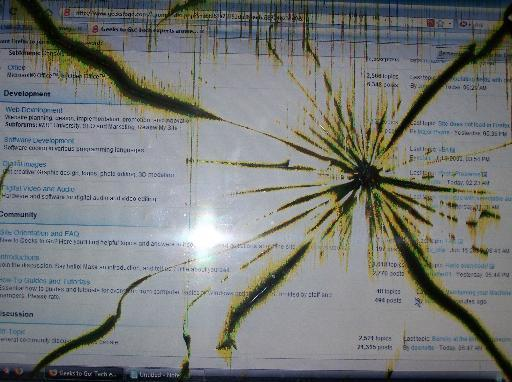
















 Sign In
Sign In Create Account
Create Account

