So I fired up CPU-Z today and noticed my processor was running at a mere 2.5GHz despite what I thought had been an overclock to 2.9GHz. I decided to reset all the BIOS settings to factory defaults just to sort of get a baseline. After doing so, CPU-Z shows the speed jumping around like crazy. Normally when I start my computer and open CPU-Z first thing, it will sit at about 2.4-2.5 for a bit, then go to 2.67 and try to fool me into thinking all's well. However if I just leave it running and don't do anything else for a minute or two, the speed will jump down into the 1.9-2.1 GHz range and will generally stay around there, with 2008.3MHz being its favorite place to sit.
This is with all factory default settings on the motherboard. The reset operation also reset all my settings in EPU-6 and TurboV, the two programs I have that can tweak CPU and memory settings.
I would like to know how Intel gets away with this. I mean, what, do I have to OVERCLOCK to run at the advertised speed!? Why has nobody else spoken up about this as far as I can tell?
Screenshot attached in case it helps.
Oh, yeah, and when the Core Speed jumps, it usually reflects changes in the multiplier. I thought the Core i7 was supposed to have a locked multiplier of x17 that, if turbo mode is enabled (as it is in the default settings), could go higher under certain conditions, but never lower. Here it is x15, yet sometimes it jumps as high as x20, giving me core clocks of up to a whopping 2.21GHz!!!!
Edited by W-Unit, 28 July 2009 - 01:03 AM.



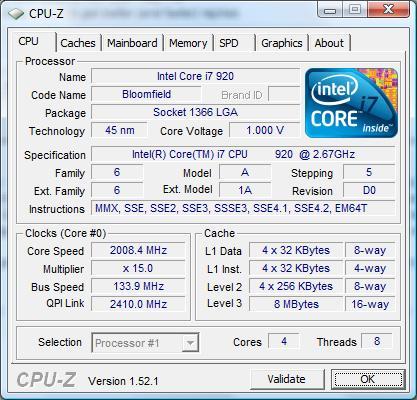













 Sign In
Sign In Create Account
Create Account

